Maybe corrupted files? Re-install CA?
Thread: Combat Arms won't load
Results 1 to 11 of 11
-
06-26-2013 #1
Combat Arms won't load
So, I tried to open my Combat Arms like I usually do from the direct file. The orange "version checking" box comes up for a second and dissappears and nothing else happens. I also tried to go on the website and click "play" but nothing at all happens.
Any solutions please?
Thanks.
(CA worked perfectly fine yesterday it's just after the patch)Last edited by The Productive Tnuc; 06-26-2013 at 08:21 PM.
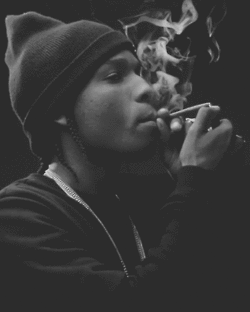 If you're reading this, I recommend you to go fuck yourself.Old name: The Productive Cunt
If you're reading this, I recommend you to go fuck yourself.Old name: The Productive Cunt
-
06-27-2013 #2
-
06-27-2013 #3
-
06-27-2013 #4
Oh then remove it alternatively i.e For me, i'd use Control Panel, since i have Windows XP. Yeah, works fine for me
-
06-27-2013 #5
-
06-28-2013 #6
Re install the game but first delete the nexon folder where ever you saved it and reinstall @The productive cunt
-
06-28-2013 #7
Have you tried uninstalling any other programs or its just Combat Arms?
-
06-28-2013 #8
Muh Tumblr (NSFW)
Click HERE to join the Night Owls if you stay up late on MPGH
Anime Recommendation (3/14/15) | Manga/Manhwa Recommendation (8/20/15)
^ I'll update one of these soon I swear ^
Member Since 8/05/2012
Editor 4/04/13 - 4/21/13
Middleman 7/14/13 - 11/4/13
Battlefield Minion 6/13/14-3/20/15
Steam Minion 7/16/14-3/20/15
Minion+ 10/1/14-3/20/15
M.A.T. Minion 10/19/14-3/20/15
ROTMG Minion 1/14/15-3/20/15
Donator Since 2/26/15 (Thanks @Cursed!)
Steam Minion 5/9/15 - 11/5/15
OSFPS Minion 9/15/15 - 11/5/15
-
06-29-2013 #9
 Threadstarter
ThreadstarterGreetings 

- Join Date
- Jul 2011
- Gender

- Location
- Posts
- 1,193
- Reputation
 182
182- Thanks
- 119
- My Mood
-

Wow! - I reinstalled the game and it loaded fine, but then after closing the game and trying to re-enter, it has the same problem. -
I've noticed that the CAlancher is active in the Task Manager. - but it is not triggering the Engine.exe.
I think something happened in the new patch.
I'm running Win7 x32. Any solutions if it's not Combat Arms? @BlueLast edited by The Productive Tnuc; 06-29-2013 at 02:35 AM.
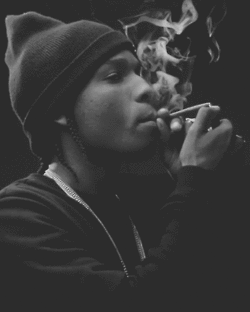 If you're reading this, I recommend you to go fuck yourself.Old name: The Productive Cunt
If you're reading this, I recommend you to go fuck yourself.Old name: The Productive Cunt
-
06-29-2013 #10
Last edited by Color; 06-29-2013 at 10:29 AM.
Muh Tumblr (NSFW)
Click HERE to join the Night Owls if you stay up late on MPGH
Anime Recommendation (3/14/15) | Manga/Manhwa Recommendation (8/20/15)
^ I'll update one of these soon I swear ^
Member Since 8/05/2012
Editor 4/04/13 - 4/21/13
Middleman 7/14/13 - 11/4/13
Battlefield Minion 6/13/14-3/20/15
Steam Minion 7/16/14-3/20/15
Minion+ 10/1/14-3/20/15
M.A.T. Minion 10/19/14-3/20/15
ROTMG Minion 1/14/15-3/20/15
Donator Since 2/26/15 (Thanks @Cursed!)
Steam Minion 5/9/15 - 11/5/15
OSFPS Minion 9/15/15 - 11/5/15
-
07-01-2013 #11
Similar Threads
-
[Need help] Combat Arms won't open - No pop up error?
By tum0r in forum Combat Arms Hacks & CheatsReplies: 6Last Post: 05-30-2009, 07:26 PM -
Combat Arms won't start
By pikesh in forum Combat Arms Hacks & CheatsReplies: 6Last Post: 03-03-2009, 08:01 PM -
Combat Arms Won't Open With The Hacks
By draklord22 in forum Combat Arms Hacks & CheatsReplies: 4Last Post: 01-12-2009, 11:06 PM -
Combat arms won't open
By jasonpwns in forum Combat Arms Hacks & CheatsReplies: 10Last Post: 12-18-2008, 11:10 AM -
Combat Arms Closing when loading map
By Ghostko in forum Combat Arms Hacks & CheatsReplies: 3Last Post: 12-18-2008, 03:38 AM


 General
General

















