hmm can't be too hard. Pm me.
Thread: [Done]Myspace backgrounds.
Results 1 to 13 of 13
-
08-26-2009 #1MPGH Keyboard Bully


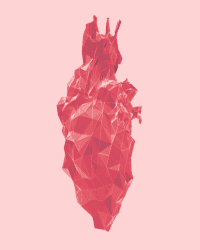
- Join Date
- Jan 2008
- Gender

- Location
- Posts
- 24,850
- Reputation
 1117
1117- Thanks
- 3,486
- My Mood
-

[Done]Myspace backgrounds.
Anyone aware on how to make them? If so, contact me, I got an idea for one. (It's simple)
Last edited by Kyle; 08-26-2009 at 11:02 AM.
-
08-26-2009 #2

War does not determine who is right- only who is left.
-
08-26-2009 #3
No dont PM, post here. I want to know it too lulz.
-
08-26-2009 #4
 ThreadstarterMPGH Keyboard Bully
ThreadstarterMPGH Keyboard Bully
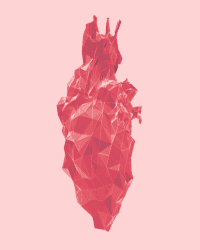
- Join Date
- Jan 2008
- Gender

- Location
- Posts
- 24,850
- Reputation
 1117
1117- Thanks
- 3,486
- My Mood
-

Already pm'd him.
>_<
-
08-26-2009 #5
-
08-26-2009 #6
 ThreadstarterMPGH Keyboard Bully
ThreadstarterMPGH Keyboard Bully
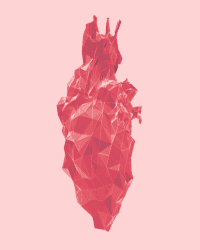
- Join Date
- Jan 2008
- Gender

- Location
- Posts
- 24,850
- Reputation
 1117
1117- Thanks
- 3,486
- My Mood
-

Anyone know of on how to do it?
-
08-26-2009 #7
I can make the image, but i don't know how you would put it in your myspace.

War does not determine who is right- only who is left.
-
08-26-2009 #8
-
08-26-2009 #9
-
08-26-2009 #10
I think I know how to do it maybe....
Unno if coding a webpage and MySpace are the same thing....
Maybe....Code:<html> <head> <title></title> </head> <body background=”URL FOR YOUR PICTURE or BACKGROUND”> </body> </html>
-
08-26-2009 #11
 ThreadstarterMPGH Keyboard Bully
ThreadstarterMPGH Keyboard Bully
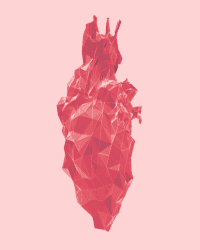
- Join Date
- Jan 2008
- Gender

- Location
- Posts
- 24,850
- Reputation
 1117
1117- Thanks
- 3,486
- My Mood
-

Just Google it :/
-
08-26-2009 #12Toxin googles ftw.Code:
For example, if your image is https://reallycreativename.com/background.jpg, add this code inside your "About Me" area in your profile: body { background: url(https://reallycreativename.com/background.jpg); } If you want the image to stay still, add background-attachment: fixed; so it looks like this: body { background: url(https://reallycreativename.com/background.jpg); background-attachment: fixed; } If you want the image to only repeat horizontally, add: background-repeat: repeat-x; If you want the image to only repeat vertically, add: background-repeat: repeat-y; If you want the background to not repeat at all, add: background-repeat: no-repeat; So, for our image located at https://www.reallycreativename.com/background.jpg, that we want to be fixed, and repeat only horizontally, we put this in our "About Me" profile box: <STYLE> body { background: url(https://reallycreativename.com/background.jpg); background-attachment: fixed; background-repeat: repeat-x; } </STYLE>
Sources:
https://www.davesite.com/webstation/h...kgrounds.shtml
-
08-26-2009 #13
Just make the layout then put the [IMG] in your about me or some shit.
[IMG]https://i30.photobucke*****m/albums/c335/Joshcarr2006/tumblr_lz1nrntuZf1qdxcglo1_500_zps0388a33f.gif[/IMG]
Similar Threads
-
Chuck Norris Myspace
By moocow in forum Spammers CornerReplies: 6Last Post: 11-08-2012, 04:04 AM -
Who /Gewd at making Myspace background (Only for people that have done it before)
By Obey in forum Art & Graphic DesignReplies: 3Last Post: 07-18-2009, 12:45 AM -
Myspace layout background thing
By Aoe3_CA in forum Help & RequestsReplies: 0Last Post: 12-20-2008, 09:12 PM -
Most illegal thing ever done?
By arunforce in forum GeneralReplies: 175Last Post: 04-25-2006, 09:09 AM -
MySpace
By arunforce in forum GeneralReplies: 7Last Post: 02-19-2006, 02:10 AM


 General
General















