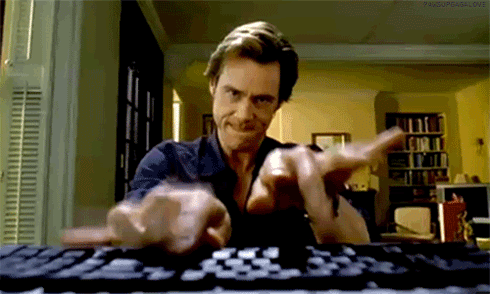AlisaAlis (12-06-2014),Chris (08-29-2014),d1spenser (08-29-2014),Darkisada (10-20-2015),Kosmo (07-12-2015),Lincento533 (08-29-2014),Majin Vegeta (08-29-2014),Mizzle420420 (10-14-2014),warkriminal (09-16-2014)
Results 1 to 15 of 23
-
08-28-2014 #1
DayZ Standalone - New Scripting Commands
Okay so I was looking at the latest patch for DayZ standalone and wanted to make some new scripts. I spent a lot of time digging through the games memory and testing to see what worked and what didn't.
Note: These are notes taken from the games memory.
Some commands may not work.
Some commands may only work on the server
Some commands do not have their parameters displayed
I will work on these commands for the next day or so and will update as needed. (If a minion could update this thread with my changes after this post is locked that would be great )
)
Code://DayZ Scripting Engine Notes //Note: Some Scripts May Or May Not Work //Note: Some Scripts May Work on the Server Only! playerTarget ID //On server machine, find the object pointed to by a player (Seems to only return OBJNULL) brakelegs OBJECT //Damages legs so that it is no able to stand (Seems to not work!) isInThrowProcess player //Return true if the player is in process of throwing item (Working but not sure any uses!) jLoad //Loads the file .class from the scripts locations and return a handler used to call its methods. jExecFSM //Creates a JVM object representing a FSM and register it for execution. sendAUMessage [[dpnid1, dpnid2], "ConnectTo: 192.168.1.66"] //Send the command to the list of clients or some count of clients. playerAction //Control animation of the local player, similar to what playAction does on the server. enableSimulWeather BOOLEAN;//Enables/Disables simul weather setSimulWeatherRenderMode INT;//Sets rendering mode of simul weather (0=primitiveUP, 1=vertex buffer, 2=vertex buffer async simulInClouds POS; //Returns if given position is in clouds. simulCloudDensity POS;//Returns density of clouds at given position. simulCloudOcclusion [position1, position2] //Returns clouds occlusion between two given points (0 = no clouds, 1 = full clouds). SimulSetCloudWidth SimulSetCloudLength SimulSetCloudHeight SimulSetHumidity SimulSetCentreX SimulSetCentreY SimulSetCloudBaseZ SimulSetGridLength SimulSetGridWidth SimulSetGridHeight SimulSetRandomSeed SimulSetNoiseResolution SimulSetNoiseOctaves SimulSetNoisePersistence SimulSetNoisePeriod SimulSetOpticalDensity SimulSetFractalAmplitude SimulSetFractalWavelength SimulSetAlphaSharpness SimulSetExtinction SimulSetLightResponse SimulSetAmbientLightResponse SimulSetSecondaryLightResponse SimulSetSelfShadowScale SimulSetLightDetail SimulSetMieAsymmetry SimulSetMinimumLightElevationDegrees SimulSetDiffusivity SimulSetAtmosphereThickness SimulSetHaze SimulSetHazeScaleHeightKm SimulSetHazeBaseHeightKm SimulSetMieEccentricity SimulSetOvercast SimulSetOvercastBaseKm SimulSetOvercastRangeKm SimulSetHelperNearCloudFade SimulSetWrap SimulSetThinLayer SimulSetHelperGrid SimulSetHelperDetail SimulSetFog players //List of all players on the server. exitGame // Exit Game diag_fps //Returns average framerate over last 16 frames. cursorDirection //Direction of a player's cursor. [x,y,z] hasPower //Returns true when power is available for the item isOn //Returns true when inventory item is switched on. displayName player //Returns the user friendly name of the object's type. (not the same as name player) lineHit [begPos, endPos, geometryType (default FIRE), withObj (default objNull), ignoreObj (default objNull)[, radius] ] //Returns object, selection and animated position of a first hit of line. itemsInInventory player //Returns the list of items in the inventory. spawnTest //Spawn all available objects at define position. Pos may be using format [x,y,z, ["type",...], limit] or [object, limit, radius]. spawnLoot //^^^ spawnProxies //^^^ selectPlayer OBJECT //Seems to still be in the game :D pullOutProjectiles player//Pulls out all the arrow-type projectiles stuck in the body setShadowDistance 1000 // Sets the shadows rendering distance. getShadowDistance //Get the shadows rendering distance setObjectViewDistance//Sets the rendering distance of objects powerOn//Switch inventory item On/Off. One cannot powerOn an item with no power supplies left. setObjectMaterial [index, name] synchronizeVariable[name, importance]//Subscribe variable for synchronization. moveToDirect//Low level command to person to move directly (no pathplanning) to given position. Position is expected to be in ATL format _person moveToHands _item //Take given item to hands. item = player itemInSlot "Headgear" //Return an item in person's slot. weapon createWeaponAttachment magazineName//Create an item attached to weapon. player takeInHands item//Move an item directly into the persons hand slot vehicle moveToCargo item//Move an item to the cargo space of the entity player moveToInventory item//Move an item to the person's inventory. vehicle createInCargo "pipeBomb"//Create an item in the cargo space of the entity player createInInventory "pipeBomb"//Create an item in person's inventory spawnForPlayer//Execute given code on a client spawnForClient// ^^^ itemInHands player// returns object of the item in the players hands _item addQuantity 4//Change quantity by given value in the variable space of given obj setQuantity//Set quantity to given value in the variable space of given object "NAME" spawnProxyVehicle [P,O,S] //Creates an vehicle of the given type and then process it through typical proxy spawn in order to create randomized loot. playAction ['ACTION',{code after completed}] requestDamage//Request server to damage the object. Damage is [owner,position,ammo,component]
These are not all of the commands, just the new commands that I noticed while taking a quick glance at the games memory.
Commands From Arma 2 and Arma 3 are also in the game (A3 Wiki, A2 Wiki)
Last edited by Lystic; 08-29-2014 at 08:25 PM.
-
The Following 9 Users Say Thank You to Lystic For This Useful Post:
-
08-28-2014 #2
Got any idea what the new World Base address is for the .49 experimental?
-
08-29-2014 #3
Good stuff, thankyou Lystic
-
08-29-2014 #4
-
08-29-2014 #5
Good work! I've been noticing new commands here and there, but never had time to properly test them. This would be great if this list eventually grows into full list of Dayz SA commands, with all the commands it takes from other games as well (Arma 2, Arma 3, Take on helicopters), with syntax, locality parameters and examples too.
My knowledge is a bit outdated, I haven't tried anything past 0.46, but I don't think It has changed that much, so I'll contribute a little bit:
Some commands you've missed:
1)Returns the class name of the item a player is holding.Code:itemInHands _unit; hint str itemInHands player; // Example, displays name of the item you're holding as hint
2)Basicly a nice alternative to systemchat, that can have different colours.Code:statusChat ["Text", "Colour"]; Text - string. Colour - colour name. For some reason they didn't give colours normal names like green or red, gotta search for them. colorFriendly is green if I'm correct. There is White, Green, Red and Yellow as far as I know statusChat ["testing 1 2 3",""]; // Example, displays white text
3)Spawns function or code for client. This appears to work like spawnForPlayer, except this command seems to be used before player has spawned. I wish I could use them, they would simplify the process of executing commands on other players. Anyway as of now both spawnForClient and spawnForPlayer won't work because they require remote execution.Code:_array spawnForClient code; _array - id and some other stuff. code - your function or code.
There's more, but I can't remember right now.
Regarding some of them that you've posted:
Doesn't seem to work, seems like it has become server command.Code:selectPlayer OBJECT
Same here, seems to be server command as well. CreateVehicle was made one just like that some time ago.Code:player createInInventory "item"
Since you've mentioned sending commands to clients, is that a some sort of remote execution? What's dpnid1 and dpnid2?Code:sendAUMessage [[dpnid1, dpnid2], "ConnectTo: 192.168.1.66"] //Send the command to the list of clients or some count of clients.
What's class file? Never heard of them. Do you mean classes from resource cpps or bins?Code:jLoad //Loads the file .class from the scripts locations and return a handler used to call its methods.
I'm not familiar with FSM, I've read that it's used for AI, is there any kind of benefit that can be taken from that?Code:jExecFSM //Creates a JVM object representing a FSM and register it for execution.
Last edited by d1spenser; 08-29-2014 at 11:56 AM.
-
The Following User Says Thank You to d1spenser For This Useful Post:
Mizzle420420 (12-10-2014)
-
08-29-2014 #6
 ThreadstarterZeus of Scripting
ThreadstarterZeus of Scripting

- Join Date
- May 2013
- Gender

- Location
- Posts
- 498
- Reputation
 31
31- Thanks
- 4,717
- My Mood
-

-
08-31-2014 #7
Nice! :P I reckon there is more than that though...that is allot but theyre must be more
-
09-01-2014 #8
Lystic, that is some great work. This will be put to good use. Good Work
-
09-02-2014 #9
 ThreadstarterZeus of Scripting
ThreadstarterZeus of Scripting

- Join Date
- May 2013
- Gender

- Location
- Posts
- 498
- Reputation
 31
31- Thanks
- 4,717
- My Mood
-

-
09-08-2014 #10
-
09-10-2014 #11
how to spawn helmets/hats?

-
09-12-2014 #12
 ThreadstarterZeus of Scripting
ThreadstarterZeus of Scripting

- Join Date
- May 2013
- Gender

- Location
- Posts
- 498
- Reputation
 31
31- Thanks
- 4,717
- My Mood
-

-
07-11-2015 #13
-
08-18-2015 #14
-
08-18-2015 #15
Similar Threads
-
[Release] A Dayz Standalone "Loadout" Script
By benjaminking1010 in forum DayZ Mod & Standalone Hacks & CheatsReplies: 26Last Post: 07-14-2014, 10:56 AM -
Dayz standalone new classnames ?
By ZiLEE in forum DayZ DiscussionReplies: 11Last Post: 03-05-2014, 12:18 PM -
[Info] All DayZ Standalone Scripting Commands
By ProRaiin in forum DayZ Mod & Standalone Hacks & CheatsReplies: 34Last Post: 02-10-2014, 04:48 PM -
[Release] Dayz Standalone Viral Script (needs updating)
By bowen2k12 in forum DayZ Mod & Standalone Hacks & CheatsReplies: 6Last Post: 01-18-2014, 02:55 PM -
Anyone know about DayZ Standalone anti-script kiddie system?
By GriefSlicer in forum DayZ DiscussionReplies: 9Last Post: 01-22-2013, 02:40 PM


 General
General