icoolstone (11-06-2014),WhiteX (09-17-2014)
Results 1 to 13 of 13
-
09-07-2014 #1
Combat Arms Crashing No Error Message Help
My problem is that every time i try to play combat arms, after a while the game randomly closes. I can load the game fine, log in, and even get into a game. However, after around 5-15 minutes the game will just randomly close to my desktop. No error message or anything. It does not seem to happen at any particular time either. Sometimes it happens in the menu, sometimes in game, it seems to be very random. I have completely deleted combat arms from my computer and re installed multiple times. I have tried using ccleaner and deleting files. I still have the same problem. Some information about my computer: i am running 64 bit windows 8.1 pro on a custom pc i built myself. i have added a picture of my parts list in case it is a hardware issue. I have tried to find log files to provide but i cannot seem to find them in any of the Nexon game folders. I should probably also mention that i am not running the game through the steam client. I am running it directly from the .exe file. I have attached screenshots of my running processes in case a program is causing the issue. I am also not using any hacks. This problem happens when i normally play the game.
Last edited by J.p. Caldwell; 09-07-2014 at 04:52 PM.
-
The Following 2 Users Say Thank You to J.p. Caldwell For This Useful Post:
-
09-07-2014 #2
-
09-07-2014 #3
It occurred out of the blue. I played combat arms using the same account on my old computer with no problems. I should also mention that i am using a clean install of windows 8. I did not boot off the old drive. Thanks for your help by the way. I put in a ticket with Nexon and they just gave me the general uninstall everything re install spiel. Also i should mention that this happens without hacks. I am just normally playing the game. I have used hacks before however but i have not used them since the last time i did a clean install of combat arms.
Last edited by J.p. Caldwell; 09-07-2014 at 04:55 PM.
-
09-07-2014 #4Hi, I'm prettier than you





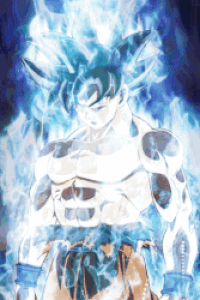
- Join Date
- Dec 2013
- Gender

- Location
- Posts
- 8,599
- Reputation
 2675
2675- Thanks
- 3,431
This has happened to me before on a windows 7 home premium PC and I don't remember what I did to fix the problem but it did work, try to restore your computer to like a week before the initial crash started happening. Report back and i'll help you if that still doesn't work..
-
09-07-2014 #5
-
09-07-2014 #6Hi, I'm prettier than you





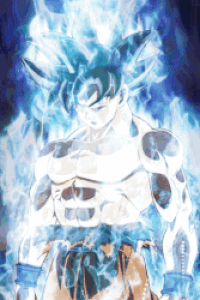
- Join Date
- Dec 2013
- Gender

- Location
- Posts
- 8,599
- Reputation
 2675
2675- Thanks
- 3,431
Why did you say it "started out of the blue" then? It is very unlikely that combat arms will work on your custom built PC I think windows 8 is the reason. If you think its worth downgrading windows 8.1 to windows 7 (vista or home premium) you should. I may be wrong and i'm not saying its impossible it will work on windows 8 but it might be hard..
Edit: Combat arms is compatible with 8.1 - https://www.microsof*****m/en-us/windo...stRequested=14
Here is some other methods that might work..
Method 1
I would suggest you to update the display drivers and check if it helps.
a. Move the mouse to bottom left corner and right-click on the ‘Start’ icon.
b. Select ‘device manager’.
c. Expand ‘Display Adapter’, right-click on the adapter and select update ‘update driver software’
Method 2
Install the game in Windows 7 compatible mode and check if it helps.
Get your apps and devices working in Windows 8
https://windows.microsof*****m/en-in/w...evices-working
In your next response please tell me what security/firewall or antivirus do you currently have installed/running on your PC right now?Last edited by Gaydow; 09-07-2014 at 07:23 PM.
-
09-07-2014 #7
First, i tried method 1 and it says that windows has determined that the driver is up to date. How would i install in windows 7 compatibility mode? is this different from running the installed program in compatibility mode? I have tried running it in compatibility mode but i was not able to figure out how to do do it because in windows 8 it asks you to test the program in a compatibly mode and see if it works. The problem is that when you click test it does not allow it to fully start up, im assuming that this is because the launcher launches the engine and when i click test it only tests the launcher. Regardless i was not able to successfully run the launcher in compatibility mode. AS for your questions on firewall the only security i am suing is windows defender, and windows firewall.
-
09-09-2014 #8
-
09-09-2014 #9
Just tried that, didn't work. Let me reiterate the fact that i can actually start the game and even play some of the matches its just that at a random time the game will freeze for a sec and then immediately close with no error message. It wont even bring up the ending banner either. its kinda like what i assume would happen if my gpu was not able to handle the game but I know that there is no way that my gpu cant handle the games and thats the reason its crashing because i can play far cry 3, battlefield 4, and other games on full graphics settings and get 60 fps.
-
09-12-2014 #10
I've had this problem before. Try and clear your cache?
-
09-16-2014 #11
-
11-06-2014 #12
I have the same problem. What I do is just let combat arms launch and just let it sit their for 5 minutes without moving the mouse or anything. Then you can start going into the servers and stuff or log in. So basically just wait 5 mins after CA launches that start doing what you need to do.
-
11-06-2014 #13
You could try this, idk where i found it thought....something about memory leaks....
open task manager,
start combat arms & log in,
click on a server and dont enter any channels yet "i do free for all"
ALT+TAB out into task manager,
find Engine.exe, right click set priority to below normal
now enter the channel with not alot of players,
mess around for a few minutes,
ALT+TAB again and set the priority to low this time
and that should work, it works for me, im using windows 7
Similar Threads
-
[Help Request] Combat arms crashing please help
By 166jonesd in forum Combat Arms HelpReplies: 1Last Post: 03-11-2013, 01:34 AM -
Combat Arms Crash Error
By wesleychou11 in forum Combat Arms HelpReplies: 2Last Post: 03-05-2013, 04:46 AM -
[Solved] combat arms dll engine error help plz
By lilfroob in forum Combat Arms HelpReplies: 1Last Post: 12-23-2011, 07:08 PM -
[Help Request] Combat Arms Crashing! Help!
By Opk4Life in forum Combat Arms HelpReplies: 9Last Post: 08-26-2011, 04:40 AM -
Help Combat Arms Crash! :(
By beaVER465 in forum Combat Arms HelpReplies: 3Last Post: 09-27-2010, 08:30 PM


 General
General


















