Thanks for sharing.
Results 1 to 11 of 11
-
10-23-2014 #1
Temp Fix For X-Trap Error 05-0400-00000000-700
So here it is! If your having problems with crossfire these may fix it!
First attempt:
1) Clear Your Internet Browsing History, including Cookies
2) Delete X-Trap Folder from their CrossFire folder
3) Restart the computer
4) Launch the game normally.
Second attempt:
1) Delete X-Trap again.
2) Run self_patcher (nothing will pop up but its good)
3) Start patcher_cf
Third attempt:
port-forward your crossfire ports
Here is how: 1. Open Windows Firewall by swiping in from the right edge of the screen, tapping Search (or if you're using a mouse, pointing to the upper-right corner of the screen, moving the mouse pointer down, and then clicking Search), entering firewall in the search box, and then tapping or clicking Windows Firewall. (windows 8 only)
2. Tap or click Advanced settings. Administrator permission required You might be asked for an admin password or to confirm your choice.
3. In the Windows Firewall with Advanced Security dialog box, in the left pane, tap or click Inbound Rules, and then, in the right pane, tap or click New Rule.
4. Follow the instructions on your screen and/or see the instructions to open the ports in your firewall here: https://www.mytecbits.com/microsoft/w...ows-8-firewall
You will need to add 3 different ports, but each one twice (one for TCP and one for UDP). The name/port/protocols are as follows:
- Name: Crossfire, Port: 13008, Protocol: TCP
- Name: Xtrap1, Port: 10009, Protocol: TCP
- Name: Xtrap2, Port: 16666, Protocol: TCP
- Name: Crossfire, Port: 13008, Protocol: UDP
- Name: Xtrap1, Port: 10009, Protocol: UDP
- Name: Xtrap2, Port: 16666, Protocol: UDP
If you are using a router, it most likely has its own firewall. Unfortunately since there are many router manufacturers, it’s almost impossible to create a guide that would offer step-by-step instructions on how to set up these 'port forwards'. Please consult your router manufacturer's website for information on how to accomplish this. The ports you will need to forward are: 10009, 13008 and 16666 (both TCP and UPD just to be safe). If you visit https://portforward.com you can find instructions on how to forward these ports for your router, however Cross Fire has not yet been added to their list of games. Simply pick a random game and replace the values that they have listed with the values listed above.
Have no idea what to do? Skype: RedSt0neFreak I will be avalible 23-24 at 3pm-90pm est and all day sat and sunday.
Did this help? Higher my rep and thank me!
Last edited by sethss; 10-23-2014 at 03:21 PM.

-
10-23-2014 #2Gotta catch 'em all





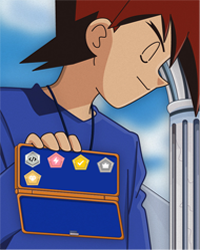
- Join Date
- Oct 2012
- Gender

- Location
- Posts
- 13,504
- Reputation
 4018
4018- Thanks
- 8,372
- My Mood
-

I do not use any type of messenger outside of MPGH.
Inactive but you can reach me through VM/PM.
-
10-23-2014 #3
well ! can you go ahead and make a video to show us
 i don't really know that i should do
i don't really know that i should do
-
10-23-2014 #4
 ThreadstarterDual-Keyboard Member
ThreadstarterDual-Keyboard Member

- Join Date
- Oct 2012
- Gender

- Posts
- 253
- Reputation
 10
10- Thanks
- 15
- My Mood
-

Making a video would take too long search how to port forward or how to access your crossfire folder. I cant really help you port forward because my router is different but you can contact me on my skype: RedSt0neFreak

-
10-23-2014 #5
-
11-12-2014 #6Gotta catch 'em all





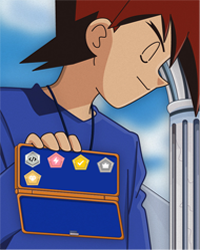
- Join Date
- Oct 2012
- Gender

- Location
- Posts
- 13,504
- Reputation
 4018
4018- Thanks
- 8,372
- My Mood
-

Bump incase somebody's having this problem.
 I do not use any type of messenger outside of MPGH.
I do not use any type of messenger outside of MPGH.
Inactive but you can reach me through VM/PM.
-
11-29-2014 #7
thanks for this hopefully someone finds this useful
-
12-05-2014 #8
 ThreadstarterDual-Keyboard Member
ThreadstarterDual-Keyboard Member

- Join Date
- Oct 2012
- Gender

- Posts
- 253
- Reputation
 10
10- Thanks
- 15
- My Mood
-

How do I bump? Anyways there should be a area on tuts where you click it and all errors are there with the best answers.

-
12-16-2014 #9
-
12-16-2014 #10
Um tutorial nao muito explicado , mais deu pra entender . ficaria melhor com um video.
Mesmo asim ganho meu tanks
-
12-21-2014 #11
 ThreadstarterDual-Keyboard Member
ThreadstarterDual-Keyboard Member

- Join Date
- Oct 2012
- Gender

- Posts
- 253
- Reputation
 10
10- Thanks
- 15
- My Mood
-

Olá, eu não sei muito Português , mas eu espero que isso ajude Primeira tentativa :
1) Limpar Seu Internet Histórico de Navegação , incluindo cookies
2) Eliminar pasta X -Trap da sua pasta CrossFire
3) Reinicie o computador
4) Inicie o jogo normalmente.
Segunda tentativa :
1) Riscar o X -Trap novamente.
2) Executar self_patcher (nada irá aparecer , mas sua boa )
3 ) patcher_cf Iniciar
Terceira tentativa :
port- encaminhar suas portas de fogo cruzado
Veja como: 1. Abra o Firewall do Windows passando a partir da borda direita da tela , tocando em Pesquisar (ou se você estiver usando um mouse , apontando para o canto superior direito da tela , movendo o ponteiro do mouse para baixo, e em seguida, clicando Search) , entrando firewall na caixa de pesquisa e, em seguida, tocando ou clicando em firewall do Windows. (Windows 8 apenas)
2. Toque ou clique em Configurações avançadas . Necessárias credenciais de administrador Você pode ser solicitado para uma senha de administrador ou para confirmar a sua escolha.
3. No Firewall do Windows com a caixa de diálogo Segurança Avançada , no painel esquerdo , toque ou clique em Regras de Entrada e, em seguida , no painel da direita , toque ou clique em Nova Regra .
4. Siga as instruções na tela e / ou consulte as instruções para abrir as portas no seu firewall aqui: https://www.mytecbits.com/microsoft/w...ows-8-firewall
Você vai precisar adicionar 3 portas diferentes , mas cada um duas vezes (uma para TCP e uma para UDP). O nome / porto / protocolos são os seguintes:
- Nome: Crossfire , Port : 13008 , Protocolo: TCP
- Nome: Xtrap1 , Port : 10009 , Protocolo: TCP
- Nome: Xtrap2 , Port : 16666 , Protocolo: TCP
- Nome: Crossfire , Port : 13008 , Protocolo: UDP
- Nome: Xtrap1 , Port : 10009 , Protocolo: UDP
- Nome: Xtrap2 , Port : 16666 , Protocolo: UDP
Se você estiver usando um roteador, ele provavelmente tem seu próprio firewall. Infelizmente uma vez que existem muitos fabricantes de roteadores , é quase impossível criar um guia que iria oferecer instruções passo-a -passo sobre como configurar estes " forwards portuários» . Por favor, consulte o site do fabricante do roteador para obter informações sobre como fazer isso . As portas que você vai precisar para a frente são : 10009 , 13008 e 16666 ( TCP e UPD apenas para ser seguro ) . Se você visitar https://portforward.com pode encontrar instruções sobre como encaminhar estas portas para o seu router , no entanto Cross Fire ainda não foi adicionado à sua lista de jogos . Basta escolher um jogo aleatório e substituir os valores que eles têm listados com os valores listados acima. Basicamente goto seu roteador e adicionar essas portas em .
Similar Threads
-
[Solved] CrossFire NA (X-Trap Error) 05-0400-00000000-533
By waffensex2 in forum CrossFire HelpReplies: 0Last Post: 10-22-2014, 01:34 PM -
[Help Request] x-trap error 08-0400-00000000-523
By HJLCSR in forum CrossFire HelpReplies: 0Last Post: 06-10-2014, 09:58 AM -
Realm-Relay v1.1.0 temp fix for connecting to busy servers
By zekikez in forum Realm of the Mad God Tutorials & Source CodeReplies: 1Last Post: 01-25-2014, 07:33 AM -
[Release] Hex CD-Key Changer V2 (64/32 Bit Support - Fix for Invalid Key Error) ~ Raiin
By ProRaiin in forum DayZ Mod & Standalone Hacks & CheatsReplies: 23Last Post: 09-24-2012, 03:30 PM -
[Help Request] X-Trap Error 30-0400-00000000-528!
By cawoxiv in forum CrossFire PH HelpReplies: 5Last Post: 08-12-2012, 02:01 PM


 General
General





 Reply With Quote
Reply With Quote









