Thread: Weapons Modding Tutorial
Results 1 to 2 of 2
-
03-12-2015 #1
 Weapons Modding Tutorial
Hey guys,
Weapons Modding Tutorial
Hey guys,
Much guys asked me for an Tutorial to mod Soldier Front 2 Files.
Step 1: Download uModel
Step 2: Download HxD ( Hex Editor )
Step 3: Seach Weapon that you want to Mod.
For example you take Famas and you want an other skin on it like ak103. So
you open ak103 with uModel. there you can see some files like rif_ak103_body, rif_m4a1_ak103_3rd.
uModel is just to see the files that you rename.
Now Open rif_ak103.upk with HxD ( Hex Editor ) and seach for:
- 1st_anim_ak103
- 1st_anim_ak103_female
- rif_ak103
- rif_ak103.rif_ak103_barrel
- rif_ak103 ( again )
- rif_ak103_body
- rif_ak103_barrel
- rif_ak103_barrel_3rd
- rif_ak103_body ( again )
- rif_ak103_body_3rd
- rif_ak103_magazine
- rif_ak103_magazine_3rd
- rif_ak103_stock
- rif_ak103_stock_3rd
And rename them to:
- 1st_anim_Famas
- 1st_anim_Famas_female
- rif_Famas
- rif_Famas.rif_Famas_barrel
- rif_Famas ( again )
- rif_Famas_body
- rif_Famas_barrel
- rif_Famas_barrel_3rd
- rif_Famas_body ( again )
- rif_Famas_body_3rd
- rif_Famas_magazine
- rif_Famas_magazine_3rd
- rif_Famas_stock
- rif_Famas_stock_3rd
If you want to change Famas to M4A1 its don't work becouse
the name Famas have more letters then M4A1. You just can rename
file with the same number of letters or less then.
If you change the name don't replace it ! just write over it and if you want
to delete a letter, go to the left side of HxD ( Hex Editor ) and replace the letter with "00"
for example "m4a1" have the numbers "6D 34 61 31" and if you want to have "aug" on it
overwrite "m4a" to "aug", go to the left side and replace the number "1" from "m4a1" ("31") to "00"
i hope its usefully, don't forget to give a thanks
credits goes to
HackerB0B mpgh
thanks hacker bob for making the cool way to mod weapon
PS: sorry for Bad english
IF u have any problem plz write in the reply section so i can help you.
Have fun moddding weapons!
-
The Following 2 Users Say Thank You to aswin12 For This Useful Post:
-
03-19-2015 #2Dual-Keyboard Member


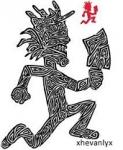
- Join Date
- Oct 2012
- Gender

- Location
- Posts
- 363
- Reputation
 10
10- Thanks
- 3,290
- My Mood
-

Damn I have some weapon mods, i made from like.. October lol
Maybe i Should release them..Last edited by xhevanlyx; 03-19-2015 at 01:15 AM.
Similar Threads
-
weapon mod idea's
By jred555 in forum Combat Arms DiscussionsReplies: 2Last Post: 10-19-2009, 02:32 AM -
Digital Modding Tutorial 1
By GG2GG in forum TutorialsReplies: 0Last Post: 12-31-2008, 06:42 AM -
[Cod4] Weapon skinning tutorial.
By russik1 in forum Call of Duty 4 - Modern Warfare (MW) HacksReplies: 6Last Post: 12-26-2008, 05:11 AM -
make warrock weapons soundless (Tutorial)
By floris12345! in forum WarRock - International HacksReplies: 11Last Post: 06-01-2007, 08:42 AM -
Weapon Pointer TUTORIAL
By Fortran in forum WarRock - International HacksReplies: 120Last Post: 02-10-2007, 08:44 PM


 General
General




 Reply With Quote
Reply With Quote


