coralboy22 (03-19-2010),why06 (03-20-2010)
Results 1 to 9 of 9
-
03-19-2010 #1
 Bulletin Board Code [BBCode] Tutorial ^^
Bulletin Board Code [BBCode] Tutorial ^^
Heeeeeeeeeeeeeelooo People!!
I Don't Think This Has Been Posted Yet [Could Use Confirmation] But I Couldn't Find One So Here It Is!
This Is For People Who Are Just Curious About BBCode, Because There Are Also Buttons That Do Most Of These Things
Alright, For Bulletin Board Code You're Going To Use Some Lot'sa Brackets!! ( [ And ] )
The Basic Principal Is, Everything Between [SOMETHING] And [/SOMETHING] Gets Altered/Edited By What's In The "SOMETHING" part.
In This Tutorial There Are "Spaces" Inbetween The Brackets, That Is Because Else It Would Mess Up The Order System Of BBCode. If You Want To Use These Things, Make Sure You Type Everything BETWEEN THE BRACKETS Together.
Alright, The Basics !!
Code:* [b] [/ b] for Bold text * [i] [/ i] for Italic text * [u] [/ u] for Underlined text * [url= "https://www.TheActualUrl.net] [/ url]for a clickable Url * [img] ImageUrl Here [/ img] for an Image
Now Somewhat More Advanced Stuffs !!
Here, A Quotation Of The First Reply Of This Thread =DCode:* [color="ColorName"] I Used "Red" [/ color] For a Colored Text OR!! * [color=#ColorHex] I Used #FF0055 [/ color] using a hex color * [size=1-7] [/ size] to alter the TXTSIZE *[FONT="Fontname"] [/ FONT] Changes The Font Of the Text * [code ] [/ code] to Create A Code, Like You See Around This Piece Of Text * [PHP ] [/ PHP] To Create A Code Field For Somewhat More Special Codes Like Visual Basic/C#/C++ so that the code gets generated as a php code (meaning it get's colors wich you'll understand if you write Visual/php stuff) * [Qoute="NameOfQuoted" ] [/ Qoute] to quote someone
Alright, That Was Also Pretty Easy ^^
Now For Some Listing (If You Ever Need It xD)
Code:Here are the steps for the NUMBERED list
- In The First Line, [ LIST=1 ]
- In The Next Line, [ * ]
- And If You Want To Add More Numbers
- Just Keep Adding [ * ] At New Lines
- See =D
- In The First Line, [ LIST ]
- To Add Other Points,
- Keep Adding [ * ] In New Lines
- Hahaha
- see??
Text Location!! Super Easy xD
A Few Other Maybe-Usefull Codes!!Code:[ LEFT ] [/ LEFT] for Left Location[ CENTER ] [/ CENTER] For Center Location[ RIGHT ] [/ RIGHT] For Right Location
Code:[EMAIL]Your Mail Adress Here[/ EMAIL] for an "mailto-email adress abd@efg.com [YOUTUBE] Type What's After "v=" In The Video Url Over Here [/ YOUTUBE] [YOUTUBE]9o7ni6gALGY[/YOUTUBE]
That's It For Now, If I Missed Something, Post It, I'll Add It As Quickly As Possible!!
Also, If You Have Any Questions, I'll Try To Answer Them
Greetings, Kevinn!!Last edited by d4pr3d4t0r; 03-20-2010 at 06:50 AM.
-
The Following 2 Users Say Thank You to d4pr3d4t0r For This Useful Post:
-
03-19-2010 #2
First off, double post. Second, there are buttons that do these
 but still pretty useful for beginners.
Assembly Programmer
but still pretty useful for beginners.
Assembly Programmer
-
03-20-2010 #3
I know there are buttons, but for someone who's just curious to learn a bit BBCode (like me =D) It's kinda okay righT?
and for the double post. I accidentaly pressed the post button, when still writing the tut I have absolutely no idea how to delete a thread so that's why there's a double post (SORRYYYY
I have absolutely no idea how to delete a thread so that's why there's a double post (SORRYYYY  )
)
-
03-20-2010 #4
I didn't say it was a bad tutorial. It is good for someone who wants to learn some more or if you always use quick reply.
Assembly Programmer
-
The Following User Says Thank You to Shark23 For This Useful Post:
d4pr3d4t0r (03-20-2010)
-
03-20-2010 #5
Good explanation.
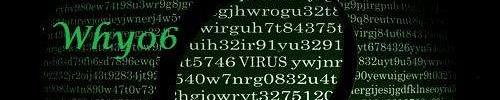
"Every gun that is made, every warship launched, every rocket fired signifies, in the final sense, a theft from those who hunger and are not fed, those who are cold and are not clothed. This world in arms is not spending money alone. It is spending the sweat of its laborers, the genius of its scientists, the hopes of its children. The cost of one modern heavy bomber is this: a modern brick school in more than 30 cities. It is two electric power plants, each serving a town of 60,000 population. It is two fine, fully equipped hospitals. It is some fifty miles of concrete pavement. We pay for a single fighter plane with a half million bushels of wheat. We pay for a single destroyer with new homes that could have housed more than 8,000 people. This is, I repeat, the best way of life to be found on the road the world has been taking. This is not a way of life at all, in any true sense. Under the cloud of threatening war, it is humanity hanging from a cross of iron."- Dwight D. Eisenhower
-
The Following User Says Thank You to why06 For This Useful Post:
d4pr3d4t0r (03-20-2010)
-
03-20-2010 #6
-
03-22-2010 #7
Do you have smother acc?
Or are you from another forumI'm back.
-
03-24-2010 #8
-
03-26-2010 #9
Thanks for this !



 General
General






 Reply With Quote
Reply With Quote





