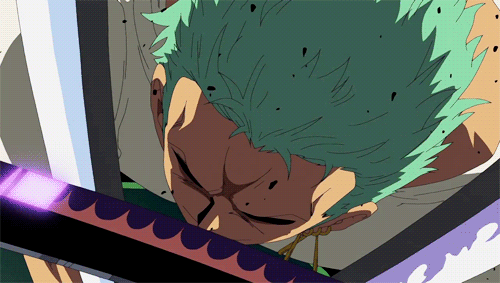NEW Screenshots:
[IMG]https://i986.photobucke*****m/albums/ae346/libre1997/992-1.png[/IMG]
[IMG]https://i986.photobucke*****m/albums/ae346/libre1997/992-2.png[/IMG]
[IMG]https://i986.photobucke*****m/albums/ae346/libre1997/992-3.png[/IMG]
[IMG]https://i986.photobucke*****m/albums/ae346/libre1997/992-4.png[/IMG]
[IMG]https://i986.photobucke*****m/albums/ae346/libre1997/992-5.png[/IMG]
Tested with Windows 7.
Old Changelog:
Spoiler: Toggle
Update:0.28
4 controls are now inplimented into the GUI
LeftAlt+0 = Presses button Take Control of Server
LeftAlt+1 = Sets minimum player to 1
LeftAlt+2 = Sets minimum player to 2
LeftAlt+LeftControl+2 = Sets FFA Time to 20 Minutes.
Update:0.30
LeftAlt+LeftControl+2 = Sets FFA Time to what you set the minutes to in the Timelimit tab.
Removed Gametype "VIP" as it just crashed the game.
Added GUI to launch iw4mp.exe if GUI is placed in game folder.
Added GUI to detect if Console is running, after closing the console ( Game ) GUI will auto close...
Update: 0.32
New: Gametype, Score limit, and Round limit to the main screen.
Added: If you set your "Time" limit tab , set your min. players in the "Players" tab, and set Score limit and Round limit then select your gametyp it will autoset your commands you set and restart your map.
Broken: I don't know if it's the console command or i am putting the wrong codes in but when you select TDM it does not seem to work, Any ideas?
Update: 0.32.1
Added: Alt+Numpad9 = Fast restart a map while in game
Update: 0.32.2
Changed: instead of LeftAlt+2 = Sets minimum player to 2, it now sets it to the number you put in the Players Tab.
Update: 0.36b
Added: Added a Custom Command TabHope you Enjoy it!
Update: 0.37
Removed the 4 Preset inplimented controls as it just interfered with the custom commands.Good new is now you no longer have to Press Alt+Win+#, Now you only press Alt+#
Update: 0.50
Added Save and Read ini file for the Custom Commands Tab.
Update: 0.80.1
Added Max Ping--> this allows you server to accept higher ping Clients( I believe that both Client and server must do this to actually connect).
Added set Max Player button
Added Kill Server Button
Added Map Restart Button
Added Fast Restart Button
Added Disable killcam button
Added Clean Disconnect Button to allow server to "Host Migrate" Clean, so that the game continues instead of killing game if server chooses to disconnect.
Fixed the Custom Command Tab to proper definition of button combinations.
Update: v0.83.5 WIP
GUI now works with version 1.3.37a, Will no longer support 1.3.37.
Added new maps to the Map list.
Update: v0.90.0 WIP
Fixed bug in loading the Custom commands in the config file from fresh install.
Cleaned up code, version now almost in final stage.
GUI sends commands 98% faster.
Update: 0.92.0
Cleaned up more code, version now almost in final stage.
Added code to better detect game running so when it shuts down the HostGUI will close properly.
Added the AlterIW Emulator program with the GUI so now you can start your own Matchmaker. Granted you have all the proper ports opened.
Update: 0.98.0
1. Cleaned up more code, version now almost in final stage.
2. Cleaned the INI read and write for the GUI, it is best to delete your current "HostGUI.config" file before running this new version.
3. Added Mod loader Tab, now if you did the current Native Mod as instructed ( viewtopic.php?f=72&t=8334 ) the GUI will scan the mods folder and list the current mods. All you have to do is launch the GUI and click the "Run CoD MW2" button and select your mod listed in Mod Loader tab and then click "Use Mod" button. Easy as PIE!
4. Added code to Work with newer version of build ( Works with current 10728-4 )
5. Added a IP Quick Connect to the GUI in the "AlterIWNet Config", it will save and read your value to the new INI file.
6. Added Default Field of View settings to the "AlterIWNet Config", it will also apply the "FOV" while launching the game from GUI. Also it will read and write FOV value to the INI.
Update: 0.99.1
1. Cleaned more code.
2. GUI is now independentnow you can place the GUI anywhere and launch it.
3. Now the GUI will launch iw4mp.dat instead of iw4mp.exe. Now you have an option to update in the AlterIWNet tab. After it launches the Updater/iw4mp.exe it will launch the game as normal.
4. I am running out of ideas. Any suggestions? other than can you make it overlay in the game? Answer: NO I dont know how to do it, if it is even possible.
Update: v0.99.2
Added About Box, which tells you version number of the program and other info.
Took the version number out from the title of window (Reason above).
Added Alt+F11 will switch to Window Mode, goto " Others Tab " and set your options there, eg: 1024x768
Added Alt+F12 will switch to Full Screen, goto " Others Tab " and set your options there, eg: 1680x1050
Old Version for 1.3.37 original without newest updates:
Whats New: v0.99.4 Beta:
VirusTotal
VirsCan
Changed the code to do a map_restart rather than doing a vid_restart on mod section.
Hopefully fixed the bug on the first initial start, it would not work properly and the GUI did not pick up on the window and pass the codes.
Project now works with latest build of AlterIW version
Results 1 to 15 of 48
Threaded View
-
08-12-2010 #1You do not feel comfortable sailer or at home


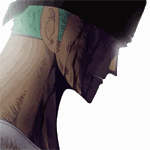
- Join Date
- Feb 2009
- Gender

- Posts
- 1,104
- Reputation
 10
10- Thanks
- 198
 CODMW2 Console Command GUI 0.99.4 Beta
CODMW2 Console Command GUI 0.99.4 Beta
Last edited by sn1p3ro12; 08-12-2010 at 10:03 PM.
DONT FORGET TO THANK ME
-
The Following 16 Users Say Thank You to sn1p3ro12 For This Useful Post:
648DFSsdQ#$4 (08-13-2010),backy339 (10-08-2014),BanditX (08-13-2010),elmasmalo1 (08-23-2010),hamed2011 (08-15-2010),hoshan123 (07-23-2013),Ic3_Skull974 (04-29-2012),Insane (08-14-2010),JELLYNAITOR (03-10-2016),konan45 (11-22-2014),Kylelee541 (10-31-2020),marco antonio rolim (07-04-2011),metin008 (08-14-2010),mikifex (08-12-2010),rkaf (08-18-2010),tihak (03-19-2011)
Similar Threads
-
CODMW2 Console Command GUI 0.99.4 Beta not working
By anti087 in forum Call of Duty Modern Warfare 2 HelpReplies: 3Last Post: 02-15-2011, 03:22 PM -
a complete tutorial for CODMW2 Console Command GUI 0.99.4 Beta???
By hamed2011 in forum Call of Duty Modern Warfare 2 HelpReplies: 3Last Post: 08-16-2010, 05:28 AM -
[RELEASE] CODMW2 Console Command GUI 0.99.2
By wmonte75 in forum Call of Duty Modern Warfare 2 Private ServersReplies: 45Last Post: 08-12-2010, 05:28 PM -
CODMW2 Console Command GUI 0.99.1 by me the Creator.
By wmonte75 in forum Call of Duty Modern Warfare 2 Private ServersReplies: 23Last Post: 08-05-2010, 06:53 PM -
Console command to spectate if im the host?
By CoNtEsA in forum Call of Duty Modern Warfare 2 HelpReplies: 4Last Post: 02-08-2010, 12:38 AM


 General
General