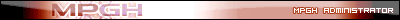Defeating Warrock's Game Guard
Well first I must ask, does anyone have the old Warrock client before the update? I am pretty sure I can get it from ftp. Well anyways, we can go at it one of two ways. Either defeating NProtect's Game Guard or using an old client (Since I think the updater is the only think that checks version, hence you can login using an old client as long as you have executed the game exe...).
Method 1:
I haven't tested it, so it is a theory. Basically we skip the updater and use the files before update. To do this we would need to do is skip the updater and execute the game exe with a bat file. I am pretty sure that the crew of Warrock isn't smart enough to check the version of the client on login :P
I'll post the bat file when I get time to make it.
Method 2:
You need a tool called "Process Guard", you can get it from: https://www.diamondcs.com.au/downloads/pgfree.exe. Install, then restart. Open Process Guard. Add a program to protect and select "explorer.exe" in the "C:\WINDOWS" folder. In the list select "Explorer.exe", then check both "Modification" and "Read". Goto the toolbar and enable protection. Now, Game Guard can't do shit!
Thread: Defeating Warrock's Game Guard
Results 1 to 15 of 21
Threaded View
-
01-08-2006 #1
Defeating Warrock's Game Guard



THE EYE OF AN ADMINISTRATOR IS UPON YOU. ANY WRONG YOU DO IM GONNA SEE, WHEN YOU'RE ON MPGH, LOOK BEHIND YOU, 'CAUSE THATS WHERE IM GONNA BE
"First they ignore you. Then they laugh at you. Then they fight you. Then you lose.” - Dave84311
HAVING VIRTUAL DETOX
Similar Threads
-
[Preview] mY warrock launcher and game guard logo
By vanerv10 in forum WarRock Philippines HacksReplies: 8Last Post: 10-10-2011, 09:08 PM -
[need help] korean warrock full game download
By blackdrag0 in forum WarRock Korea HacksReplies: 4Last Post: 06-03-2007, 06:56 AM -
capturing warrock video game
By TheRedEye in forum WarRock - International HacksReplies: 8Last Post: 05-28-2007, 02:48 PM -
Warrock Game Guard Bypass
By Dave84311 in forum WarRock - International HacksReplies: 206Last Post: 02-21-2006, 06:30 PM


 General
General