Colours don't really go together try and use a gradient map set to a good opacity & mode
Thread: Sigh.
Results 1 to 8 of 8
-
04-05-2011 #1
Sigh.
i haven't been playing with photoshop very much lately, cos of the enormity of real life. Well, i'm close to my school break now, and i can relax a bit.
[IMG]https://i1182.photobucke*****m/albums/x460/InstincT_/Starwars.png[/IMG]
just wondering how badly i need to catch up.
advice / pros / cons
appreciated!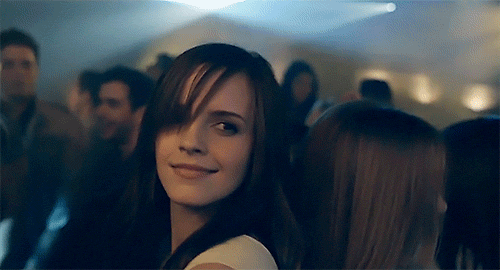
-
04-05-2011 #2Title removed. Pornographic url. Will result in a ban in the future.


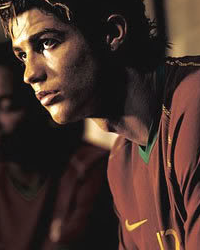
- Join Date
- Jan 2010
- Gender

- Location
- Posts
- 5,072
- Reputation
 204
204- Thanks
- 665
- My Mood
-

-
04-05-2011 #3
I'm only going to mention one thing besides getting rid of the text.
Your background image sets the mood/atmosphere of the piece. The picture has a blue haze in it however your render has an orange haze to it. You need to fix something there.
-
The Following User Says Thank You to Ryguy For This Useful Post:
H3ARTbreaker (04-06-2011)
-
04-05-2011 #4
@_InstincT
well... i definitly aint a pro... BUT i think it is very plain
but GJ anyway
-
04-05-2011 #5
Yup. What Ryguy said.
You could fix this a few ways,
quickest would be a photo Filter and some G-map tweaks.
Best would be changing the hue of the render all together. Then G-map+some lighting effects
-
The Following User Says Thank You to Ethereal For This Useful Post:
Ryguy (04-05-2011)
-
04-06-2011 #6
thanks everyone.
need to catch up -.-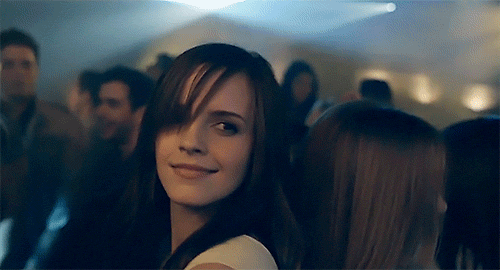
-
04-06-2011 #7
aight, how's this style:
[IMG]https://i1182.photobucke*****m/albums/x460/InstincT_/Killzone.png[/IMG]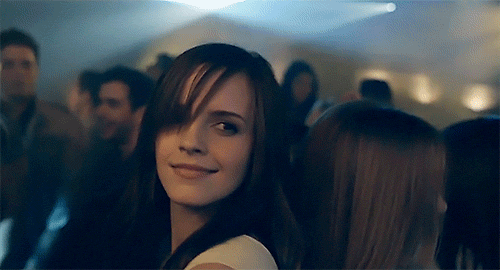
-
04-06-2011 #8


 General
General










