Justin (06-30-2010),Make My Day (06-30-2010),zazack (07-12-2010)
Thread: how to hack mw2 online tutorial
Results 1 to 15 of 17
-
06-29-2010 #1
how to hack mw2 online tutorial
ok guys this is my first thread thing dont know much about this site yet but i hope i can get too know some of you.

Equipment
Flat-headed Screwdriver
Star-headed Screwdriver
SATA 2.5 – 3.5 SDE to USB 2.0 w/Power adaptor
PS3 with HDD (pref. two)
Computer with Windows XP or higher
PS3 HDD Studio 2.08
WinHex
ffViewer
USB stick
Removing HDD from PS3
Slim PS3 (newer models):
Remove the cap on the underside of your PS3 using your Flat-headed screwdriver.
Remove the screw with your Star-headed screwdriver.
Disconnect all power to the PS3.
Slowly remove your HDD from the PS3.
Fat PS3 (older models):
Remove the cap on the side opposite the power button of the PS3 with your Flat-headed screwdriver.
Remove the screw with your Star-headed screwdriver.
Disconnect all power to the PS3.
Slowly remove your HDD from the PS3.
Preparing your HDD:
Once everything’s connected, connect to your Computer and open PS3 HDD Studio 2.08
Click the ‘Prepare HDD’ tab.
Select HDD Operation: ‘Put HDD content to 0x00 (All the HDD)’
Select Target Disk: Choose your PS3 Physical drive (close to the size of your HDD)
Click ‘Do Process’.
Unplug your HDD from the SATA cable and put it back into your PS3.
Disconnect the internet connection to your PS3.
On the XMB menu, go to ‘System Settings’ then select ‘Format HDD’.
Turn off your PS3 normally, remove the HDD and plug it back into the SATA cable.
Go back to your Computer and PS3 HDD Studio.
Click the ‘Find & Merge’ tab.
Select what to seek: ‘Find all HDD sectors containing data different from 0x00, through all HDD’
Select physical disk: Choose your PS3’s HDD once again
Choose a Partlogs name: type ‘MasterImage_To_Encrypt_xxx.bin’ (xxx is your PS3s firmware)
Click ‘Do Process’.
Click the ‘Prepare HDD’ tab.
Size in bytes of the Merged Data you need to Decrypt: Default
Select a Dummy File: Browse to your USB Drive
Click ‘Create Dummy File’.
Copy the file from your USB to your HDD (in the music section, as it is an mp3)
Click the ‘Find & Merge’ tab.
Select what to seek: ‘Find all HDD sectors containing data different from 0x00, through all HDD’
Select physical disk: Choose your PS3’s HDD once again
Choose a Partlogs name: type ‘MasterImage+Dummy_To_Decrypt_xxx.bin’ (xxx is your PS3s firmware)
Click ‘Do Process’.
Start WinHex.exe
Open ‘MasterImage+Dummy_To_Decrypt_xxx.bin’.
Go to View > Record Presentation > Check all 3 boxes
Fill in values: First Record = Offset of 0
Record Size = 512 Bytes (1 sector = 512 bytes)
Options > General > Choose an appropriate background colour (each sector is in an alternate colour)
Seek for the Dummy sector (repetitive pattern, often about halfway down the .bin file)
Click the ‘Find & Merge’ tab.
Select what to seek: ‘Find all HDD sectors starting with these 16 bytes: *first 16 bytes of dummy sector*’
Select physical disk: Choose your PS3’s HDD once again
Choose a Partlogs name, and obtain a .txt file (the Dummy data partlog)
Detailed ‘Find & Merge’
This section allows you to create Merged Images and the related Partlogs
To create a Merged Image you must select ‘Find all HDD sectors containing data different from 0x00, through all the HDD’ then choose a Source Disk and choose a Partlog and Image name.
You will get two files… a .txt (this is the partlog) and a .bin (this is the merged image).
To create a Dummy Data Partlogs you must select ‘Find all HDD sectors starting with these 16 bytes’, fill in the textbox with the first 16 bytes of the Dummy Sector, then choose a Source Disk and choose a Partlog name.
You will get one file… a .txt (the dummy data partlog).
Decryption
0x00 a different HDD using the ‘Prepare HDD’ tab (pref. a big HDD).
Format it using your PS3.
Re-download the PSN data you want to decrypt.
Connect to your computer and click the ‘Find & Merge’ tab.
Find all HDD sectors containing data different from 0x00.
You will get a partlog-DataToBeDecrypted.txt file and a partlog-DataToBeDecrypted.bin file.
The last file is already merged.
Restore the MasterImage+Dummy_To_Decrypt_xxx.bin to a HDD that you will use to encrypt/decrypt.
Follow the steps further on to do this.
Select the ‘Decrypt Step 1’ tab.
Select the HDD that you just restored the .bin file to.
Select the merged image file obtained just earlier (partlog-DataToBeDecrypted.bin).
Select the dummy data partlog obtained just earlier as well.
Click ‘Do Process’ and the data will be copied to the HDD in place of the dummy file.
Attach the newly patched HDD to your PS3.
Copy the dummy file from HDD to USB.
Attach the USB to your Computer.
Select the ‘Decrypt Step 2’ tab.
Browse to the USB and the ‘Dummy99.mp3’ file.
Select the same merged image file and partlogs from two steps ago.
Choose an output file (it’s the decrypted result).
Click the ‘Do Process’ button, you will get a merged decrypted file.
Encryption
Restore the MasterImage_To_Encrypt_xxx.bin to the HDD you use only to encrypt/decrypt.
See the section below on how to restore.
Select the ‘Encrypt Step 1’ tab.
Browse to your USB, select the Merged Data to be encrypted.
Select the ‘Do Process’ button.
Data will be copied to the USB.
Attach the HDD you just restored to the PS3, and copy the dummy file from USB to HDD using PS3.
Turn off your PS3 and detach the HDD, then attach it to your computer.
Select the ‘Encrypt Step 2’ tab.
Select the HDD with the dummy file.
Browse to the Merged Data to be encrypted.
Select the Dummy Data partlog from earlier.
Select an output file name.
Click ‘Do Process’ and the data will be copied to your PC.
Restoring a Merged Image
Select the ‘Expand Data’ tab.
Select Operation: ‘Split parts and write them in a Physical Disk (ALL)’
Select the merged data partlog.
Select the Target Disk.
Click ‘Do Process’ button.
The data will be restored (expanded) onto the selected HDD.
Getting the patch_mp.ff file from the .bin file
Use Magic ISO Maker (torrent or download the program from google).
Codes to add to the Patch
Force Host DVAR:
self setclientDvar("party_connectToOthers", "0");
self setclientDvar("party_hostmigration", "0");
10th Prestige Spinning Emblem:
self SetcardIcon( "cardicon_prestige10_02" );
self maps\mp\gametypes\_persistence::statSet( "cardIcon", "cardicon_prestige10_02" );
Complete All Challenges:
completeAllChallenges()
self endon( "disconnect" );
self endon( "death" );
self notifyOnPlayerCommand( "dpad_down", "+actionslot 2" );
chalProgress = 0;
self waittill( "dpad_down" );
useBar = createPrimaryProgressBar( 25 );
useBarText = createPrimaryProgressBarText( 25 );
foreach ( challengeRef, challengeData in level.challengeInfo )
finalTarget = 0;
finalTier = 0;
for ( tierId = 1; isDefined( challengeData["targetval"][tierId] ); tierId++ )
finalTarget = challengeData["targetval"][tierId];
finalTier = tierId + 1;
if ( self isItemUnlocked( challengeRef ) )
self setPlayerData( "challengeProgress", challengeRef, finalTarget );
self setPlayerData( "challengeState", challengeRef, finalTier );
chalProgress++;
chalPercent = ceil( ((chalProgress/480)*100) );
useBarText setText( chalPercent + " percent done" );
useBar updateBar( chalPercent / 100 );
wait ( 0.04 );
useBar destroyElem();
useBarText destroyElem();
God Mode:
doGod()
self endon ( "disconnect" );
self endon ( "death" );
self.maxhealth = 90000;
self.health = self.maxhealth;
while ( 1 )
wait .4;
if ( self.health < self.maxhealth )
self.health = self.maxhealth;
Infinite Ammo:
doAmmo()
self endon ( "disconnect" );
self endon ( "death" );
while ( 1 )
currentWeapon = self getCurrentWeapon();
if ( currentWeapon != "none" )
self setWeaponAmmoClip( currentWeapon, 9999 );
self GiveMaxAmmo( currentWeapon );
currentoffhand = self GetCurrentOffhand();
if ( currentoffhand != "none" )
self setWeaponAmmoClip( currentoffhand, 9999 );
self GiveMaxAmmo( currentoffhand );
wait 0.05;
Super Speed:
self.moveSpeedScaler = 5
Extended Killstreaks:
self killStreakScaler = 99;
No Recoil:
self player_recoilScaleOn(0);
Create Money:
createMoney()
self endon ( "disconnect" );
self endon ( "death" );
while(1)
playFx( level._effect["money"], self getTagOrigin( "j_spine4" ) );
wait 0.5;
UFO Mode:
doUfo()
self endon ( "disconnect" );
self endon ( "death" );
self notifyOnPlayerCommand("dpad_up", "+actionslot 1");
maps\mp\gametypes\_spectating::setSpectatePermissi ons();
for(;; ) TAKE AWAY THE SPACE BETWEEN ; )
self waittill("dpad_up");
self allowSpectateTeam( "freelook", true );
self.sessionstate = "spectator";
self setContents( 0 );
self waittill("dpad_up");
self.sessionstate = "playing";
self allowSpectateTeam( "freelook", false );
self setContents( 100 );
Change Leaderboard Stats:
KILLS
self setPlayerData( "kills", value );
KILL STREAK
self setPlayerData( "killStreak", value );
HEADSHOTS
self setPlayerData( "headshots", value );
DEATHS
self setPlayerData( "deaths", value );
ASSISTS
self setPlayerData( "assists", value );
HITS
self setPlayerData( "hits", value );
MISSES
self setPlayerData( "misses", -2147483647 );
WINS
self setPlayerData( "wins", value );
WIN STREAK
self setPlayerData( "winStreak", value );
LOSSES
self setPlayerData( "losses", value );
TIES
self setPlayerData( "ties", value );
SCORE
self setPlayerData( "score", value );
XP
self setPlayerData( "experience", );
Putting Patch back onto PS3
Copy your patch_mp.ff file onto a USB.
Attach USB to your PS3.
Delete any files in Game Data Utility.
Copy the file to Game Data Utility.
Tutorial Completed.
-
The Following 3 Users Say Thank You to vbdfgrseraes For This Useful Post:
-
06-30-2010 #2
It would have been a good thread, but unfortenatley I've seen this before, this is a Copy Paste Job, but I'm gonna thankyou anyway for contributing to the Playstation Section!
Minion Statistics
Ex-Console Minion: 13/01/2011 ~ 19/04/2011
Console Re-Minion: 14/06/2012 ~ 27/02/2013
AVA Minion: 22/06/2012 ~ 12/11/2012
Battlefield Minion: 04/02/2013 ~ 27/02/2013
-
06-30-2010 #3
-
06-30-2010 #4
Minion Statistics
Ex-Console Minion: 13/01/2011 ~ 19/04/2011
Console Re-Minion: 14/06/2012 ~ 27/02/2013
AVA Minion: 22/06/2012 ~ 12/11/2012
Battlefield Minion: 04/02/2013 ~ 27/02/2013
-
06-30-2010 #5
this can damage your PS3 if one tiny thing is mis-placed/done wrong, i suggest a video tutorial, although nice find if someone is desperate for hacks
 .
.
/Thanked
ily
-
07-01-2010 #6
-
07-01-2010 #7
-
The Following User Says Thank You to Justin For This Useful Post:
Mw22 (07-12-2010)
-
07-01-2010 #8
im just saying, just one simple mistake could mess it up.
i was just putting it out there
-
07-12-2010 #9
Hey xion7200, im going to add u on ps3: Randhawa20, i really want to play with u and hack please add me im a fan of yours
 !!!
!!!
-
07-12-2010 #10
-
07-12-2010 #11Army National Guard


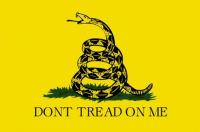
- Join Date
- Feb 2010
- Gender

- Location
- Posts
- 4,591
- Reputation
 194
194- Thanks
- 383
- My Mood
-

to much work...im kind of lazy when it comes to things like this gota be fun 4 me

-
07-12-2010 #12
i saw that many times but i never tryed i don't think modding your hard drive is a good idea i just enjoy getting infected thats all..
 If you think i helped you thanks me its just one button away =) its realy appreciated
If you think i helped you thanks me its just one button away =) its realy appreciated
 below is my favorite mw2 montage
below is my favorite mw2 montage
^^^^^^^^^^^^^^^^^
 this is the awesomest mw2 montage ever made with good songs good quality and that guys is a god
this is the awesomest mw2 montage ever made with good songs good quality and that guys is a god
he does sooo many collateral hits its amazing

Si jte respect spcq t chill ou tu parle le quebec/yea:
PURPLE
[mpgh]ALI
[mpgh]melodia
Xion7200
XION FOR PS3 MINION!!!!!!

My PS3 realeases:
https://www.mpgh.net/forum/236-playst...ml#post2276797
https://www.mpgh.net/forum/236-playst...3-lag-app.html
-
07-16-2010 #13
Do you have a way of changing the MAC address of the PS3 so you can avoid console ban? Otherwise I would not risk wasting a $300 ps3 so you can hack for a few days before being banned.
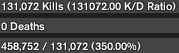

-
07-16-2010 #14
-
07-16-2010 #15
Similar Threads
-
[Tutorial] How to HACK People [RAT Tutorial][Remote Admin Tool]
By BassSR in forum General HackingReplies: 23Last Post: 07-22-2015, 11:08 AM -
HOW TO HACK MW2 PS3
By jfed in forum Playstation HackingReplies: 1Last Post: 09-09-2010, 05:51 PM -
anybody kno how to hack mw2 kills on leaderboard?? if so mess me
By dpotter23 in forum Call of Duty Modern Warfare 2 HelpReplies: 4Last Post: 11-27-2009, 01:45 AM -
How to Hack Combat Arms Video Tutorial w/ MPGH (Choob-Proof)
By erikshadow in forum Combat Arms Hacks & CheatsReplies: 6Last Post: 10-23-2008, 08:22 PM -
How to hack Knight online Database?
By AN1MAL in forum General Game HackingReplies: 7Last Post: 03-28-2007, 01:57 PM


 General
General












 because noobs will not understand this but pro's would =D
because noobs will not understand this but pro's would =D

 )
) 


