I personally use Sandboxie, but I think you have to buy the full version to have 4 clients open.
Results 1 to 15 of 20
-
10-10-2016 #1
How can i run multiple cs:go clients on 1 pc?
Hello!
I am wondering how I would be able to run multiple cs:go clients on 1 PC.
Thinking about 4 clients.
Specs: 32 GB ram
GTX 1080
i7 6700k.
I tried this with VM ware but it was giving me an cms error.
Help would be awesome
- - - Updated - - -
UPDATE: When using sandboxie I can not see CS:GO. When starting the game my screen gets dark and then it's gone. Eventho the process is still running.
-
10-11-2016 #2
-
10-11-2016 #3
"Never stop being a good person because of bad people"
Super User -> 15-7-2020
Global Moderator -> 23-3-2019 - 15-7-2020
Steam Moderator -> 12-12-2017 - 23-3-2019
Steam Minion+ -> 09-04-2017 - 12-12-2017
Steam Minion -> 03-01-2017 - 09-04-2017
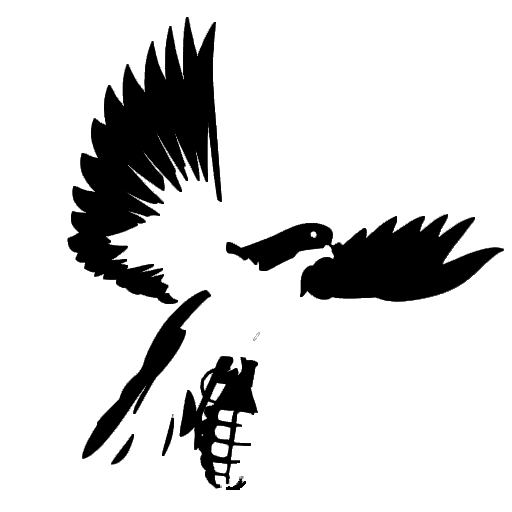

-
10-12-2016 #4
I tried sandboxie, on my sh*tty laptop I can run 1 client (not purchased it).
On my pc cs:go starts itself but then hides.
It still runs in the sandboxie but I can not find a way to open it.
-
10-12-2016 #5
-
10-12-2016 #6
-
10-12-2016 #7
-
10-12-2016 #8
-
10-12-2016 #9
1. You download and install with your license.
2. Start it and create 10 Sandboxes or many you need.
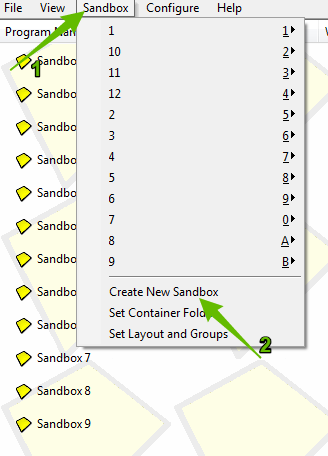
*
3. You go to the directory where you installed Steam > Rightclick Steam >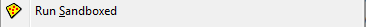
4. And choose a Sandbox you created. You repeat that so often untill you have 9x Steam opend.
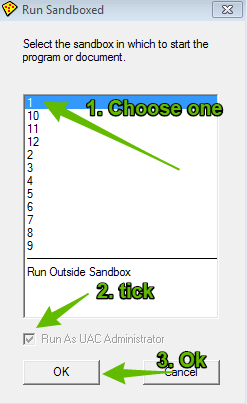
5. You login to all your Accounts and start CS:GO. I recommend putting all CS:GO's Windowed and in the smallest resolution.
6. Open 2 Lobbys and put your Accounts in + invite the 10th guy. Queue up on a Map which is rarely played for example Vertigo
7. If you see the Accept Buttons on the lobbys at the same time its 99% your Game and you should accept with all Accounts so the game can start.
You will get a lot of problems with sandboxie, sometimes csgo crash/steam crash / pc bluescreen , a lot.
"Never stop being a good person because of bad people"
Super User -> 15-7-2020
Global Moderator -> 23-3-2019 - 15-7-2020
Steam Moderator -> 12-12-2017 - 23-3-2019
Steam Minion+ -> 09-04-2017 - 12-12-2017
Steam Minion -> 03-01-2017 - 09-04-2017
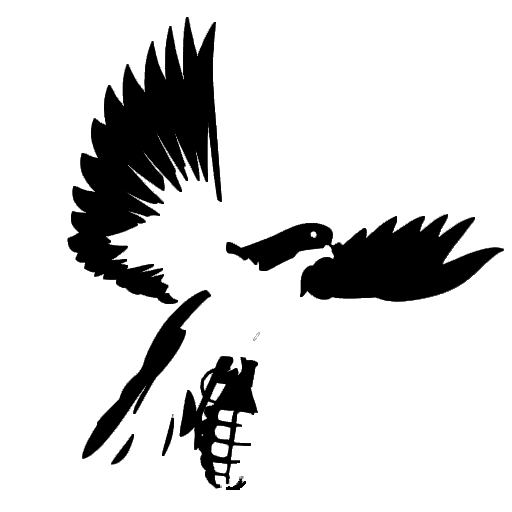

-
10-12-2016 #10
-
10-12-2016 #11
@tedkil12 ,get another version of sandboxie
"Never stop being a good person because of bad people"
Super User -> 15-7-2020
Global Moderator -> 23-3-2019 - 15-7-2020
Steam Moderator -> 12-12-2017 - 23-3-2019
Steam Minion+ -> 09-04-2017 - 12-12-2017
Steam Minion -> 03-01-2017 - 09-04-2017
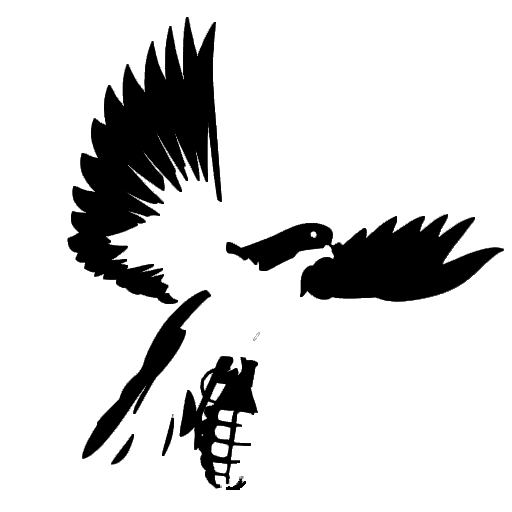

-
10-12-2016 #12
-
10-13-2016 #13
UPDATE: Could it be the problem that steam is installed on C: and CSGO is installed on E:?
- - - Updated - - -
Nevermind, not working
-
10-15-2016 #14
Still in need of this. The person who gives me the golden tip will get $10.
-
10-16-2016 #15
Don't know if someone said this or not, but open csgo like you would play it normally. Go into windowed mode and set a really low resolution. Plus also turn graphics and everything down to the lowest as possible. Do this if only it helps but enable vSync. If vSync doesn't help at all, turn it back on and just type in console "fps_limit 100" without the quotes so that way you can still have many CSGO's open with little lag. If that doesn't help, try getting a second monitor (doesn't help) and put all your icon's and everything on that second monitor and have the CSGO's open on your laptop monitor. Tell me if that fixed your issue or no.
Please quote me before replying to me or my threads so I can get the notification. PLEASE.
Mind giving me Rep and/or thanks?



I am very active on Skype. There are times that I won't respond though. If so, I maybe away or just doing my own thing.
[img]https://**********.com/addskype/wifivsethernet.png[/img]
Join ESEA https://play.esea.net/subscribe/?r=1448467
Twitter: https://twitter.com/elite_csgo_
Similar Threads
-
[Discussion] How can i run a public server ?(steam)
By yairbt in forum Call of Duty Modern Warfare 2 DiscussionsReplies: 3Last Post: 04-29-2011, 04:34 AM -
[Help] How can i run 2 crossfire's on 1 computer. (NO VMWARE!)
By [BadBoyHacker] in forum CrossFire Hacks & CheatsReplies: 11Last Post: 02-19-2010, 04:28 PM -
How can I run 2 crossfire accounts in 1 PC?
By B00MSH0TKP0W in forum CrossFire Hacks & CheatsReplies: 6Last Post: 02-09-2010, 05:14 AM -
How Can i Run The CA HAcks ??
By prs7 in forum Combat Arms DiscussionsReplies: 7Last Post: 12-02-2009, 02:39 AM -
Can i run multiple combat arms accounts from same computer at the same time?
By ashaseraph in forum Combat Arms Hacks & CheatsReplies: 6Last Post: 08-06-2009, 02:11 PM


 General
General





































 .
.