Results 1 to 4 of 4
-
02-24-2010 #1
[TUT]How to read input from keyboard
You are going to want to start off by importing the Scanner object in the util package (i use wildcard to import the whole package, you don't have to if you don't want to).
Next we are going to want to create our Scanner object and pass a parameter of System.in to it.Code:import java.util.*; public class Reca { public static void main(String[] args) { } }
There are various types of ways to grab input, I'm not going to go into detail on how to use each one, but I am going to show you how to grab a string. (Since it probably would be the most useful data type seeing as you can do anything to a string!)Code:import java.util.*; public class Reca { public static void main(String[] args) { Scanner input = new Scanner(System.in); } }
You want to create a variable and assign it the Scanner reference ("input") and the method we are going to use is "nextLine()" to grab the line of input.
That is pretty much how to use the Scanner object to grab input from the keyboard, in a nutshell!Code:import java.util.*; public class Reca { public static void main(String[] args) { Scanner input = new Scanner(System.in); String s = input.nextLine(); } }
here is a test code to show you that it works
If you have any troubles, or questions feel free to ask! :]Code:import java.util.*; public class Reca { public static void main(String[] args) { Scanner input = new Scanner(System.in); System.out.print("What is your name? "); String s = input.nextLine(); System.out.println("Your name is " + s); } }
-
The Following 2 Users Say Thank You to XORxHACK For This Useful Post:
-
02-24-2010 #2
Noes! =P
for the win.Code:string str = JOptionPane.ShowInputDialog("Enter your name: " ); // Don't know if I did that right I miss that's its harder to do something like that in C++. You've gotta use the windows API and make some textbox, check if Unicode or ASCII, etc. There should be a message box type thing in the Windows API like JOptionPane. ;(
I miss that's its harder to do something like that in C++. You've gotta use the windows API and make some textbox, check if Unicode or ASCII, etc. There should be a message box type thing in the Windows API like JOptionPane. ;(
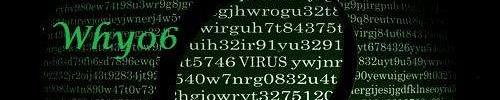
"Every gun that is made, every warship launched, every rocket fired signifies, in the final sense, a theft from those who hunger and are not fed, those who are cold and are not clothed. This world in arms is not spending money alone. It is spending the sweat of its laborers, the genius of its scientists, the hopes of its children. The cost of one modern heavy bomber is this: a modern brick school in more than 30 cities. It is two electric power plants, each serving a town of 60,000 population. It is two fine, fully equipped hospitals. It is some fifty miles of concrete pavement. We pay for a single fighter plane with a half million bushels of wheat. We pay for a single destroyer with new homes that could have housed more than 8,000 people. This is, I repeat, the best way of life to be found on the road the world has been taking. This is not a way of life at all, in any true sense. Under the cloud of threatening war, it is humanity hanging from a cross of iron."- Dwight D. Eisenhower
-
02-24-2010 #3
-
05-07-2010 #4
Similar Threads
-
[Tut]How to protect youself from stealers/firefox
By Tom in forum Anti-MalwareReplies: 0Last Post: 07-07-2010, 10:20 AM -
Tut How to Play NA From Eu?
By edenmor11 in forum Combat Arms HelpReplies: 19Last Post: 05-05-2010, 05:48 AM -
[TUT]How to read and write to a text file
By XORxHACK in forum JavaReplies: 18Last Post: 02-26-2010, 04:41 PM -
TuT] How to Change File Attributes from Read only to Normal [TuT
By XGelite in forum Visual Basic ProgrammingReplies: 1Last Post: 11-19-2009, 01:08 PM -
[TUT] How to launch SF from your desktop
By donh in forum Soldier Front HacksReplies: 9Last Post: 04-13-2009, 12:46 AM


 General
General







 Reply With Quote
Reply With Quote








