Credit To Microsoft, This is long, so I grabbed it from their site
Step-By-Step Example
On the View menu, click Toolbox.
Add a Button control to Form1.
In the Properties window, set the Text property of the Button control to Create Resource.
Double-click Create Resource.
Add the following imports statement to the Form1.vb file:
Imports System.Resources
Add the following code in the Button1_Click event handler:
Add a PictureBox control to Form1.Code:' Code to Create a Resource. Dim objImage As Image Dim strString As String Dim rsw As ResourceWriter ' objImage is the Image that will be added as a resource. objImage = Image.FromFile("c:\\Winter.jpg") ' strString is the string that will be added as a resource. strString = "This is the string from resource" 'Creates a resource writer instance to write to MyResource.resources. rsw = New ResourceWriter("MyResource.resources") 'Adds the image to the resource. ' "MyImage" is the name that the Image is identified as in the resource. rsw.AddResource("MyImage", objImage) 'Adds the string to the resource. ' "MyText" is the name that the string is identified as in the resource. rsw.AddResource("MyText", strString) rsw.Close() MessageBox.Show("Resource Is Created.....") Note Change the Image.FromFile ("c:\\Winter.jpg") path based on the location of the image that you want to add as a resource.
Add a Label control to Form1.
Add another Button control to Form1.
In the Properties window, set the Text property of the Button2 control to Use Resource.
Double-click Use Resource.
Add the following code in the Button2_Click event handler:
On the File menu, click Save to save the project.Code:' Code to retrieve the information from the resource. Dim myImage As Image Dim myString As String Dim rm As ResourceManager ' Create a Resource Manager instance. rm = ResourceManager.CreateFileBasedResourceManager("MyResource", ".", Nothing) ' Retrieve the Image from MyResource by using the GetObject method. myImage = rm.GetObject("MyImage") ' Retrieves the string from MyResource. myString = rm.GetObject("MyText") PictureBox1.Image = myImage Label1.Text = myString
On the Build menu, click Build Solution to build the project.
On the Debug menu, click Start to run the project.
Back to the top
Verify That it Works
When you run the project, Form1 appears.
Click Create Resource to create a resource file.
A message box confirms that you successfully created the resource file.
Click Use Resource.
Confirm that the image and the This is the string from resource text appears on the
form.
Thread: [Help]Resource File, ReadMemory
Results 1 to 15 of 15
-
02-27-2010 #1
[Help]Resource File, ReadMemory
Ok I have 2 questions...
1.) Is it possible to create another .resx? Cuz it's confusing having ~300 pictures in the same resource...They don't order correctly and I have to add every picture one by one :S
2.) How do I ' Read Memory'...The opposite of writing to memory in a trainer...
Code:'WriteMemory Public Function CYVLKCNBWG(ByVal IPVNEWULBH As Integer, ByVal ZXWMIGSUIR As Long, ByVal TIWTLMDJPA As Integer) Dim EEYHPAEHQD As Process() = Process.GetProcessesByName("iw4mp") If EEYHPAEHQD.Length = 0 Then End End If Dim AHHBGFUHSN As IntPtr = SBLMKMTWSO(&H1F0FFF, 0, EEYHPAEHQD(0).Id) INVEHXCMPX(AHHBGFUHSN, IPVNEWULBH, ZXWMIGSUIR, TIWTLMDJPA, Nothing) XOUIGIIPBK(AHHBGFUHSN) End FunctionThis is how I write memory...however I want to know how to read it..Code:Try string1 = readdll2("cshell.dll") string2 = "&H" + Hex(string1 + &Haddress) Call ITZAMOBSVG(string2, stars.Text, 4) Catch MsgBox(ErrorToString) End Try
E.g. on button event it reads the value of an address and fills in the value to a textbox.
See what I mean by a new .resx file in attachement..
-
02-27-2010 #2Wheres my GM? DAMN IT!



- Join Date
- Dec 2009
- Gender

- Location
- Posts
- 6,312
- Reputation
 382
382- Thanks
- 3,019
- My Mood
-

-
02-27-2010 #3
 ThreadstarterMPGH Champion
ThreadstarterMPGH Champion
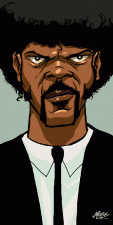
- Join Date
- Sep 2009
- Gender

- Location
- Posts
- 5,915
- Reputation
 161
161- Thanks
- 3,108
I don't want to add 1 image to a resource I want to add another .resx file...check attachement...
I need to add 48 pictures each...it would be helpful if I had different resource files...
-
02-27-2010 #4Wheres my GM? DAMN IT!



- Join Date
- Dec 2009
- Gender

- Location
- Posts
- 6,312
- Reputation
 382
382- Thanks
- 3,019
- My Mood
-

Crap: Edit:
Yes, One Second.
I am looking for it, I am pretty sure there is a resgen.exe file that allows you to generate resx and then you can add it as a embedded resource file
Go here, Grab the Csharp Code, Compile and use
https://jasonhaley.com/articles/resou...%20creator.htmLast edited by NextGen1; 02-27-2010 at 09:16 AM.
-
02-27-2010 #5
 ThreadstarterMPGH Champion
ThreadstarterMPGH Champion
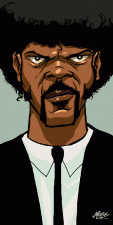
- Join Date
- Sep 2009
- Gender

- Location
- Posts
- 5,915
- Reputation
 161
161- Thanks
- 3,108
Ok I got my .resx...how to add it to my project so I can select it like I select the .resx at my image which is attached to my first post

-
02-27-2010 #6Wheres my GM? DAMN IT!



- Join Date
- Dec 2009
- Gender

- Location
- Posts
- 6,312
- Reputation
 382
382- Thanks
- 3,019
- My Mood
-

Right Click, Project in solutions explorer, Go to Add....Existing Item....choose your Resx File, Then change it's assembly type to embedded.
-
02-27-2010 #7
 ThreadstarterMPGH Champion
ThreadstarterMPGH Champion
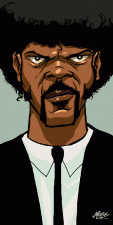
- Join Date
- Sep 2009
- Gender

- Location
- Posts
- 5,915
- Reputation
 161
161- Thanks
- 3,108
Ok well this basically fucked up everything.
By adding this. All images I used before are screwd now.
155 errors containing:
Code:bei EnvDTE.ProjectItem.get_FileCount() bei Microsoft.VisualStudio.Design.Serialization.ResXGlobalObjectProvider.GetFileNameForProjectItem(ProjectItem item) bei Microsoft.VisualStudio.Design.Serialization.ResXGlobalObject.BuildType() bei Microsoft.VisualStudio.Design.Serialization.ResXGlobalObject.GetObjectType() bei Microsoft.VisualStudio.Shell.Design.GlobalType.get_ObjectType() bei Microsoft.VisualStudio.Shell.Design.GlobalType.Equals(Object o) bei Microsoft.VisualStudio.Shell.Design.GlobalObject.Equals(Object o) bei Microsoft.VisualStudio.Shell.Design.GlobalObjectService.GlobalKey.Equals(Object obj) bei System.Collections.Generic.ObjectEqualityComparer`1.Equals(T x, T y) bei System.Collections.Generic.Dictionary`2.FindEntry(TKey key) bei Microsoft.VisualStudio.Shell.Design.GlobalObjectService.GetGlobalObjects(Type baseType) bei Microsoft.VisualStudio.Shell.Design.GlobalObjectService.GetGlobalObjects() bei Microsoft.VisualStudio.Design.Serialization.CodeDom.AggregateTypeResolutionService.GetTypeFromGlobalObjects(String name, Boolean throwOnError, Boolean ignoreCase) bei Microsoft.VisualStudio.Design.Serialization.CodeDom.AggregateTypeResolutionService.GetType(String name, Boolean throwOnError, Boolean ignoreCase) bei Microsoft.VisualStudio.Design.Serialization.CodeDom.AggregateTypeResolutionService.GetType(String name) bei System.ComponentModel.Design.Serialization.DesignerSerializationManager.GetType(String typeName) bei System.ComponentModel.Design.Serialization.DesignerSerializationManager.System.ComponentModel.Design.Serialization.IDesignerSerializationManager.GetType(String typeName) bei System.ComponentModel.Design.Serialization.CodeDomSerializerBase.DeserializeExpression(IDesignerSerializationManager manager, String name, CodeExpression expression) bei System.ComponentModel.Design.Serialization.CodeDomSerializerBase.DeserializePropertyReferenceExpression(IDesignerSerializationManager manager, CodePropertyReferenceExpression propertyReferenceEx, Boolean reportError) bei System.ComponentModel.Design.Serialization.CodeDomSerializerBase.DeserializeExpression(IDesignerSerializationManager manager, String name, CodeExpression expression) bei System.ComponentModel.Design.Serialization.CodeDomSerializerBase.DeserializePropertyAssignStatement(IDesignerSerializationManager manager, CodeAssignStatement statement, CodePropertyReferenceExpression propertyReferenceEx, Boolean reportError) bei System.ComponentModel.Design.Serialization.CodeDomSerializerBase.DeserializeAssignStatement(IDesignerSerializationManager manager, CodeAssignStatement statement) bei System.ComponentModel.Design.Serialization.CodeDomSerializerBase.DeserializeStatement(IDesignerSerializationManager manager, CodeStatement statement)
Glad I saved before doing that, restored it...
However there's still no new resource file... :/
Only 'Resources.resx'Last edited by Blubb1337; 02-27-2010 at 10:45 AM.

-
02-27-2010 #8Wheres my GM? DAMN IT!



- Join Date
- Dec 2009
- Gender

- Location
- Posts
- 6,312
- Reputation
 382
382- Thanks
- 3,019
- My Mood
-

When you imported it, did you change the name first?
You can't have 2 resource.resx
Let me install C# and compile it, ( I used VWD for debugging, But you can't build a C# program with VWD)
I will test and let you know
Last edited by NextGen1; 02-27-2010 at 10:49 AM.
-
02-27-2010 #9
 ThreadstarterMPGH Champion
ThreadstarterMPGH Champion
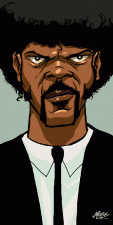
- Join Date
- Sep 2009
- Gender

- Location
- Posts
- 5,915
- Reputation
 161
161- Thanks
- 3,108
I named it 'page3' so names are different.
Thanks
-
02-27-2010 #10Wheres my GM? DAMN IT!



- Join Date
- Dec 2009
- Gender

- Location
- Posts
- 6,312
- Reputation
 382
382- Thanks
- 3,019
- My Mood
-

I let you know in 15 mins. I will do it now.
-
02-27-2010 #11Wheres my GM? DAMN IT!



- Join Date
- Dec 2009
- Gender

- Location
- Posts
- 6,312
- Reputation
 382
382- Thanks
- 3,019
- My Mood
-

My Findings.....
I created a Resource File in the software as resx
Added 4 Jpg files
Went to solution Explorer
Added existing item
Chose the res file
made sure the assembly type was embedded (it was)
Double clicked it
It showed the images, Clicked on the access modifier on the top, changed it to public
now I have this
[IMG]https://i111.photobucke*****m/albums/n121/golmor/image-2.jpg[/IMG]
-
02-27-2010 #12
 ThreadstarterMPGH Champion
ThreadstarterMPGH Champion
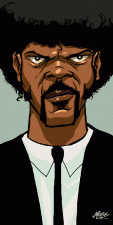
- Join Date
- Sep 2009
- Gender

- Location
- Posts
- 5,915
- Reputation
 161
161- Thanks
- 3,108
ok well this is working...HOWEVER there is only 1 projectresource showing up(image in first post), I want the the added .resx to be there...

-
02-27-2010 #13Wheres my GM? DAMN IT!



- Join Date
- Dec 2009
- Gender

- Location
- Posts
- 6,312
- Reputation
 382
382- Thanks
- 3,019
- My Mood
-

Screenshot, Im confused, Worked, but didnt?
-
02-27-2010 #14
-
02-27-2010 #15Wheres my GM? DAMN IT!



- Join Date
- Dec 2009
- Gender

- Location
- Posts
- 6,312
- Reputation
 382
382- Thanks
- 3,019
- My Mood
-

I will , Just give me a few, On a conference call till about 5 (long call)
Similar Threads
-
[Request] please help need file
By elletheking in forum Battlefield 2 Hacks & CheatsReplies: 6Last Post: 01-09-2010, 08:26 PM -
Help-Rar files"end of archieve
By Sycho in forum Combat Arms Mod DiscussionReplies: 3Last Post: 12-13-2009, 06:26 PM -
Help me [file name]
By cebolinha1 in forum Combat Arms Mod DiscussionReplies: 5Last Post: 12-12-2009, 07:26 PM -
[Help] CA File Extension Deleter
By LetItRock in forum Visual Basic ProgrammingReplies: 8Last Post: 11-02-2009, 04:15 PM -
LithTech Resource File crack?
By NoName805 in forum Combat Arms DiscussionsReplies: 4Last Post: 10-29-2009, 08:38 AM


 General
General







