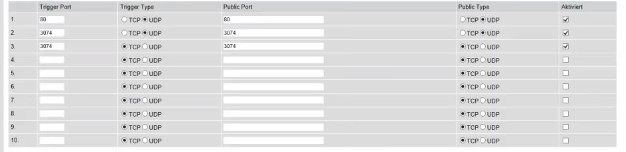Have you tried launching in offline mode then once in single player turn back your internet connection and see what happens?
If not just buy a cheap alt on the market :/
Thread: Cant launch GTA V steam
Results 1 to 13 of 13
-
01-05-2017 #1
Cant launch GTA V steam
So I bought this game legitemately from g2a and it's been giving me this message for months now and I don't know what the problem is. I've never been able to launch this game. I tried contacting rockstar but they failed to help me. I own the steam version. Thanks
Rise and shine, Mister Freeman, rise and … shine.
-
03-03-2017 #2
-
03-07-2017 #3
Well I couldn't even launch it in singleplayer mode with this, however I fixed it by lowering my internet speed to 10 mpbs download. However now my online doesn't work it basically tells me that they're servers are unavaliable and that my nat type is strict and udp blocked.
Rise and shine, Mister Freeman, rise and … shine.
-
03-07-2017 #4
Must be a problem with your router or ISP if Online won't even load. What OS are you using?
-
03-07-2017 #5
Pretty sure i know what the problem is.
Your Nat Type is strict Or closed.
What I Suggest is that you Change it to open (tuts on youtube)
And that you portforward your WiFi. So you can unblock the UDP Or if unblocking doesn't work you can Change it to TCP
tuts on youtube aswell. You shouldnt have any problems with it since its very easyLast edited by Nyaro; 03-07-2017 at 01:07 PM.
-
03-08-2017 #6
I'm at Windows 10.
- - - Updated - - -
I've found out that my nat type is strict/closed however I haven't yet to figure out how to change it. I sat for about an hour and a half but still didn't manage to change it. Also what do you mean by portforwarding my wifi? And how can I change it to tcp? Thanks in advanceRise and shine, Mister Freeman, rise and … shine.
-
03-08-2017 #7
open cmd.
type ''ipconfig''
search for your Gateway.
Type that number in your browser
now they ask for a user name and password which is most likely admin admin
if not ask the provider or ask if some1 from your family changed it.
after u logged in a page should open up where you can change everything.
But srsly
just type how to portforward on youtube and they explain everything
-
The Following User Says Thank You to Nyaro For This Useful Post:
Lupin (03-08-2017)
-
03-08-2017 #8
Did you try messing with your router settings? Go to What is my ip, find your IP, log into your router by pasting your ip into the www bar at the top and when prompted, username and password should be "admin" for both of them. Then if you have the option, go to advanced LAN and enable UPNP (Universal Plug & Play). That's how I did it with Black Ops 3, hopefully the same will work for GTA. Also, if you want to port forward, either follow their guide by finding your router in the router list or download their application and it should let you do it quite easily. You should also try making your IP static by using their application.
Last edited by ArseneLupin; 03-08-2017 at 12:02 PM.
-
03-08-2017 #9
In order to connect to your router you can't just type in your external ip, you have to type in your default gateway at least in my case. Also I do have experience with port forwarding and I forwarded the port 6672 at tcp/udp as well as 61455:61458 at tcp/udp. On top of that I also enabled UPNP and I still get the same issue. Also i've got pfsense.
Rise and shine, Mister Freeman, rise and … shine.
-
03-08-2017 #10
-
03-08-2017 #11
-
03-08-2017 #12
-
03-09-2017 #13
Similar Threads
-
[Help] Cant launch GTA 5..
By MustFeed in forum Grand Theft Auto 5 (GTA V) DiscussionsReplies: 0Last Post: 05-06-2015, 01:02 PM -
Origin account w/ Bad Company 2 for GTA IV steam account
By Daoud121 in forum Trade Accounts/Keys/ItemsReplies: 4Last Post: 05-17-2012, 06:03 AM -
Trading steam MW3 11 prietige for GTA IV steam
By XxCamBamxX in forum Selling Accounts/Keys/ItemsReplies: 2Last Post: 02-28-2012, 07:45 PM -
[Help Request] I cant launch ca
By spidermanftw in forum Combat Arms HelpReplies: 7Last Post: 08-04-2011, 05:11 AM -
I cant launch combat arms plz help plzzz
By likes2game in forum Combat Arms HelpReplies: 4Last Post: 01-01-2010, 06:03 PM


 General
General






 Reply With Quote
Reply With Quote