it works for me ,anyway to play the new contact DLC map
Results 91 to 101 of 101
-
07-25-2019 #91
Doesn't work anymore. It says " Original steam_api64.dll was not found.
-
07-26-2019 #92
-
07-26-2019 #93
Works for every dlc but the contact one.
-
07-28-2019 #94
-
07-29-2019 #95
"Never stop being a good person because of bad people"
Super User -> 15-7-2020
Global Moderator -> 23-3-2019 - 15-7-2020
Steam Moderator -> 12-12-2017 - 23-3-2019
Steam Minion+ -> 09-04-2017 - 12-12-2017
Steam Minion -> 03-01-2017 - 09-04-2017
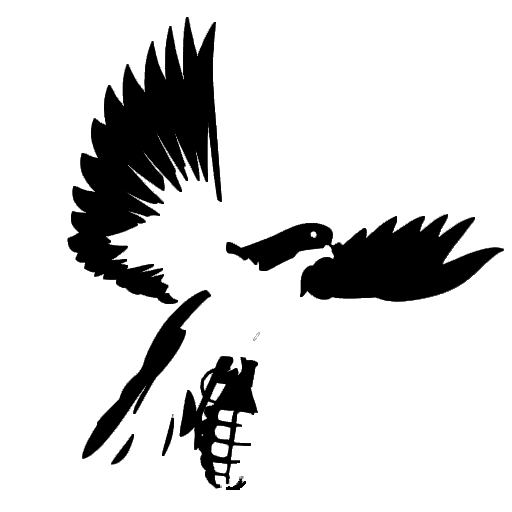

-
07-29-2019 #96
new dlc unlocker
Modify the existing file "cream_api.ini"
[steam]
; Application ID (https://store.steampowered.com/app/%appid%/)
appid = 107410
; Current game language.
; Uncomment this option to turn it on.
; Default is "english".
;language = german
; Enable/disable automatic DLC unlock. Default option is set to "false".
; Keep in mind that this option is highly experimental and won't
; work if the game wants to call each DLC by index.
unlockall = false
; Original Valve's steam_api.dll.
; Default is "steam_api_o.dll".
orgapi = steam_api_o.dll
; Original Valve's steam_api64.dll.
; Default is "steam_api64_o.dll".
orgapi64 = steam_api64_o.dll
; Enable/disable extra protection bypasser.
; Default is "false".
extraprotection = false
; The game will think that you're offline (supported by some games).
; Default is "false".
forceoffline = false
; Some games are checking for the low violence presence.
; Default is "false".
;lowviolence = true
; Installation path for the game.
; Note, that you can use ..\ to set the parent directory (from where executable file is located).
; Maximum number of parent directories: 5 (..\..\..\..\..\)
; Default is the path to current working directory.
;installdir = ..\
; Use DLC id as the appended installation directory.
; e.g. <install_directory>\480
; Default is "true".
;dlcasinstalldir = false
; Purchase timestamp for the DLC (https://www.onlineconversion.com/unix_time.htm).
; Default is "0" (1970/01/01).
;purchasetimestamp = 0
; Turn on the wrapper mode.
; Default is "false".
wrappermode = true
[steam_misc]
; Disables the internal SteamUser interface handler.
; Does have an effect on the games that are using the license check for the DLC/application.
; Default is "false".
disableuserinterface = false
; Disables the internal SteamUtils interface handler.
; Does have an effect on the games that are checking for the actual AppId (only matters when "wrappermode" is set to "true").
; Default is "false".
disableutilsinterface = false
; Disable the internal reserve hook of the "Steam_RegisterInterfaceFuncs" function.
; Default is "false".
disableregisterinterfacefuncs = false
; Unlock/Lock Steam parental restrictions.
; Default is "true".
;unlockparentalrestrictions = false
; SteamId64 to override. Note that this action could be risky !
; This option can only work if "disableuserinterface = false".
;steamid = 0
; Bypass VAC signature check. Note that this action could be risky !
; Default is "false".
;signaturebypass = true
[steam_wrapper]
; Application ID to override (used when the wrapper mode is on)
newappid = 107410
; Use the internal storage system.
; Default is "false".
wrapperremotestorage = false
; Use the internal stats/achievements system.
; Default is "false".
wrapperuserstats = false
; Use the internal workshop (UGC) system.
; Default is "false".
wrapperugc = true
; Store the data in the current directory (incl. stats)
; By default the data is stored at: %appdata%/CreamAPI/%appid%/
; Default is "false".
saveindirectory = false
; Force the usage of a full save path instead of the relative one.
; Default is "false".
forcefullsavepath = false
; Disable internal callbacks system.
; Default is "false".
;disablecallbacks = true
; Disable/Enable a StoreStats callback. Takes effect only if "wrapperuserstats" is set to "true".
; Default is "true".
;storestatscallback = false
; Fixed achievements count.
; Some games can only work if this option is configured properly (e.g. Wolfenstein II).
; Default is "0".
achievementscount = 0
[dlc]
; DLC handling.
; Format: <dlc_id> = <dlc_description>
; e.g. : 247295 = Saints Row IV - GAT V Pack
; If the DLC is not specified in this section
; then it won't be unlocked
275700 = Arma 3 Zeus
288520 = Arma 3 Karts
304380 = Arma 3 Helicopters
304400 = Arma 3 DLC Bundle 1
332350 = Arma 3 Marksmen
395180 = Arma 3 Apex
601670 = Arma 3 Jets
612480 = Arma 3 DLC Bundle 2
639600 = Arma 3 Malden
571710 = Arma 3 Laws of War
744950 = Arma 3 Tac-Ops Mission Pack
798390 = Arma 3 Tanks
1021790 = Arma 3 Contact
1042220 = Arma 3 Creator DLC: Global Mobilization - Cold War Germany
[dlc_installdirs]
; Installation path for the specific DLC (dependent from "installdir" option).
; This section works only if "dlcasinstalldir" option is set to "false".
; Format: <dlc_id> = <install_dir>
; e.g. : 556760 = DLCRoot0
[steam_ugc]
; Subscribed workshop items.
; This section works only if "wrappermode" and "wrapperugc" options are set to "true".
; Format: <dlc_id> = <true/false>
; e.g. : 812713531 = true
; Please refer to __README_WORKSHOP_EN__.txt for more details.
275700 = true
288520 = true
304380 = true
304400 = true
332350 = true
395180 = true
601670 = true
612480 = true
639600 = true
571710 = true
744950 = true
798390 = true
1021790 = true
1042220 = true
- - - Updated - - -
Release the van. please
I did not know that the video was wrong.
-
08-06-2019 #97
-
08-14-2019 #98
-
08-26-2019 #99
Thanks, it works. Used on legit copy of Arma 3 on Steam without any dlc. It unlocked all dlc.
Just an fyi, since no one really says so in this thread; yes, Arma 3 plays without Battleye and this unlocker works without it. If you're like me and don't care about multiplayer, I just like using the editor or playing the singleplayer campaigns. Here are the steps I did:
- Go to *\Steam\steamapps\common\Arma 3 or wherever you installed the game.
- Run arma3launcher.exe and click Battleye. Uncheck the box to disable it. Close the launcher.
- Go to *\Steam\steamapps\common\Arma 3\BattlEye and double-click on Uninstall_BattlEye.bat. Close whatever pops up.
- Go back to the main directory for Arma 3.
- Rename steam_api.dll and steam_api64.dll to steam_api_o.dll and steam_api64_o.dll. (This is important!)
- Download the file on the first page and unpack the rar into the Arma 3 directory.
- Open cream_api.ini and replace the entire contents with the ini settings chn1156 posted 3 posts above mine.
- Right-click on arma3_x64.exe and create a desktop shortcut.
- Play using the shortcut.
Something else no one says in this thread is renaming those files with _o is important because CreamAPI uses those files for some reason. I almost ignored this step because no one said CreamAPI used it. But there you go, enjoy.
-
-
07-25-2020 #100
-
01-12-2022 #101
Similar Threads
-
[Release] DLC Unlocker - by creamapi - Laws of War / New Thread
By iFile_shift in forum ArmA 3 Hacks & CheatsReplies: 56Last Post: 12-11-2017, 07:40 PM -
[Tutorial] UPDATE VIDEO ON P3DHACK - HOW I GOT 2bil money and DLC UNLOCKER !
By BokoYT in forum Payday 2 Hacks & CheatsReplies: 10Last Post: 10-24-2017, 12:33 PM -
[Release] DLC Unlocker - by creamapi
By iFile_shift in forum ArmA 3 Hacks & CheatsReplies: 109Last Post: 09-12-2017, 03:19 PM -
[Detected] First Strike DLC Unlocker[19/5/11]
By iFireLazers in forum Call of Duty 7 - Black Ops Hacks & CheatsReplies: 379Last Post: 08-09-2011, 06:21 AM -
[Tutorial] How to play acension online whit the dlc unlock
By Snipmen in forum Call of Duty Black OPS TutorialsReplies: 13Last Post: 04-21-2011, 07:49 AM


 General
General






 Reply With Quote
Reply With Quote
















