Is that worth making a whole tutorial o_O?
Results 1 to 10 of 10
-
04-29-2010 #1
[TUT] How to use Fore/Back Color [TUT]
Hello. Now i gonna teach you ( if you dont know ) how to use the back/fore color!
Open Visual Basic 2008 > New Project > Windows Application > Call it something
Add 5 radiobuttons
1 button
1 panel
What it will look like:





Codes:
Radiobutton 1 (Red)
Radiobutton 2 (Green)Code:Private Sub RadioButton1_CheckedChanged(ByVal sender As System.Object, ByVal e As System.EventArgs) Handles RadioButton1.CheckedChanged Me.ForeColor = Color.Red Panel1.BackColor = Color.Red End Sub
Radiobutton 3 (Blue)Code:Private Sub RadioButton2_CheckedChanged(ByVal sender As System.Object, ByVal e As System.EventArgs) Handles RadioButton2.CheckedChanged Me.ForeColor = Color.Green Panel1.BackColor = Color.Green End Sub
Radiobutton 4 (Yellow)Code:Private Sub RadioButton3_CheckedChanged(ByVal sender As System.Object, ByVal e As System.EventArgs) Handles RadioButton3.CheckedChanged Me.ForeColor = Color.Blue Panel1.BackColor = Color.Blue End Sub
Radiobutton 5 (Black)Code:Private Sub RadioButton4_CheckedChanged(ByVal sender As System.Object, ByVal e As System.EventArgs) Handles RadioButton4.CheckedChanged Me.ForeColor = Color.Yellow Panel1.BackColor = Color.Yellow End Sub
Close ButtonCode:Private Sub RadioButton5_CheckedChanged(ByVal sender As System.Object, ByVal e As System.EventArgs) Handles RadioButton5.CheckedChanged Me.ForeColor = Color.Black Panel1.BackColor = Color.Black End Sub
Code:Private Sub Button2_Click(ByVal sender As System.Object, ByVal e As System.EventArgs) Handles Button2.Click Me.Hide() End SubHeal Ur Allies, And You Will Win The War.

RESPECT LIST :
- Very Good Friend - Sn0wn00b
- All the Mpgh minions ( special m3 )
- th3reaper
- respeckt52
- s3liskar
- thecamels8
-
04-29-2010 #2

-
04-29-2010 #3
 ThreadstarterBrainHacker
ThreadstarterBrainHacker

- Join Date
- Oct 2009
- Gender

- Location
- Posts
- 888
- Reputation
 7
7- Thanks
- 171
- My Mood
-

Heal Ur Allies, And You Will Win The War.

RESPECT LIST :
- Very Good Friend - Sn0wn00b
- All the Mpgh minions ( special m3 )
- th3reaper
- respeckt52
- s3liskar
- thecamels8
-
04-29-2010 #4
Always good to have some new tutorials.
Thanks for sharing.-Rest in peace leechers-
Your PM box is 100% full.
-
04-29-2010 #5
Thanks for sharing. Good job.
-
04-29-2010 #6
Not really a tutorial on how to use forecolor and backcolor.
Assembly Programmer
-
04-29-2010 #7Wheres my GM? DAMN IT!



- Join Date
- Dec 2009
- Gender

- Location
- Posts
- 6,312
- Reputation
 382
382- Thanks
- 3,019
- My Mood
-

Thanks for sharing, Looks good, But again, I ask that any of these small based codes just get added to the code snippets vault, if already not there.
Thanks again, but let's minimize these small snippets and just add them to the snippets vault if we can,
Thanks again.
-
04-29-2010 #8Upcoming MPGHiean


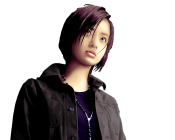
- Join Date
- Sep 2009
- Gender

- Location
- Posts
- 3,198
- Reputation
 205
205- Thanks
- 1,445
- My Mood
-

Don't mean to invade on yo' section NextGen1 but, I lurk pretty much every section on this site and all I've seen here are such low level tutorials and everyone just posts: Good job, thanks for sharing, stuff like that, even though they don't need\use it.

-
04-29-2010 #9Wheres my GM? DAMN IT!



- Join Date
- Dec 2009
- Gender

- Location
- Posts
- 6,312
- Reputation
 382
382- Thanks
- 3,019
- My Mood
-

I lurk and post in every section, so invade often

And I agree, i would personally like to keep these small snippets in the vault, and only if it is not already in the vault. I hve asked this numerous times. It's kinda like making a tutorial on using basic message box
(example)
ok guys , here is a tut on making a message box
open vb
Add a button, double click the button.
Add the code msgbox("example")
and that's it guys, thank me for this awesome tut.
(end example)
and I just don't see a need for these type of tutorials
so again I ask any small tutorials or snippets (which all this is is a basic snippet) be added to the vault, it is a sticky, so it's ok, any doubles will he removed.
Sorry if grammar or punctuation is off, writing this on my iPhone........
-
The Following User Says Thank You to NextGen1 For This Useful Post:
Void (04-29-2010)
-
04-29-2010 #10
There are some tut's that TAKE COMMON SENSE and some advanced ones but not alot anyways to the point nextgen owns he made a beast thread check the very top stickyed post of the vb section and if u want high level tut's all the time make them(IM NOT FLAMING U DONT TAKE IT THAT WAY, but there are good tut's u just have to find them, this one is good for the noobs though*Not a flame dont get mad*
 )
)
Similar Threads
-
[TUT] How to use kssn GENERATOR
By ktalin91 in forum WarRock Korea HacksReplies: 13Last Post: 05-10-2009, 07:17 PM -
(in-depth Video tut) how to use chams/wallhack with bypass
By hiiway in forum Combat Arms Hacks & CheatsReplies: 23Last Post: 08-30-2008, 12:32 AM -
Need tut on how to use elite with xp
By sfproazn in forum Combat Arms Hacks & CheatsReplies: 4Last Post: 08-18-2008, 06:36 AM -
Video Tut on how to use VB6
By str1k3r21 in forum Visual Basic ProgrammingReplies: 0Last Post: 11-05-2007, 05:51 AM -
[TUT] How to use these forums? wip
By smartie in forum GeneralReplies: 43Last Post: 08-06-2007, 10:18 AM


 General
General
















