You did 2 things wrong.
1. Wrong section. This should be in the Mod Discussion section.
2. You opened Guns_M_PV_AR.rez. Wrong. You need to open Guns_T_PV_AR.rez
M = Model, T = Texture.
Results 1 to 11 of 11
-
06-13-2010 #1
 Texture Modding and Photoshop View
Texture Modding and Photoshop View
Hi, first of all let me tell you, i have downloaded cs5 white rabbit photoshop, and also downloaded the rez tools and have injected the plug ins from it into photo shop. I need someone to help me learn to create texture mods. I open up the Guns_M_PV_AR.rez and extract the m16a3
but all i can see is a box with a bunch of pieces in it. is that the easiest way to texture mod or is there a actuall gun looking view i could mod with.....?????
P.S. if you can contact 666HiddenMaster666 for me tell him i need some help
HELP![IMG]https://i1198.photobucke*****m/albums/aa447/hunterdd1/awesome-1.jpg[/IMG]
Want a sig? pm me, i answer pm's







-
06-13-2010 #2
-
06-13-2010 #3
-
06-13-2010 #4
/moved.
Use the search function, and google, this is REZ MODDING, not PHOTOSHOP EDITING
-
06-13-2010 #5
the way you described it is the ONLY WAY TO TEXTURE EDIT . ok so press cntrl shift n, sand press ok. now u see that side that says layer type or sumthing like that that says normal (should be right bottom corner.) now turn it to OVER LAY. now start coloring and creating designs or copy pics on to photoshop.
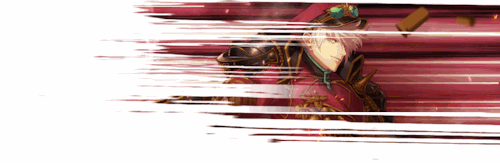
-
The Following User Says Thank You to Rvn For This Useful Post:
gimpygnome (06-13-2010)
-
06-13-2010 #6
ok, i did that, but it still just looks like a bunch of pieces. i cant really tell what part of the gun i am designing. is there any way to know what your coloring or is it just ooh this looks like it should be gold. ??????
btw i just started modding today so i didnt know what section my question should go in. Could someone teach me some basics?[IMG]https://i1198.photobucke*****m/albums/aa447/hunterdd1/awesome-1.jpg[/IMG]
Want a sig? pm me, i answer pm's







-
06-13-2010 #7
-
06-13-2010 #8
-
06-13-2010 #9
-
06-13-2010 #10
supposed to be pieces man but once you inject itll look normal.... what dont you get...
and soso's a modding god hed know what hes doing.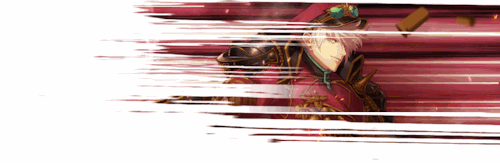
-
06-13-2010 #11
i did search. and it is a place for photoshop tuts i found one on mpgh. im trying to make a shiny but as he said bfore still overlayed gold on all default weapons. ppl dont make enough mods for noobs so ill take it as my responsibility since i get on mpgh every day.
[IMG]https://i1198.photobucke*****m/albums/aa447/hunterdd1/awesome-1.jpg[/IMG]
Want a sig? pm me, i answer pm's







Similar Threads
-
[Tutorial] Injecting, texture modding and model changing! 27/4/2010
By Jarppi in forum Combat Arms Mod TutorialsReplies: 294Last Post: 08-28-2014, 10:52 AM -
Texture Modding and Views
By gimpygnome in forum Combat Arms HelpReplies: 0Last Post: 06-13-2010, 07:08 AM -
Taking Cross mod, texture mods and login mods O.O
By ozkr in forum Combat Arms Mod RequestReplies: 1Last Post: 06-08-2010, 05:22 AM -
Taking Cross mod, texture mods and login mods O.O
By ozkr in forum Combat Arms Mod DiscussionReplies: 2Last Post: 06-04-2010, 07:06 PM -
[Tutorial]Injecting, texture modding and model changing! 27/4/2010
By Jarppi in forum Combat Arms Mods & Rez ModdingReplies: 3Last Post: 04-27-2010, 07:37 PM


 General
General













