1on1 (10-20-2010),39killers (10-23-2010),Amatowarrior (10-13-2010),Anubiset (10-23-2010),[MPGH]AVGN (10-13-2010),baraozin (06-05-2011),bodziec12 (09-12-2014),cosconub (10-13-2010),Decoder Member (04-23-2011),Dieorwin (10-30-2010),Donor (06-15-2013),dontcrymore15 (10-13-2010),Drake (02-09-2011),Falingrave (10-14-2010),FckH4c0R (01-23-2011),Fellipectr³ (05-08-2012),flameswor10 (10-13-2010),[MPGH]Flengo (06-03-2011),Fog~On (02-06-2011),fuked (12-06-2010),fvestrgenrl (10-13-2010),HaX4LiFe! (10-14-2010),House.m.d. (02-09-2011),Houston (01-25-2011),Iplay4elite (11-21-2010),koolwrench (10-13-2010),Maroon5. (05-22-2013),matv3y (04-06-2015),matypatty (06-20-2013),MegaR (09-27-2011),mrcolls (10-25-2010),n4n033 (02-18-2011),Nightmare (06-28-2012),NOOB (10-13-2010),o-o (10-13-2010),OpKilts (06-28-2013),pDevice (06-28-2012),postovan (10-20-2010),Racism (03-03-2011),roberto1231 (10-14-2010),S0aD (01-27-2011),sanusbaum (07-05-2014),sh00ter (11-24-2010),shameless247 (02-05-2011),Stephen (10-13-2010),streetBackup (05-31-2012),supercarz1991 (02-01-2011),Synchromanica (02-11-2011),tahha (10-14-2010),teoyzaa (07-18-2012),TheMiddle (06-03-2011),UGodly (10-13-2010),uzi177 (01-24-2011),yaserifti1 (02-18-2011),zigi (11-29-2010),[G]a[M]e[R] (08-01-2011)
Thread: [Tutorial] D3D Crosshairs
Results 1 to 15 of 80
-
10-13-2010 #1
[Tutorial] D3D Crosshairs
D3D Crosshairs
Ive seen the same basic/boring crosshair in public hacks and not many threads on how to do crosshairs.
So i thought id share how to create different styles.
Many of you may already know how to do this im just helping out the noobs.
If you don't understand something just post and i will try and help.
Enjoy
Globals:(Top of Code)
Basic Crosshair:Code:#define PI 3.14159265//Defining what PI is. PI is a Circle int CenterX = GetSystemMetrics( 0 ) / 2-1;//Gets screen X resolution then cutting it in half to get the center. int CenterY = GetSystemMetrics( 1 ) / 2-1;//Gets screen Y resolution then cutting it in half to get the center. LPDIRECT3DDEVICE9 pDevice; ID3DXLine *pLine;
[IMG]https://i238.photobucke*****m/albums/ff101/wes0001/4.jpg[/IMG]
Notes:
When you see "CenterX-15" it means CenterX Minus 15 pixels.
Circle Crosshair:Code://FillRGB(XPosition,YPosition,Width,Height,Color); Function: void FillRGB( int x, int y, int w, int h, D3DCOLOR color, IDirect3DDevice9* pDevice ) { D3DRECT rec = { x, y, x + w, y + h }; pDevice->Clear( 1, &rec, D3DCLEAR_TARGET, color, 0, 0 ); } Drawing it: FillRGB(CenterX-15, CenterY, 30, 1,Red,pDevice);//Diagonal line FillRGB(CenterX, CenterY-15, 1, 30,Red,pDevice);//Vertical line
[IMG]https://i238.photobucke*****m/albums/ff101/wes0001/1.jpg[/IMG]
Dot:Code://DrawCircle(XPosition,YPosition,Radius,numSides,Color); Function: void DrawCircle(int X, int Y, int radius, int numSides, DWORD Color) { D3DXVECTOR2 Line[128]; float Step = PI * 2.0 / numSides; int Count = 0; for (float a=0; a < PI*2.0; a += Step) { float X1 = radius * cos(a) + X; float Y1 = radius * sin(a) + Y; float X2 = radius * cos(a+Step) + X; float Y2 = radius * sin(a+Step) + Y; Line[Count].x = X1; Line[Count].y = Y1; Line[Count+1].x = X2; Line[Count+1].y = Y2; Count += 2; } pLine->Begin(); pLine->Draw(Line,Count,Color); pLine->End(); } Drawing it: DrawCircle(CenterX,CenterY,8,8,Red);
[IMG]https://i238.photobucke*****m/albums/ff101/wes0001/5.jpg[/IMG]
Notes:
If you adjust the size you will have to adjust the position to suit.
Example:
DrawPoint(CenterX-10,CenterY-10, 10, 10, Green);
The size is now 10 so i -10 off the XY position to suit.
Cross Crosshair:Code://DrawPoint(XPosition,YPosition,Width,Height,Color); Function: void DrawPoint(int x, int y, int w, int h, DWORD color) { FillRGB((int)x, (int)y, (int)w, (int)h, color); } Drawing it: DrawPoint(CenterX-1,CenterY-1, 1, 1, Green);
[IMG]https://i238.photobucke*****m/albums/ff101/wes0001/3.jpg[/IMG]
Notes:
XPosStart YPosStart starts the line and then XPosFinish YPosFinish is where the line will be drawn too.
Code://DrawLine(XPosStart,YPosStart,XPosFinish,YPosFinish,Width,Color); Function: void DrawLine(float x, float y, float x2, float y2, float width, DWORD color) { D3DXVECTOR2 vLine[2]; pLine->SetWidth( width ); pLine->SetAntialias( false ); pLine->SetGLLines( true ); vLine[0].x = x; vLine[0].y = y; vLine[1].x = x2; vLine[1].y = y2; pLine->Begin(); pLine->Draw( vLine, 2, color ); pLine->End(); } Drawing it: DrawLine(CenterX+10,CenterY+10,CenterX-10,CenterY-10,1,Red); DrawLine(CenterX-10,CenterY+10,CenterX+10,CenterY-10,1,Red);Now that we have the main ones you can start merging them and making your own ones.[IMG]https://i238.photobucke*****m/albums/ff101/wes0001/6.jpg[/IMG]
You have all the functions so ill just give your a picture and the drawing code.
[IMG]https://i238.photobucke*****m/albums/ff101/wes0001/7.jpg[/IMG]Code:DrawCircle(CenterX,CenterY,8,8,Red);//Circle FillRGB(CenterX-17, CenterY, 10, 1,Red,pDevice);//Left line FillRGB(CenterX+9, CenterY, 10, 1,Red,pDevice); // Right line FillRGB(CenterX, CenterY-17, 1, 10,Red,pDevice);//Top line FillRGB(CenterX, CenterY+9, 1, 10,Red,pDevice);//Bottom line DrawPoint(CenterX, CenterY, 1, 1, Green);//Dot point
[IMG]https://i238.photobucke*****m/albums/ff101/wes0001/8.jpg[/IMG]Code:FillRGB(CenterX-15, CenterY, 10, 1,Red,pDevice);//Left line FillRGB(CenterX+6, CenterY, 10, 1,Red,pDevice);//Right line FillRGB(CenterX, CenterY-15, 1, 10,Red,pDevice);//Top line FillRGB(CenterX, CenterY+6, 1, 10,Red,pDevice);//Bottom line DrawPoint(CenterX-1 , CenterY-1, 1, 1, Green);//Dot point
[IMG]https://i238.photobucke*****m/albums/ff101/wes0001/9.jpg[/IMG]Code:DrawCircle(CenterX-1,CenterY-1,8,8,Red);//Circle FillRGB(CenterX-13, CenterY, 10, 1,Red,pDevice);//Left line FillRGB(CenterX+4, CenterY, 10, 1,Red,pDevice);//Right line FillRGB(CenterX, CenterY-13, 1, 10,Red,pDevice);//Top line FillRGB(CenterX, CenterY+4, 1, 10,Red,pDevice);//Bottom line DrawPoint(CenterX-1 , CenterY-1, 1, 1, Green);//Dot point
[IMG]https://i238.photobucke*****m/albums/ff101/wes0001/10.jpg[/IMG]Code:DrawLine(CenterX+15,CenterY+15,CenterX+3,CenterY+3,2,Red);// Bottom right to center DrawLine(CenterX-15,CenterY+15,CenterX-3,CenterY+3,2,Red);//Bottom left to center DrawLine(CenterX+15,CenterY-15,CenterX+3,CenterY-3,2,Red);//Top right to center DrawLine(CenterX-15,CenterY-15,CenterX-3,CenterY-3,2,Red);//Top left to center DrawPoint(CenterX,CenterY,1,1,Green);//Dot point
Code:FillRGB(CenterX-20, CenterY, 40, 1,Purple,pDevice);//Purple FillRGB(CenterX, CenterY-20, 1, 40,Purple,pDevice); FillRGB(CenterX-17, CenterY, 34, 1,Blue,pDevice);//Blue FillRGB(CenterX, CenterY-17, 1, 34,Blue,pDevice); FillRGB(CenterX-14, CenterY, 28, 1,Cyan,pDevice);//Cyan FillRGB(CenterX, CenterY-14, 1, 28,Cyan,pDevice); FillRGB(CenterX-11, CenterY, 22, 1,Green,pDevice);//Green FillRGB(CenterX, CenterY-11, 1, 22,Green,pDevice); FillRGB(CenterX-9, CenterY, 18, 1,Yellow,pDevice);//Yellow FillRGB(CenterX, CenterY-9, 1, 18,Yellow,pDevice); FillRGB(CenterX-6, CenterY, 12, 1,Orange,pDevice);//Orange FillRGB(CenterX, CenterY-6, 1, 12,Orange,pDevice); FillRGB(CenterX-3, CenterY, 6, 1,Red,pDevice);//Red FillRGB(CenterX, CenterY-3, 1, 6,Red,pDevice);
Credits:
★Rusty
ac1d_buRn - Some Functions
CodeDemon - Some Functions
Other people(dont know who) - Some Functions
Last edited by Jabuuty671; 10-14-2010 at 02:17 AM.
-
The Following 56 Users Say Thank You to ★Rusty For This Useful Post:
-
10-13-2010 #2
Nice.
It's nice to see a crosshair tut.
-
10-13-2010 #3

karma's a bitch; right? 

- Join Date
- Aug 2009
- Gender

- Location
- Posts
- 3,404
- Reputation
 157
157- Thanks
- 4,003
- My Mood
-

Looks good.
-
10-13-2010 #4
-
The Following User Says Thank You to Mr.Magicman For This Useful Post:
★Rusty (10-13-2010)
-
10-13-2010 #5
Wow amazing tut thank's dude.
-
10-13-2010 #6
Great tut interesting...
-
10-13-2010 #7
-
10-13-2010 #8
I was going to call you a leecher, but then I saw the credits. Great post!
Goals:
Green = Done
Blue = Getting Somewhere
Red = Not Done
- Mouse Grid
- PTC Method
- Trigger Bot
I'm trying to think of more stuff!
-
10-13-2010 #9
Some fails in there.Its at the wrong pos. And there are many pDevice errors.

Thanks Cosmos

-
10-13-2010 #10
wow thanks this tut looks great maybe ill add some new crosshairs to my hack
-
10-13-2010 #11
Now, /me doesnt have to write it out

-
10-13-2010 #12
Finally! A tutorial for this! Thank you!
Tools UNDETECTED - PATCHED [I will only have recent versions up!]
Tapper V1.15: https://www.mpgh.net/forum/164-combat...r-v1-15-a.html
Amato Inject V1.15: https://www.mpgh.net/forum/292-combat...t-v1-15-a.html
Mods
L96A1 - Arctic Wolf
Super M416 CQB
Super M16A3
MW2 M92FS (M9)
Starcraft 2 L96A1
PVT VIP
Aimbot: 65% (Have full source code)
OPK: 100% (Uses Enemy Class)
Telekill: 100% (Uses Enemy Class)
Ghost Mode: 80% (In Semi-Stages)
Super Bullets: 100% (Thanks Deadlinez/hahaz!)
Menu Sprite: 100% (Thanks whit!)
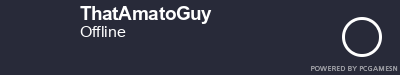
-
10-13-2010 #13
very nice tut will try it on my other hack
-
10-13-2010 #14
Wo0w Thank Rusty, Good JOB::::!!! :@
-
10-13-2010 #15
Not really a tutorial, more like source code.
Tutorial for people who know what they are doing.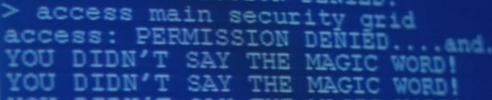
Similar Threads
-
[Release] D3D Crosshair V3.0 - (Uprade + Release)
By AeroMan in forum WarRock - International HacksReplies: 27Last Post: 02-20-2010, 12:43 PM -
[Release] [Undetected] D3D Crosshair
By AeroMan in forum WarRock - International HacksReplies: 79Last Post: 02-16-2010, 01:05 PM -
[Release] My New D3D Crosshair SOURCECODE
By HerrArkanes in forum CrossFire Hacks & CheatsReplies: 28Last Post: 12-22-2009, 09:40 PM -
A vidtut for d3d crosshairs?
By Lolland in forum Programming Tutorial RequestsReplies: 1Last Post: 10-06-2009, 09:59 AM -
d3d crosshair
By qsc in forum C++/C ProgrammingReplies: 17Last Post: 06-22-2009, 12:57 PM


 General
General











 its just a tip
its just a tip















