Try updating your drivers.
Thread: Launching problem
Results 1 to 6 of 6
-
10-28-2010 #1
Launching problem
Well... When I try to launch my MW2 Multiplayer, it starts up fine... but then it full screens into the top left of my computer monitor and stays there... like this (but it's full screened on my computer)

I also now notice that all the pictures that move (gif's I guess) only move when I'm typing or moving my mouse... Graphical error? :/
-
10-28-2010 #2Do something nice this christmas, press thanks

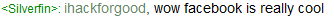
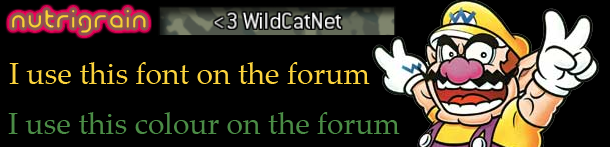
>>>>>>>>> WildCatzNet - Server Emulator Like AlterIWNet (If your banned from aIW!) <<<<<<<<<
-
10-28-2010 #3
 ThreadstarterYes U Know Me
ThreadstarterYes U Know Me

- Join Date
- Oct 2009
- Gender

- Location
- Posts
- 1,746
- Reputation
 -31
-31- Thanks
- 119
- My Mood
-

I just did that yesterday >.>...
(PS, stop stealing RWJ's dancing cat!!!!! lol)
-
10-28-2010 #4Do something nice this christmas, press thanks

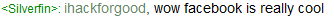
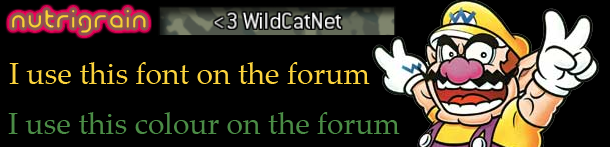
>>>>>>>>> WildCatzNet - Server Emulator Like AlterIWNet (If your banned from aIW!) <<<<<<<<<
-
10-28-2010 #5
 ThreadstarterYes U Know Me
ThreadstarterYes U Know Me

- Join Date
- Oct 2009
- Gender

- Location
- Posts
- 1,746
- Reputation
 -31
-31- Thanks
- 119
- My Mood
-

NVIDIA GeForce 6150SE nForce 430
-
10-28-2010 #6
Go to your mw2 players folder and delete this file:
W7: Program Files (x86) > Steam > steamapps > common > modern warfare 2 > players > config_mp.cfg
Next run mw2. It should auto update a new config_mp.cfg. If it does not work then go to steam > games library > right click mw2 > properties > local files > verify integrity of game cache.
Press Thanks + Rep? Do something nice this christmas, press thanks
Do something nice this christmas, press thanks
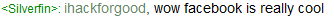
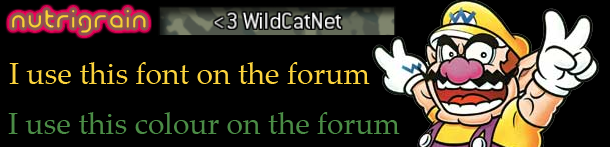
>>>>>>>>> WildCatzNet - Server Emulator Like AlterIWNet (If your banned from aIW!) <<<<<<<<<
-
The Following User Says Thank You to NutriGrain For This Useful Post:
Rainscape (10-28-2010)
Similar Threads
-
Problem when launching
By hackya in forum Vindictus HelpReplies: 1Last Post: 07-17-2011, 04:47 PM -
[Help]Game won't launch problem
By ao6238 in forum Operation 7 GeneralReplies: 10Last Post: 07-10-2011, 10:04 AM -
[Help] [SOLVED] warrock launch problem
By kip3300 in forum WarRock DiscussionsReplies: 3Last Post: 10-14-2010, 11:58 AM -
Problem of launch of the game
By zekafredo in forum WarRock Korea HacksReplies: 0Last Post: 01-29-2008, 06:04 PM -
WPE problem...
By styx23 in forum General Game HackingReplies: 8Last Post: 01-18-2006, 07:51 PM


 General
General






