-Haze- (03-08-2011),Ariez (03-16-2011),Drake (03-06-2011),Fogest (03-15-2011),Tony Stark` (03-03-2011)
Results 1 to 10 of 10
-
03-03-2011 #1
[Release]Kon Boot - Break Into Pass protected PC's
Kon Boot is a little tool which lets you enter any comp account without knowing or changing their passwords. What it does is changing the kernel on the fly and lets you enter any account with any password.
Ok, now i will tell you how to use it, whitehat and blackhat.
We can use it:
1. If you forgot a password on your computer
2. If somebody changed it and now u dont have access to it
3. If you want to check whats on the comp without anybody knowing you were there
4. If you want to change the pass
First, you need to download Kon Boot from this site:
KON-BOOT - ULTIMATE WINDOWS/LINUX HACKING UTILITY :-)
Now you have to burn it to a cd, or USB (which i prefer, i dont deal with Cd`s anymore) and make it bootable.
Search Google how to do that.
When u have everything set up, u need to have a slave, like some school comp, or whatever u will use it for. This is for windows now.
Only thing u need to setup on victims comp is in BIOS, u have to set boot priority so the first boot will be your USB / CD.
Login to the admin account, you can put any pass and you will be in. Now when you are in, you can do whatever you want.
Open cmd and write this:
It will list all the users on the computer. Lets say there are 3 users:Code:net user
Now, if you want to change admin password to 123456, in cmd type:Code:Administrator User1 Guest
It doesnt matter what was the pass, now its changed to 123456. You can do the same with User1 or whatever.Code:net user Administrator 123456
Next thing u can do is add a user, like user2. Now type:
To delete User1 or User2, type:Code:net user User2 /add
Code:net user User1 /del
If you dont change anything, nobody will even know you were there.
Rate the thread if you like it, and I know most newbies will.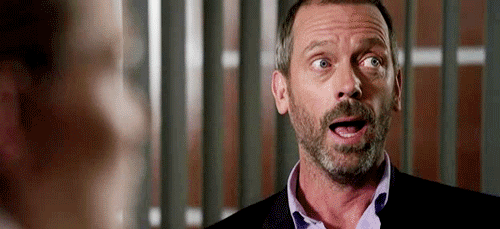
-
The Following 5 Users Say Thank You to House For This Useful Post:
-
03-03-2011 #2
-
03-05-2011 #3
now, make it so that i can access the school network and we will be in business my good sir.
awesome nonetheless
thanks James

thanks Zorph2

thanks again Zorph2
R.I.P. Hippyfreak

made by Zorph2
[IMG]https://i148.photobucke*****m/albums/s26/xmadaznx/reapersig-1.png[/IMG]
thanks to my friend madazn down at LNG
-
03-06-2011 #4
good , it's too easy...thx bro
-
03-06-2011 #5
this WOULD be epic. except my school comp has a BIOS password

-
03-11-2011 #6Chemically Designed



- Join Date
- Jun 2009
- Gender

- Location
- Posts
- 8,799
- Reputation
 791
791- Thanks
- 4,004
- My Mood
-

Does it only work professional windows versions? Cuz on win7 home it fails
-
03-11-2011 #7
-
03-11-2011 #8
hahaha it works well played.
[IMG]https://i157.photobucke*****m/albums/t54/murckleman/nub1.jpg[/IMG]
-
03-12-2011 #9
-
03-15-2011 #10
Boot Kon-Boot from USB
To boot Kon-Boot from USB:
Get PeToUSB, Grub4dos and grubinst.
Use PeTOUSB to make your stick bootable.
install grub with grubinst_gui.
copy the grbldr file from grub4dos to your stick.
create menu.lst
The menu.lst entry for Kon-Boot is:
Code:title Kon-Boot map --mem /FD0-konboot-v1.1-2in1.img (fd0) map --hook chainloader (fd0)+1 map (hd1) (hd0) map --hook rootnoverify (fd0)
-
The Following User Says Thank You to Jakumba For This Useful Post:
House (03-15-2011)


 General
General





 Reply With Quote
Reply With Quote














