Many have asked and wondered how this works. I give you answers;
Description (Why this works)
You lock onto the Buy Button in-game and tell the game that you are able to purchase the weapon.
Instructions (How to do it)
1- Open MHS and Combat Arms
2- Lock MHS onto Combat Arms (File - Open Process - Engine.exe - Open in Restricted Mode - Ok)
3- Go into the shop and Select the M4A1 (Or any unlocked Weapon)
4- Click the Single Magnifying Glass (in MHS)
5- You want Unsigned Long (under the box with Long in a Drop-menu) and Exact Value (should already be selected)
6- Type in (under Value to Find) 1 (as in purchasable), click OK and wait
7- Go into the shop again and Click on the Steyr-Aug (or any Blacked out Weapon)
8- Click the Double Magnifying Glass (in MHS)
9- Type 0 into the only writable box and click OK
10- Go back into the Shop and then click on a purchasable weapon (i.e M4A1)
11- Go into MHS and Click the Double Magnifying Glass and type 1 Click OK
12- Repeat Steps 7-11 (711) until you receive a message saying:
Eliminated 0
13- When you get this message (it ain't over until I get a blacked out weapon) just go back into the game, and touch nothing (move the mouse if you want)
14- Go back into MHS and Type the Value you just searched for ( i.e I just searched for 1 so I search for 1, I just searched for 0 so I search for 0)
15- Do the same thing until you get that message again
16- Now go into the Shop and click the opposite of what you just had selected (i.e I had Purchasable so I click Blacked out)
17- (in MHS) search for the opposite (i.e I just finished searching for 1 so I look for 0, I just stopped looking for 0 so I look for 1)
18- go back into the game, touch nothing again
19- (in MHS) search for the same thing you just typed in (i.e I just typed in 1 so I look for 1, vice versa)
20- Repeat Steps 13 - 19 (1319...) until you get 1-6 addresses (if you don't have 1-6 addresses and got the error message return to step 12.)
21- Take those addresses aside (double click them all)
22- Select them all and Modify (right click, Modify Selected) them and a window should pop up
23- Under 'Value when Locked' type: 1
24- Lock the values
25- Go back into the shop and buy whatever you want
26- Thank me and whoever is in the credits.
Credits
Qwat
Myself
Results 61 to 75 of 86
-
07-31-2008 #1
 In-Depth Tutorial (*Blacked out Weapons*)
In-Depth Tutorial (*Blacked out Weapons*)
Last edited by gudsoldier; 07-31-2008 at 10:08 AM. Reason: Credits
Stop flaming each other, it helps no one, and causes a step backwards rather than a step forwards.
Read the rules before you decide to voice your opinion.
Check your Grammar/Spelling/Facts before typing, otherwise I or another member will do it for you. And that just makes you look stupid.
-
The Following 25 Users Say Thank You to gudsoldier For This Useful Post:
abk1234 (08-03-2008),blazikblitz (07-07-2009),CodeLyokoeRx (08-13-2008),Cornell_TC08 (07-07-2009),crazykid401 (07-07-2009),Dangelo_GH (08-10-2008),dudester567 (08-06-2008),FlameDroz (08-09-2008),HackTheGame (08-03-2008),Hautkopf1488 (08-23-2008),hobo123 (08-20-2008),hyperziz (08-09-2008),iGascan (08-02-2008),lilxbyakuya (07-31-2008),Mangust (08-03-2008),Megakilla77 (08-20-2008),nighthawk3 (08-10-2008),Pheles (08-09-2008),Rocco (07-07-2009),seanoreo (08-06-2008),Shrewd (08-03-2008),stonie (07-31-2008),theotheo (08-10-2008),tomyssj3 (07-06-2009),xxplayaxx (08-10-2008)
-
08-10-2008 #61
Ok then, So the old method works 100%, Will add that as a side note to my thread when I can
![=]](images/emotions/=].gif)

I haven't been on here in 4 years...
-
08-10-2008 #62
bigger chance of getting banned? oO
-
08-10-2008 #63
somebody help meh figure dis out.
ive been doing it following ur steps in teh restricted mode thingy but i still get teh "unable to open process error" thingy.
is dis cause of vista or am i doin someting rong?
-
08-10-2008 #64
-
08-10-2008 #65
 ThreadstarterMPGH Expert
ThreadstarterMPGH Expert
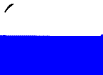
- Join Date
- Jul 2008
- Gender

- Location
- Posts
- 1,010
- Reputation
 14
14- Thanks
- 279
- My Mood
-

VISTA USERS!
We are cursed to an over-protective windows operating system that expects us to right-click and run as administrator whenever we use a program that requires some restricted methods. Please make sure you abide to this curse or you will suffer for it.Stop flaming each other, it helps no one, and causes a step backwards rather than a step forwards.
Read the rules before you decide to voice your opinion.
Check your Grammar/Spelling/Facts before typing, otherwise I or another member will do it for you. And that just makes you look stupid.
-
08-11-2008 #66
when i run it, im running it as teh admin and it still doesnt work
-
08-11-2008 #67
when i tried again to open combat arms in mhs(doing all the stuff like run as admin and open in restricted mode...) it tells meh that hackshield detected MHS(even when i renamed it) and it doesnt work anymore.
-
08-11-2008 #68
-
08-11-2008 #69
 ThreadstarterMPGH Expert
ThreadstarterMPGH Expert
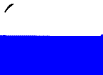
- Join Date
- Jul 2008
- Gender

- Location
- Posts
- 1,010
- Reputation
 14
14- Thanks
- 279
- My Mood
-

What do you mean?
Stop flaming each other, it helps no one, and causes a step backwards rather than a step forwards.
Read the rules before you decide to voice your opinion.
Check your Grammar/Spelling/Facts before typing, otherwise I or another member will do it for you. And that just makes you look stupid.
-
08-11-2008 #70
Can I use this method to buy, lets say the "reflex" scope? Like search the same values, but just use modifications.
-
08-11-2008 #71
 ThreadstarterMPGH Expert
ThreadstarterMPGH Expert
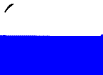
- Join Date
- Jul 2008
- Gender

- Location
- Posts
- 1,010
- Reputation
 14
14- Thanks
- 279
- My Mood
-

Yes, you can.
Stop flaming each other, it helps no one, and causes a step backwards rather than a step forwards.
Read the rules before you decide to voice your opinion.
Check your Grammar/Spelling/Facts before typing, otherwise I or another member will do it for you. And that just makes you look stupid.
-
The Following User Says Thank You to gudsoldier For This Useful Post:
SadClown20 (08-11-2008)
-
08-11-2008 #72
Okay, thanks for letting me know...
-THANKED**
-
08-12-2008 #73
-
08-14-2008 #74
Hey. im new and everytime i get to the part where i 1st enter the shop.. MHS gets detected and combat arms closes...can some1 help me?

-
08-18-2008 #75
Similar Threads
-
In-Depth Tutorials By gudsoldier
By gudsoldier in forum Combat Arms Hacks & CheatsReplies: 8Last Post: 10-18-2008, 03:59 PM -
In-depth Tutorial (*Money Hack*)
By gudsoldier in forum Combat Arms Hacks & CheatsReplies: 76Last Post: 08-07-2008, 05:14 PM -
need ESP Help? In-Depth Tutorial
By gudsoldier in forum Combat Arms Hacks & CheatsReplies: 16Last Post: 08-01-2008, 06:47 PM -
[TUTORIAL]Get Real Weapon Damage (please dont remove, may shut up some people)
By scimmyboy in forum WarRock - International HacksReplies: 26Last Post: 05-29-2008, 08:23 AM -
[Tutorial] Cheat Engine - Weapons
By darkshinez in forum WarRock - International HacksReplies: 49Last Post: 07-29-2006, 01:55 PM


 General
General







