What minecraft you using? legit or cracked?
Thread: Mod not working
Results 1 to 5 of 5
-
04-29-2011 #1
Mod not working
Hello,
Yesterday I installed a mod "TooManyItems" and it worked great ,but today when I opened my minecraft it isn't working(when you open up your inventory the menus don't show) , tried redownloading and doing the same thing , I have another mod installed and working the ExtendedReach thing , any ideas?
Tried to do force update , but same thing , extended reach works but toomanyitems doesn't
-
04-29-2011 #2
-
04-29-2011 #3
Install TMI AFTER you install other mods, and in game, press o to make sure you didnt accidentally toggle it off.
-
04-29-2011 #4
-
04-29-2011 #5
press "O" ingame, and in your minecraft folder make the toomanyitems.txt read only.


 General
General







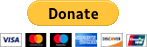










 , this helped.
, this helped.

