Aesthetic (05-15-2011)
Thread: Proxies(Updated May 15th)
Results 1 to 1 of 1
-
05-15-2011 #1
Proxies(Updated May 15th)
I haven't Posted Proxies in a While So Here Are some more!
How to Use These:Code:129.15.78.31:3128 143.215.131.206:3128 169.226.40.4:3128 173.230.144.115:8118 173.3.227.130:8123 174.143.25.227:80 174.37.138.181:80 198.7.242.41:3128 207.44.196.45:9090 208.109.104.59:80 208.123.213.30:80 208.64.176.157:80 208.78.97.11:80 208.78.98.241:80 209.237.236.110:80 209.34.241.44:80 216.147.142.26:80 216.147.142.30:8080 24.113.14.103:8088 63.236.72.238:80 64.3.167.226:8080 64.34.197.103:8118 65.23.156.161:80 66.119.43.30:80 66.195.148.37:80 66.197.176.184:80 67.107.187.162:3128 67.15.104.28:80 67.15.19.112:2284 67.23.8.46:80 68.36.219.174:8008 68.62.95.62:8088 68.82.68.126:8088 69.123.180.94:8123 69.163.96.2:8080 69.163.96.3:8080 70.122.208.131:9090 71.60.214.250:8118 72.167.138.5:80 72.232.2.94:80 72.232.2.95:80 72.46.64.134:8080 72.52.126.3:80 74.193.133.218:9090 74.79.232.133:8088 74.93.24.217:8080 75.67.197.129:8088 76.170.35.156:8118 76.30.105.251:8088 98.238.61.211:2479
Tip: The Proxies are in the format IP:PORT so that is how you put them in the boxes when you read the tutorials below. Also you may have to try multiple proxies because proxies die fast.
FireFox
Internet Explorer And Google ChromeCode:How to use them with firefox: OK Here are the steps of how to use in firefox. i'll quick SS the steps Go to options in firefox > And then the Advance Tab
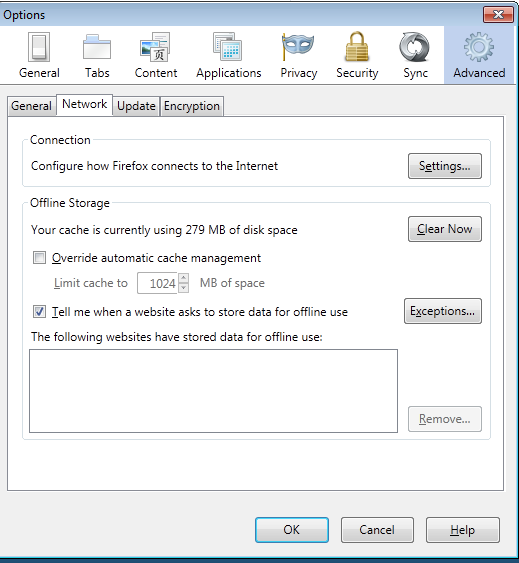 Now hit the settings button and a window like so should pop up:
Now hit the settings button and a window like so should pop up:
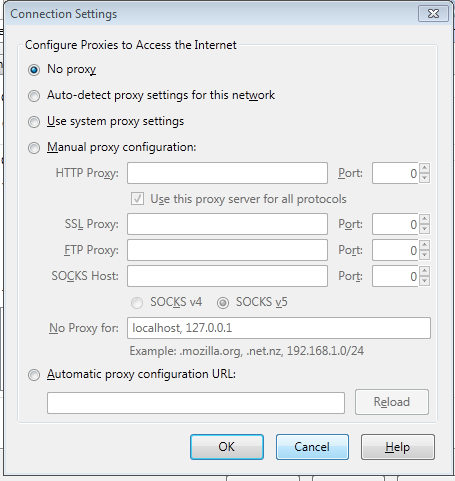 Now hit the manual Proxy config
Now hit the manual Proxy config
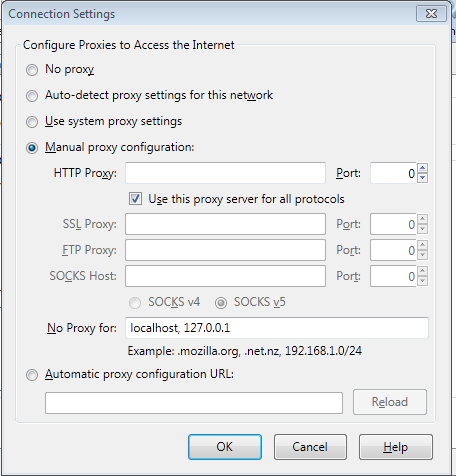 So then you'd put in a proxy i posted in in this format
So I'm using this proxy
174.143.25.227:80
The :80 is the port but don't put the : just put 80 there for this one. Then paste this into 174.143.25.227 the proxy spot
So then you'd put in a proxy i posted in in this format
So I'm using this proxy
174.143.25.227:80
The :80 is the port but don't put the : just put 80 there for this one. Then paste this into 174.143.25.227 the proxy spot
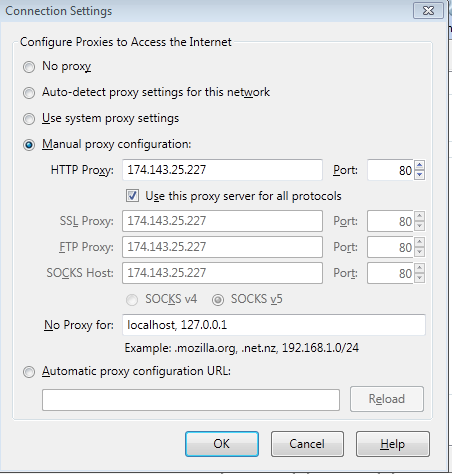 And then you should be all good. You may have to try multiple because proxies die fast.
And then you should be all good. You may have to try multiple because proxies die fast.
Code:In internet explorer go under the options menu and hit connections. For firefox go to settings > under the hood > Change Proxies settings. Both IE And Chrome will open the same menu
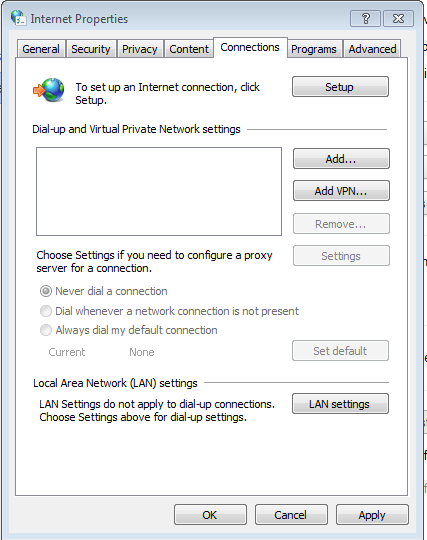 Click on LAN settings and a window like this will pop up
Click on LAN settings and a window like this will pop up
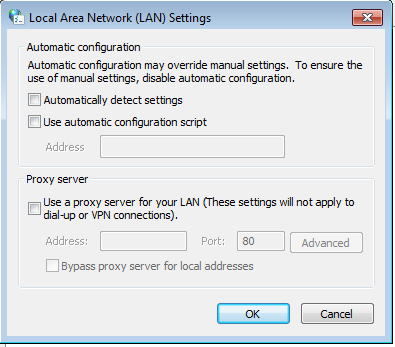 Check the little checkbox
Check the little checkbox
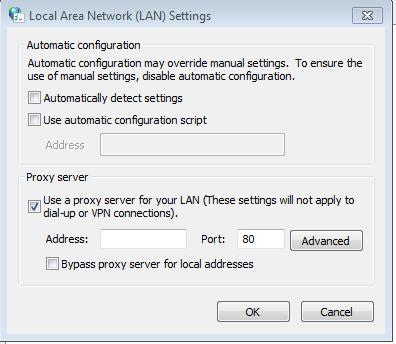 Then enter in the ip and the port number. Remember the format these ip's are in is ip:port. Never include the :
Then enter in the ip and the port number. Remember the format these ip's are in is ip:port. Never include the :
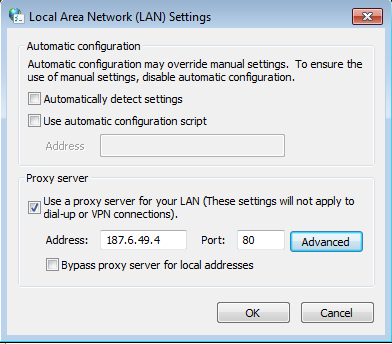 And that's all. Make sure if one proxy doesn't work try others.
And that's all. Make sure if one proxy doesn't work try others.
-
The Following User Says Thank You to Fogest For This Useful Post:


 General
General








 Reply With Quote
Reply With Quote