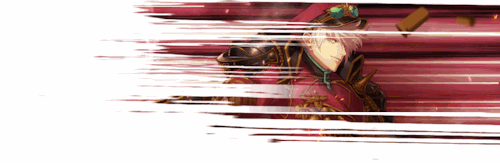48Aces (09-08-2011),akw896 (07-16-2010),Angel025 (06-25-2011),Billyhoang (06-24-2011),compaq soul (08-07-2010),dekel000 (04-04-2013),demon trunk0 (07-27-2011),drew2jr (07-10-2010),egedius (07-14-2010),fet (06-13-2011),FrankieMoney (07-31-2011),Houston (01-10-2011),ii bandos ii (06-27-2011),KrazyCat (04-02-2011),krazysoccerdude16 (10-08-2010),MissRandomSpam (07-10-2010),owneer420 (04-26-2012),Shitfuckinghappens (04-17-2011),SmartAlley (05-26-2011),sniper672 (04-05-2011),tazna1293 (07-23-2010),Tony Stark` (04-03-2011),Upgrade (07-24-2010),WarLord Actual (10-15-2010)
View Poll Results: Did this guide help you at all?
- Voters
- 88. This poll is closed
Multiple Choice Poll.
Results 1 to 15 of 30
-
07-10-2010 #1
 Ultimate Guide to Combat Arms fixes.
Ultimate Guide to Combat Arms fixes.
This list of instructions has to be the most efficient and fastest way to get your Combat Arms client to get working again. Some of you may see this as spam, or a re-post, but nobody has taken some of these instructions into account and most so called 'helpers', simply say: Re-Install Combat Arms.
You don't know how to use hacks?
Well here's a guide that SHOULD cover everything, if it doesn't; come back here.
https://www.mpgh.net/forum/186-combat...-9-2-10-a.html
If you're looking for fixes on hacks, then you may need to download certain files that are necessary, if this isn't the case, then skip this whole quote
- Make sure your computer can run Combat Arms, of course. Click HERE and type/scroll for Combat Arms and click Run Test.
- Before doing so, if needed, backup all of your mods in your Combat Arms Directory
- Download the Manual Client Patch and run it.
- Download the manual Hackshield Update and follow the instructions on the thread of download.
- Start the patch, and if it works, start Combat Arms and the Hackshield should automatically update.
- If none of the above helped, download & Install Search Everything
- Un-Install Combat Arms
- Open Search Everything and search for these key terms and delete any files that pop up, be careful though, finish reading this before doing so.
- Combat Arms
- Nexon
- NGM
- If you have any other Nexon game on your computer, be careful once more, and be aware of what you're deleting, as i'm not liable for any mis-usage and your personal carelessness, especially if you mod and have a folder named Combat Arms ???
- Finally, re-install Combat Arms. Here
- If none of this helped, your computer may be having problems, you're having hardware failure, or Combat Arms had a recent patch, resulting in a buggy game.
- If it's a hardware failure, I suggest you update your hardware drivers, this is where you're on your own.
- If it's due to a buggy game, then you can only be patient, or try different computers.
If none of that helped, then you may be having problems with a login.
Try to login through the Combat Arms site if you originally use the CombatArms_Direct.exe file from the Combat Arms Directory. If you originally use the login from the Combat Arms site, then switch over to the CombatArms_Direct.exe which can be found directly in the Combat Arms directory, which is usually this, for easy access, click Start>Run (Or hold the Windows Key [next to alt and ctrt] and press R) enter this code: and click Open.
If none of that worked at all, then you can resort to these threads:Code:C:\Nexon\Combat Arms\CombatArms_Direct.exe
Error Code Fixes, etc;
Missing .DLL's Fixes, etc;
If you still have further problems, see tutorials in the Combat Arms tutorial section:
Combat Arms Tutorials - MPGH - MultiPlayer Game Hacking
If your computer needs cleaning, then you can drop by my Computer Maintenance thread.
Ultimate Guide to reducing Lag in 10 Steps.
If you have anything else to ask, don't be ashamed to leave a VM or PM, just don't act immature ,and try your best to use good English.:
Topblast Hack/Graphic Fix Guide:
I still dont have a name for this but.. i made this list of things you need for some hacks to work.
Download the latest Graphic Drivers
{ to some people this is difficult so you can ask me for help, PM me or something}- Reinstall Direct X End Runtime
Download details: DirectX End-User Runtime Web Installer - Install Microsoft Visual C++ 2010 Redistributable Package
32 BIT
Download details: Microsoft Visual C++ 2010 Redistributable Package (x86)
64 BIT
Download details: Microsoft Visual C++ 2010 Redistributable Package (x64) - Install Microsoft Visual C++ 2008 Redistributable Package
32 BIT
https://www.microsof*****m/downloads/en/details.aspx?FamilyID=9b2da534-3e03-4391-8a4d-074b9f2bc1bf&displaylang=en
64 BIT
https://www.microsof*****m/downloads/en/details.aspx?familyid=bd2a6171-e2d6-4230-b809-9a8d7548c1b6&displaylang=en
- Install .Net Framework 4
Download details: Microsoft .NET Framework 4 (Web Installer)
Last edited by Bombsaway707; 05-25-2011 at 02:21 PM.
-
The Following 24 Users Say Thank You to Jabuuty671 For This Useful Post:
-
07-10-2010 #2
just another useful thread from you thanks !
-
07-10-2010 #3
you should be a minion or something. amazing guide
-
The Following User Says Thank You to HW$%yh5eh5ea5heheh5 For This Useful Post:
Jabuuty671 (07-10-2010)
-
07-10-2010 #4
Jabutty you should put the MSVCR100D DLL in they're to.
It's a common DLL ERROR ALSO.
-
07-10-2010 #5
-
07-10-2010 #6
No, im not having any problem. Im saying put the DLL in your thread!
msvcr100d.dll free download - DLL-files.com
-
07-10-2010 #7
-
07-10-2010 #8
Oh sorry jabuuty
Im sucha failure
-
The Following User Says Thank You to ~G36E~ For This Useful Post:
Jabuuty671 (07-10-2010)
-
07-10-2010 #9
Good job man, hopefully this will get read by some choobs
-Rest in peace leechers-
Your PM box is 100% full.
-
07-10-2010 #10
-
07-10-2010 #11
-
The Following User Says Thank You to Jabuuty671 For This Useful Post:
patrckpwns (08-20-2010)
-
07-11-2010 #12
@Jabuuty671
Nice post man.
-
The Following User Says Thank You to Wax. For This Useful Post:
patrckpwns (08-20-2010)
-
07-12-2010 #13
-
The Following 2 Users Say Thank You to Jailbroken671 For This Useful Post:
patrckpwns (08-20-2010),Soldier of God (12-27-2010)
-
07-13-2010 #14
it says framework installation failed i dont know y please help me
-
The Following User Says Thank You to wigumz For This Useful Post:
patrckpwns (08-20-2010)
-
07-13-2010 #15
-
The Following User Says Thank You to Jabooty671 For This Useful Post:
patrckpwns (08-20-2010)
Similar Threads
-
The Ultimate Secret To Combat Arms [How to win without hax or skill!]
By Inspiration © in forum Combat Arms DiscussionsReplies: 35Last Post: 05-16-2011, 04:32 PM -
Ultimate Guide to Sniping in Combat Arms
By Jabuuty671 in forum Combat Arms TutorialsReplies: 32Last Post: 10-17-2010, 06:49 PM -
Vista Combat Arms Fix 10/26/09 patch
By scorpoistak in forum Combat Arms HelpReplies: 11Last Post: 11-02-2009, 08:19 PM -
Combat Arms Fix
By Trunky in forum Combat Arms DiscussionsReplies: 2Last Post: 10-28-2009, 09:58 AM -
THE ULTIMATE COMBAT ARMS GUIDES
By The Game in forum Combat Arms Hacks & CheatsReplies: 32Last Post: 08-13-2009, 12:26 AM


 General
General