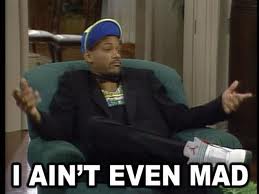Try that, I found that putting 1 to number of clicks (ALOT OF THE TIME) it doesn't works.yea, i type that in.
It looks exactly like the red quoted,
Ok heres my code,
I want to know what im doing wrong thats not allowing it to run properly Please.
Code:While 1 sleep(1000) ControlSend("Vindictus", "", "", "{ALT down}") ControlClick("Vindictus", "", "", "left",3,$sx,$sy) Sleep(500) ControlSend("Vindictus", "", "", "{ALT up}") ControlSend("Vindictus", "", "", "{6}") ControlSend("Vindictus", "", "", "{9}") Sleep(15000) ControlSend("Vindictus", "", "", "{7}") Sleep(10000) ControlSend("Vindictus", "", "", "{y}") Sleep(7000) ControlSend("Vindictus", "", "", "{Q}") ControlSend("Vindictus", "", "", "{8}") ControlSend("Vindictus", "", "", "{6}"). ControlSend("Vindictus", "", "", "{w down}") Sleep(3000) ControlSend("Vindictus", "", "", "{w up}") ControlSend("Vindictus", "", "", "{U down}") Sleep(100) ControlSend("Vindictus", "", "", "{U up}") Sleep(7000) $i = 0 While $i < 31 ControlSend("Vindictus", "", "", "{8}") ControlSend("Vindictus", "", "", "{f}") $i = $i + 1 Sleep(700) WEnd ControlSend("Vindictus", "", "", "{ALT down}") Sleep(92000) ControlClick("Vindictus", "", "", "left",3,$rx,$ry) sleep(2000) ControlClick("Vindictus", "", "", "left",3,711,448) sleep(13000) ControlSend("Vindictus", "", "", "{ALT up}") ControlSend("Vindictus", "", "", "{0}")
Thread: Backround feature on AutoIT.
Results 16 to 27 of 27
-
05-30-2011 #16
yea, i type that in.
It looks exactly like the red quoted,
Ok heres my code,
I want to know what im doing wrong thats not allowing it to run properly Please.
Code:While 1 sleep(1000) ControlSend("Vindictus", "", "", "{ALT down}") ControlClick("Vindictus", "", "", "left",$sx,$sy,1) Sleep(500) ControlSend("Vindictus", "", "", "{ALT up}") ControlSend("Vindictus", "", "", "{6}") ControlSend("Vindictus", "", "", "{9}") Sleep(15000) ControlSend("Vindictus", "", "", "{7}") Sleep(10000) ControlSend("Vindictus", "", "", "{y}") Sleep(7000) ControlSend("Vindictus", "", "", "{Q}") ControlSend("Vindictus", "", "", "{8}") ControlSend("Vindictus", "", "", "{6}"). ControlSend("Vindictus", "", "", "{w down}") Sleep(3000) ControlSend("Vindictus", "", "", "{w up}") ControlSend("Vindictus", "", "", "{U down}") Sleep(100) ControlSend("Vindictus", "", "", "{U up}") Sleep(7000) $i = 0 While $i < 31 ControlSend("Vindictus", "", "", "{8}") ControlSend("Vindictus", "", "", "{f}") $i = $i + 1 Sleep(700) WEnd ControlSend("Vindictus", "", "", "{ALT down}") Sleep(92000) ControlClick("Vindictus", "", "", "left",$rx,$ry,1) sleep(2000) ControlClick("Vindictus", "", "", "left",711,448,1) sleep(13000) ControlSend("Vindictus", "", "", "{ALT up}") ControlSend("Vindictus", "", "", "{0}")
-
05-30-2011 #17
-
05-30-2011 #18
-
05-30-2011 #19
i'm also having a problem using the controlclick function. i tried to find an answer for myself, but have come up with nothing. if you could help it would be great
i can't find anything wrong with this.ControlClick("Vindictus", "", "", "left", 5,70,940) ;start
ControlClick("Vindictus", "", "", "left", 5,200,710) ;replay
p.s. - @omagad00 i tried looking for your script on the forums to compare but it disappeared
-
05-30-2011 #20
Corn, why do you use ALT before clicking? You don't need too. Try that :
sleep(1000)
ControlClick("Vindictus", "", "", "left",3,$sx,$sy)
Sleep(500)
ControlSend("Vindictus", "", "", "{6}")
ControlSend("Vindictus", "", "", "{9}")
Sleep(15000)
ControlSend("Vindictus", "", "", "{7}")
Sleep(10000)
ControlSend("Vindictus", "", "", "{y}")
Sleep(7000)
ControlSend("Vindictus", "", "", "{Q}")
ControlSend("Vindictus", "", "", "{8}")
ControlSend("Vindictus", "", "", "{6}").
ControlSend("Vindictus", "", "", "{w down}")
Sleep(3000)
ControlSend("Vindictus", "", "", "{w up}")
ControlSend("Vindictus", "", "", "{U down}")
Sleep(100)
ControlSend("Vindictus", "", "", "{U up}")
Sleep(7000)
$i = 0
While $i < 31
ControlSend("Vindictus", "", "", "{8}")
ControlSend("Vindictus", "", "", "{f}")
$i = $i + 1
Sleep(700)
WEnd
Sleep(92000)
ControlClick("Vindictus", "", "", "left",3,$rx,$ry)
sleep(2000)
ControlClick("Vindictus", "", "", "left",3,711,448)
sleep(13000)
ControlSend("Vindictus", "", "", "{0}")
Yes, I know. I pm'ed Hell_Demon for that. It's the second time this day it happens. First time he says he didn't know why my thread disappeared.
Only thing that could be wrong is the coordinate that you are using or your Vindictus isn't set to Custom>Fullscreen.Last edited by omagad00; 05-30-2011 at 01:26 AM.
-
The Following User Says Thank You to omagad00 For This Useful Post:
Ninjal3unny (05-30-2011)
-
05-30-2011 #21
@Corntoast At the top, do you have AutoItSetOption("MouseCoordMode", 0)?
-
05-30-2011 #22
Nothing...
In fact i think it just started acting worse... now the codes dont even function alongside the clicks...
I tried both AutoItSetOption("MouseCoordMode", 0) and removeing my alt function but no go.
the clicks still wont click, i can see it clicking but its not clicking vindictus specifically.
-
05-30-2011 #23
@Corntoast : Sorry mate. No idea.... I never used that "AutoItSetOption" bit.
For clicks I did:
Maybe you forgot the "Vindictus" part? I'm pretty sure what I'm saying is wrong, butCode:ControlClick("Vindictus", "", "", "left", 3, 89, 756
Nonono, if you do a custom config with the timers the bot really works significantly well. It breaks off and throws 3 fine bombs, 3 chances for BL to die. Can't really fail.
Anyway, I had a lot of trouble yesterday config'ing this (lol, omagad000 knows this for sure), but:
1) Go to Options>Video>Select 'Custom'>'Fullscreen'. This is different then just fullscreen.
2) Make sure coords are completely right.
@nunya Yeah I hate that. If you could work it out I'd greatly appreciate it. Considering I'm a programming noob.

Last edited by bloodyshade; 05-30-2011 at 08:15 AM.
^^ UGLY LINE ^^
^^

>> If I helped, hit Thanks!

 <<
<<
-
The Following User Says Thank You to bloodyshade For This Useful Post:
Corntoast (05-30-2011)
-
05-30-2011 #24
That did it.
Apparently i had the wrong full screen setting on, so when i switched it the clicks started operating properly.
@bloodyshade
@omagad00 Thank you for your help, I'm sorry for being rude before.
-
05-30-2011 #25
Okay guys, my bot works now in windowed and I found something to don't bug him out when you want to watch him! There's one thing left to do.. click coordinate.
Using that windowed : ControlClick("Vindictus", "", "", "left", 3) ; Throw - WORKS.
Using that windowed : ControlClick("Vindictus", "", "", "left", 3, 102, 628) ; Start - DOESN'T WORKS.
I try to find something.
-
05-30-2011 #26
Ok guys, I found a way. You'll monitor your bot while doing other things, I'll release something big tonight or tomorrow (should almost be private :/).
-
06-02-2011 #27
Is it possible to use a script from someone else and then make it background or do i have to start from scratch?


 General
General