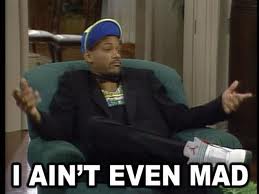Well, it's not "windowed", it's minimized.. but whatever. And be sure your vindictus is set to Custom>FullScreen !
You just have to replace the code (in red) by your code:
...
Func BloodLord()
$timer = TimerInit()
While 1
If($show) then
$diff = Int(TimerDiff($timer) / 1000)
ToolTip("Run #" & $run & " - Money: ~" & $money & " - Time running: " & Time($diff), 0, 0)
EndIf
ControlClick("Vindictus", "", "", "left", 3, 108, 910) ; Start
ControlSend("Vindictus", "", "", "{Numpad6}") ; <host_timescale 3>
Sleep(8000)
ControlSend("Vindictus", "", "", "{NUMPADSUB}") ; Changelevel
Sleep(7000)
ControlSend("Vindictus", "", "", "{Numpad6}") ; <host_timescale 3>
Sleep(500)
ControlSend("Vindictus", "", "", "{F6}") ; Transform - F7 = PALADIN
Sleep(500)
ControlSend("Vindictus", "", "", "{0}") ; <sticky_bomb 999>
Sleep(500)
ControlSend("Vindictus", "", "", "{w down}") ; Move forward 2 seconds
Sleep(2000)
ControlSend("Vindictus", "", "", "{w up}") ; Stop
Sleep(9000)
ControlSend("Vindictus", "", "", "f") ; Sticky bomb out
Sleep(500)
ControlSend("Vindictus", "", "", "e") ; Throw
Sleep(500)
ControlSend("Vindictus", "", "", "{7}") ; <fine_bomb 999>
Sleep(5000)
ControlSend("Vindictus", "", "", "f") ; Fine bomb out
Sleep(500)
ControlSend("Vindictus", "", "", "e") ; Throw
Sleep(2000)
ControlSend("Vindictus", "", "", "f") ; Fine bomb out -- in case
Sleep(500)
ControlSend("Vindictus", "", "", "e") ; Throw
Sleep(2000)
ControlSend("Vindictus", "", "", "f") ; Fine bomb out -- in case.. sometimes it takes 3!
Sleep(500)
ControlSend("Vindictus", "", "", "e") ; Throw
Sleep(67000) ; Window appear
ControlClick("Vindictus", "", "", "left", 3, 195, 705) ; Replay
Sleep(12000) ; Going to the boat
$run += 1
$money += 20000
WEnd
EndFunc
...
Thread: Backround feature on AutoIT.
Results 1 to 15 of 27
-
05-29-2011 #1
Backround feature on AutoIT.
As posted in Blood Lord AutoIT Background Compatibility
Someone was able to make it background compatible.
Since i already have a custom autoIT code i don't want to use his and have to get all new binds/hfs files for it.
Can anyone explain to me how he made it work in minimized mode? I already tried to investigate my self but i'm still not figuring it out.
Thanks in advance.
-
05-29-2011 #2
Last edited by omagad00; 05-29-2011 at 07:54 PM.
-
05-29-2011 #3
-
05-29-2011 #4
Well, calm down and don't be rude if you want some help.
If you want to run it in background, you need to use ControlSend & ControlClick (not Send & MouseClick), that's pretty much it. AutoIT docs will help you.
And yes, what I highlighted is the whole part of the background setting.
-
05-29-2011 #5Fight for liberty!



- Join Date
- Aug 2006
- Gender

- Location
- Posts
- 2,892
- Reputation
 100
100- Thanks
- 3,632
- My Mood
-

I was under the impression it needed this
Code:Func _MouseClickPlus($Window, $Button = "left", $X = "", $Y = "", $Clicks = 1) Local $MK_LBUTTON = 0x0001 Local $WM_LBUTTONDOWN = 0x0201 Local $WM_LBUTTONUP = 0x0202 Local $MK_RBUTTON = 0x0002 Local $WM_RBUTTONDOWN = 0x0204 Local $WM_RBUTTONUP = 0x0205 Local $WM_MOUSEMOVE = 0x0200 Local $i = 0 Select Case $Button = "left" $Button = $MK_LBUTTON $ButtonDown = $WM_LBUTTONDOWN $ButtonUp = $WM_LBUTTONUP Case $Button = "right" $Button = $MK_RBUTTON $ButtonDown = $WM_RBUTTONDOWN $ButtonUp = $WM_RBUTTONUP EndSelect If $X = "" OR $Y = "" Then $MouseCoord = MouseGetPos() $X = $MouseCoord[0] $Y = $MouseCoord[1] EndIf For $i = 1 to $Clicks DllCall("user32.dll", "int", "SendMessage", "hwnd", WinGetHandle($Window), "int", $WM_MOUSEMOVE, "int", 0, "long", _MakeLong($X, $Y)) DllCall("user32.dll", "int", "SendMessage", "hwnd", WinGetHandle($Window), "int", $ButtonDown, "int", $Button, "long", _MakeLong($X, $Y)) DllCall("user32.dll", "int", "SendMessage", "hwnd", WinGetHandle($Window), "int", $ButtonUp, "int", $Button, "long", _MakeLong($X, $Y)) Next EndFunc Func _MakeLong($LoWord,$HiWord) Return BitOR($HiWord * 0x10000, BitAND($LoWord, 0xFFFF)) EndFunc
-
05-29-2011 #6
-
05-29-2011 #7
Control send sends to to a window specifically rather than a general keypress.

[img]https://i37.photobucke*****m/albums/e52 zies/Rainbow.png?[/img]
zies/Rainbow.png?[/img]

-
05-29-2011 #8
-
05-29-2011 #9
@nunya
yes there is no need to use that part, that was for old AUTOIT, where there is no controlclick/send
now that u can controlclick and send, there is no need to have that part
-
05-29-2011 #10
-
05-29-2011 #11Fight for liberty!



- Join Date
- Aug 2006
- Gender

- Location
- Posts
- 2,892
- Reputation
 100
100- Thanks
- 3,632
- My Mood
-

Just wish I could find a way to use it with FullScreenMode rather then custom fullscreen, so I could monitor it easier.. With custom fullscreen if I try to alt-tab to check on it it lags it out a couple seconds and makes it fail anyways.
-
05-29-2011 #12
-
05-29-2011 #13
a way to check to see if it's still working is if your mouse keeps going to the top corner of your screen (that's what mine does anyways). If the bot is somehow stuck, your mouse should not do that anymore.
For me, I just minimize first then start bot so there's really no lag. It works fine with my old sleep times.
you're asking for help but you're not even reading the posts. it's already been said, all you need to do is replace send and mouseclick with controlsend and controlclick and those ","" extra parameters. Just copy and paste that part from what omagad gave you...just think and compare...what is different from your codes and apply.
btw @omagad00 what happened to your thread? it got deleted?Last edited by buzzzboy; 05-29-2011 at 11:39 PM.
-
05-29-2011 #14
-
05-29-2011 #15


 General
General