cacacaca110 (09-10-2011),heloman10 (07-10-2011),Templar (07-10-2011),~Silver~ (04-27-2012)
Results 1 to 7 of 7
-
07-10-2011 #1
Configuating Visual Stuido 2010 for Directx
This may not apply directly to Combat Arms coding, however it is a issue new players suffer from on a daily basis in this section. Hopefully this tutorial will lower help threads, and help alot of people
Introduction
I heard many times that for Visual Studio 10 it will not save additional directory or dependencies. So if you wish to stop inputting the directories every-time you start a directx project this tutorial should be for you. It worked for me, and as a proud use of Visual Studio 2010 I no longer need to input Directx SDK on every use.
What You Need
Visual Studio 2010
Dirextx SDK
1.] Download, and Installation
note: Download, and Installation is Very Straightforward.
1.) Click the above link "Directx SDK" to download the Directx SDK.
2.) After downloading, open/run as administrator.
3.) During this any UAC/Run as Administrator message that might sure, press yes.
4.) They ask you if you would like to participate in something, and then thats about it.
5.) Watch the loading bar insall the SDK.
2.] Setting up Visual Studio to Recognize Header Files
1.) Go to the Dirextx SDK Installation Directory which should be something like this [C:\Program Files\Microsoft DirectX SDK (June 2010)]
2.) From the directory click "Include" so now you should be here [C:\Program Files\Microsoft DirectX SDK (June 2010)\Include]
3.) Select all the files in that folder manually or use Control + A.
4.) With all the files selected right click one, and press copy. Alternatively you can use the shortcut, and use Control + C.
5.) Go to your visual studio program file directory which should be something like [C:\Program Files\Microsoft Visual Studio 10.0].
6.) Open the folder "VC" you should now be here [C:\Program Files\Microsoft Visual Studio 10.0\VC].
7.) Now Open the folder "Include" you should know be here [C:\Program Files\Microsoft Visual Studio 10.0\VC\include]
8.) Right click anywhere in the folder, and select Paste.
9.) All the files should of been copied from your Directx SDK folder to your Visual Studio Folder.
3.] Setting up Visual Studio to Recognize Lib Files
1.) Go to the Dirextx SDK Installation Directory which should be something like this [C:\Program Files\Microsoft DirectX SDK (June 2010)]
2.) From the directory click "Lib" so now you should be here [C:\Program Files\Microsoft DirectX SDK (June 2010)\Lib]
3.) Now click the folder "x86" you should now be here [C:\Program Files\Microsoft DirectX SDK (June 2010)\Lib\x86]
4.) Select all the files in that folder manually or use Control + A.
5.) With all the files selected right click one, and press copy. Alternatively you can use the shortcut, and use Control + C.
6.) Go to your visual studio program file directory which should be something like [C:\Program Files\Microsoft Visual Studio 10.0].
7.) Open the folder "VC" you should now be here [C:\Program Files\Microsoft Visual Studio 10.0\VC].
8.) Now Open the folder "lib" you should know be here [C:\Program Files\Microsoft Visual Studio 10.0\VC\lib]
8.) Right click anywhere in the folder, and select Paste.
9.) All the files should of been copied from your Directx SDK folder to your Visual Studio Folder.
-
The Following 4 Users Say Thank You to CoderNever For This Useful Post:
-
07-10-2011 #2
Nice work, but I already had something similar with pictures, posted like a year ago xD
https://www.mpgh.net/forum/207-combat...2010-pics.html
But with yours you do not have to configure this with every project.Last edited by CodeDemon; 07-10-2011 at 11:58 AM.
-
07-10-2011 #3
 ThreadstarterMPGH Expert
ThreadstarterMPGH Expert

- Join Date
- Feb 2009
- Gender

- Location
- Posts
- 1,198
- Reputation
 131
131- Thanks
- 2,236
- My Mood
-

Yeah, it got real annoying. I was almost thinking of going back to 08. Then I used common sense lol. I was going to use pictures, but I mean its real straight forward copying files.
-
07-10-2011 #4Good topic.
Now, no noobs requesting this.
Reputed + ThanksJust a wanderer from the beginnings of this site.
An old Combat Arms' sections active member and hacker (just what I thought when I was a child).
My IM doesn't work. Send me a private message instead.
Name changes:
bruno2204
The Rev.
BioHuman
Element™
-
07-10-2011 #5We are the CONTRIBUFORCE


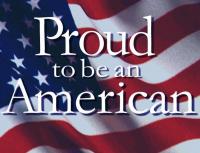
- Join Date
- Jan 2010
- Gender

- Location
- Posts
- 3,006
- Reputation
 202
202- Thanks
- 2,944
- My Mood
-

@CodeDemon
@CoderNever
Mine was before both of yours
https://www.mpgh.net/forum/207-combat...lins-base.html
-
07-10-2011 #6
 ThreadstarterMPGH Expert
ThreadstarterMPGH Expert

- Join Date
- Feb 2009
- Gender

- Location
- Posts
- 1,198
- Reputation
 131
131- Thanks
- 2,236
- My Mood
-

Sorry I did not mean to steal anyone's tutorial :S. However this one is a little bit different.
-
07-10-2011 #7
Wow thank you for your much helps it work very good and you have a typo "dirextx"?
Similar Threads
-
[RELEASE]VISUAL BASIC 2010 IS NOW OUT[RELEASE]
By IHelper in forum Visual Basic ProgrammingReplies: 15Last Post: 11-03-2009, 12:22 PM -
Is Visual Basic good for game hacking?
By Huuye in forum General HackingReplies: 0Last Post: 08-18-2009, 05:49 PM -
Fun with Visual Basics *VB for choops*
By PandN in forum Visual Basic ProgrammingReplies: 7Last Post: 07-17-2009, 12:23 PM -
Some info for DirectX coders here..
By apezwijn in forum Operation 7 HacksReplies: 0Last Post: 12-28-2008, 12:48 AM -
which visual stuido program do i get?
By Rico760 in forum Combat Arms Hacks & CheatsReplies: 2Last Post: 08-14-2008, 05:11 PM


 General
General








