Shuboodle (09-07-2011)
Thread: How to use SinBot V2.303
Results 16 to 30 of 73
-
09-07-2011 #16
Using these programs it I put togeather a quick list of how to level the fastest with the fewest runs.
As long as all my info is correct give this a shot.
1-8 Level yourself anywhere
8-20 Decisive Battle
20-30 Dethrone the White Tyrant
30-36 Trampled Plains
36-41 White Tyrants Challenge
41-56 Hidden
56-70 Shady Forest
Hope this helps and saves you the 20 minutes it took me checking up on :P
-
The Following User Says Thank You to maxtucker For This Useful Post:
-
09-07-2011 #17
question
How did you get your game to start up in windowed mode at your mes res?
Whenever I set it up to run in Windowed from settings its just get set back Full Screen Resolution after pressing OK
-
09-07-2011 #18
 ThreadstarterAdvanced Member
ThreadstarterAdvanced Member
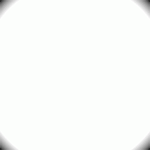
- Join Date
- Dec 2010
- Gender

- Location
- Posts
- 242
- Reputation
 12
12- Thanks
- 35
- My Mood
-

Use the cfg's provided in the Sinbot V2.4 that was released
Hmm.. Well I am currently at Full Screen mode so I don't know why you would need a windowed resolution. Since I've never used windowed resolution, I can't help you out with that.
Last edited by badhomaks; 09-07-2011 at 01:41 PM.
[IMG]https://giant.gfyca*****m/RemorsefulUnitedConch.gif[/IMG]
-
09-07-2011 #19
i have a problem, when i start the bot, 2 things happen. 1st is it says waiting for boat launch to be successful but the mouse never moves, it never clicks start or anything it just stays like that, 2nd itll say its removing errors but when its done it just picks up the same exact errors and it keeps saying its removing them but nothing happens. i left it there for like 20min just seeing if it was actually doing something and it just kept popping up with the same error, something about my pixel colors 1 and 2 are out of the range thats given or something. either way its not working for me
 . if u dont get what im saying it would be nice if u have teamviewer and could use that to see my problem and hopefully help
. if u dont get what im saying it would be nice if u have teamviewer and could use that to see my problem and hopefully help  o and sometimes the mouse will move but it will click right below start
o and sometimes the mouse will move but it will click right below start  not on it
not on it
Last edited by silex156; 09-07-2011 at 06:31 PM.
-
09-07-2011 #20
Hey im new to botting and modding and hacking and everything,and i need some help,i watched the vid,read the read me and tried to understand everything but i just couldnt
 . dont call me a noob or anything or have some common sense cuz im new to this botting thing.my problem is that i just cant get it to work.i try to run a dungeon,yes i press INS and load the d.ll and everything(watched the vid also to see if that could help) and the bot starts the boat and everything,he just stands there in the begining,no boss room,or nothing,i tried useing bind keys and read the read me but im using a logitech keyboard and i just didnt get it.:/ if anyone could help me and give me very detailed explamation on what to do,that would very much be appreciated.
. dont call me a noob or anything or have some common sense cuz im new to this botting thing.my problem is that i just cant get it to work.i try to run a dungeon,yes i press INS and load the d.ll and everything(watched the vid also to see if that could help) and the bot starts the boat and everything,he just stands there in the begining,no boss room,or nothing,i tried useing bind keys and read the read me but im using a logitech keyboard and i just didnt get it.:/ if anyone could help me and give me very detailed explamation on what to do,that would very much be appreciated.
-
09-07-2011 #21
-
09-07-2011 #22
-
09-08-2011 #23
-
09-08-2011 #24
-
09-11-2011 #25
Yeah i seem to be having the same problem as the above guy :S I do everything instructed in the video, read the read me, and havent opened the options menu. I get on the boat, activate the bot program, run the boat and once the map loads nothing happens. Everything runs exactly like normal play
 Any help?
Any help?
-
09-11-2011 #26
 ThreadstarterAdvanced Member
ThreadstarterAdvanced Member
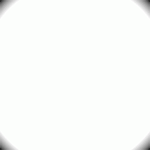
- Join Date
- Dec 2010
- Gender

- Location
- Posts
- 242
- Reputation
 12
12- Thanks
- 35
- My Mood
-

Your binds seem to not be working, or more specifically, your map skip bind is not working. I have a lot of homework since school started but I might do a tutorial on how to bind using the pre-binded keys from DankSole or bind them yourself. For now check out the danksole and try to figure out how it works.
[IMG]https://giant.gfyca*****m/RemorsefulUnitedConch.gif[/IMG]
-
09-17-2011 #27
@dbzam13
you probably changed or tweaked your options settings in game. (WHICH YOU SHOULD NOT)
happened to me as well earlier, but after reading Pie's thread about pie binds and stuff, turned out that the game automatically re-writes a new config.cfg file without the binds when you try to tweak your game settings, therefore making all commands and injected binds useless.
My problem though is whenever I press skip map, I get teleported to place I don't wish to be. Example(Fomorian Emblem > Skip map > Rocheste Castle (WTF??!!))
Is there something that I do wrong? or is it the binds that came with sinbot 2.3 only works with the supported map packs that came with it?
Thanks!Last edited by Anti-Ferghus/Brynn; 09-17-2011 at 12:18 PM.
-
09-17-2011 #28
-
The Following User Says Thank You to Pie For This Useful Post:
Anti-Ferghus/Brynn (09-17-2011)
-
09-17-2011 #29
^no last fragment map, no money. D:
kidding aside, I think I found out where I screwed up, seems like I have to bind danksole and the bot similarly. Otherwise it seems that it gives higher priority to danksole.ini, therefore making any changes that I made on the settings.ini useless.
anyhoo, thanks for quickly responding, I'll try to fiddle around with the settings.
-
09-19-2011 #30
Hey OP thanks for the video, helped me a bit.
But one big problem the download link for your perx sucks man, it doesnt include the .ini for perx. Maybe you should just update this and do one for sinbot2.4 and also zai's link for perx has the .ini that makes injection actaully work for somepoeple (at least for me your perx download did not have the .ini).
Interesting though cuz from your video there is no.ini, so I dunno how it worked. I guess maybe cuz your not even using danksole.
Similar Threads
-
[TUT] How to use kssn GENERATOR
By ktalin91 in forum WarRock Korea HacksReplies: 13Last Post: 05-10-2009, 07:17 PM -
How to Use Tsearch
By wardo1926 in forum Hack RequestsReplies: 5Last Post: 12-18-2007, 09:24 PM -
warrock addresses and how to use
By ragman1234 in forum WarRock - International HacksReplies: 1Last Post: 04-15-2007, 12:38 PM -
Help! how to use ardamax keylogg
By gmgundamx7 in forum WarRock - International HacksReplies: 8Last Post: 02-28-2007, 04:43 PM -
How To Use A Render By Phate
By Paolo1993 in forum TutorialsReplies: 0Last Post: 01-27-2006, 08:03 PM


 General
General













