Uninstall and re install Cross Fire.
Results 1 to 9 of 9
-
09-15-2011 #1
 Help Please crossfire.exe file changed
Help Please crossfire.exe file changed
Hey Guys i have a proplem :S please help me when i start CF patch running but when HGWC comes it says crossfire.exe file changed please Help



Succesful Trades:
xXMuRpHXx(NO OMM)
tommiao (OMM) Great GUY
[IMG]https://i201.photobucke*****m/albums/aa182/Ztolk/Cool/GIF.gif[/IMG]
-
09-15-2011 #2[IMG]https://i1114.photobucke*****m/albums/k538/ImminentJM/takari.png[/IMG]
-
09-15-2011 #3
 ThreadstarterExpert Member
ThreadstarterExpert Member
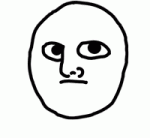
- Join Date
- Aug 2011
- Gender

- Location
- Posts
- 502
- Reputation
 10
10- Thanks
- 39
- My Mood
-

i make that nad after 2 days proplem comes again


Succesful Trades:
xXMuRpHXx(NO OMM)
tommiao (OMM) Great GUY
[IMG]https://i201.photobucke*****m/albums/aa182/Ztolk/Cool/GIF.gif[/IMG]
-
09-15-2011 #4LIL ADMIN, R.I.P. LIL DAVE





- Join Date
- Feb 2011
- Gender

- Location
- Posts
- 40,134
- Reputation
 4764
4764- Thanks
- 9,674
Do a full virus scan. Scan for ANYTHING you can find. I hope you have a good anti virus btw. Its commonly a virus corrupting folders and files, which causes errors like this.
 [ • ] [ • ] [ • ] [ • ][ • ]
[ • ] [ • ] [ • ] [ • ][ • ]
Editor from 06•14•2011 • 2014
Donator since 09•16•2011
Minion from 10•10•2011 • 01•06•2011
Minion+ from 01•06•2012 • 08•08•2012
Moderator from 08•08•2012 • 10•06•2012
Global Moderator from 10•06•2012 • 12•05•2017
Staff Administrator from 12•05•2017 • 05•01•2019
Trusted Member since 07•13•2019
Global Moderator since 09•11•2020

-
09-15-2011 #5
Uninstall it completely, run CCleaner and install again, with your AV disabled, preferentially.
DEHUMANIZE YOURSELF
AND FACE TO BLOODSHED
-
09-16-2011 #6
 ThreadstarterExpert Member
ThreadstarterExpert Member
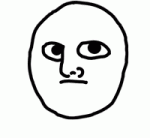
- Join Date
- Aug 2011
- Gender

- Location
- Posts
- 502
- Reputation
 10
10- Thanks
- 39
- My Mood
-

Ok thanks Hero - Jigsaw


Succesful Trades:
xXMuRpHXx(NO OMM)
tommiao (OMM) Great GUY
[IMG]https://i201.photobucke*****m/albums/aa182/Ztolk/Cool/GIF.gif[/IMG]
-
09-16-2011 #7
-
09-16-2011 #8LIL ADMIN, R.I.P. LIL DAVE





- Join Date
- Feb 2011
- Gender

- Location
- Posts
- 40,134
- Reputation
 4764
4764- Thanks
- 9,674
If it still doesn't work, try setting compatibility for the crossfire... Right click crossfire and go to properties, then go to the compatibility tab, then checkmark "Run compatibility mode for this program for" and select the highest option given... The highest one for Windows XP should be Windows 2000, while for Vista and 7 it should be Windows XP.
Run CCleaner, and like I said, do a registry clean, a disk clean, etc.
Another solution... Could be by deleting sxs.dll in your crossfire folder...
Go to C:\Program Files\Z8Games\Crossfire.
Find it in ^that folder and delete. Restart computer and try again...
If your going to reinstall, make sure when you uninstall it, delete the z8games folder located in C:\Program Files\Z8Games
Then when you are going to install it, make sure your using the crossfire official downloader z8games has laid out for you on the downloads page.[ • ] [ • ] [ • ] [ • ][ • ]
Editor from 06•14•2011 • 2014
Donator since 09•16•2011
Minion from 10•10•2011 • 01•06•2011
Minion+ from 01•06•2012 • 08•08•2012
Moderator from 08•08•2012 • 10•06•2012
Global Moderator from 10•06•2012 • 12•05•2017
Staff Administrator from 12•05•2017 • 05•01•2019
Trusted Member since 07•13•2019
Global Moderator since 09•11•2020

-
09-16-2011 #9
Solved. /closed
DEHUMANIZE YOURSELF
AND FACE TO BLOODSHED
Similar Threads
-
[Help Request] Help Please ! Crossfire PH or whatever
By maek0witzki33 in forum CrossFire HelpReplies: 10Last Post: 05-28-2013, 08:18 PM -
Crossfire.exe File is changed
By Dog..? in forum CrossFire HelpReplies: 9Last Post: 06-12-2011, 03:27 PM -
HELP PLEASE! CROSSFIRE PHILIPPINES!!!
By skeptron89 in forum CrossFire Spammers, Injectors and Multi ToolsReplies: 4Last Post: 09-05-2010, 07:25 AM -
[Help] opening C# .exe file
By Sa1nt in forum C# ProgrammingReplies: 11Last Post: 04-22-2010, 09:26 AM -
Crossfire.exe is changed.
By [B]ad_[B]oy in forum CrossFire Hacks & CheatsReplies: 10Last Post: 03-06-2010, 09:36 PM


 General
General



























