DragZor (02-04-2012)
Results 1 to 2 of 2
-
12-08-2011 #1
Beginner's guide to smart key broadcasting across 4 windows. AUTOIT
Hey guys, been a while since I've made any posts
Let's take a look at the autoit code I use to broadcast the spacebar.
So, if a checkbox is checked, window one is open and spacebar is pressed then send the key to all other windows.Code:#include <GUIConstantsEx.au3> #Include <Misc.au3> Opt('MustDeclareVars', 1) GUI() Func GUI() Global $b1, $dll, $msg GUICreate("BROADCAST", 300, 300) GUISetState(@SW_SHOW) $b1=GUICtrlCreateCheckbox("S",10,10) While 1 $dll = DllOpen("user32.dll") $msg = GUIGetMsg() If $msg = $GUI_EVENT_CLOSE Then ExitLoop if GUICtrlRead($b1)=$GUI_CHECKED and WinActive("1") And _IsPressed(20, $dll) then ControlSend("2","","","{space}") ControlSend("3","","","{space}") ControlSend("4","","","{space}") endIf if GUICtrlRead($b1)=$GUI_CHECKED and WinActive("2") And _IsPressed(20, $dll) then ControlSend("1","","","{space}") ControlSend("3","","","{space}") ControlSend("4","","","{space}") EndIf if GUICtrlRead($b1)=$GUI_CHECKED and WinActive("3") And _IsPressed(20, $dll) then ControlSend("2","","","{space}") ControlSend("1","","","{space}") ControlSend("4","","","{space}") EndIf if GUICtrlRead($b1)=$GUI_CHECKED and WinActive("4") And _IsPressed(20, $dll) then ControlSend("2","","","{space}") ControlSend("1","","","{space}") ControlSend("3","","","{space}") EndIf WEnd DllClose($dll) GUIDelete() EndFunc
If 1 then 234
If 2 then 134
If 3 then 124
If 4 then 123
This can be expanded to as many windows as you like, just make sure you close the dll when you're finished with your while loop. This style of broadcasting will keep sending keys while you hold it down, so it does break Blizzards TOS, however I've been using methods similar to this for years without being detected or banned.
Don't forget, none of this code will work without renaming windows!
We use ShellExecute("") here because Run("") simply wont work.Code:Func one() ShellExecute("wow.exe") WinWait("World of Warcraft") WinSetTitle("World of Warcraft", "", "1") Endfunc
Finally, if you want to get dirty-
Even if you have a balls deep computer and can run all 4 windows fullscreen across many monitors, why not resize your windows down as far as they can go and free up space for either even more windows or even more code? Automating processes is complicated business but that's why we're in it. My goal is to be able to run and fully control the actions of 4 shamans from one window without ever having to change windows manually. The code (when finished) should be able to detect death and automatically swap windows with little to no lag. We achieve this by resizing windows in a specific order.
When you squish wow to it's minimum rendering capability it reduces the system resources your processor takes to swap windows.Code:Func resize1() WinMove("1", "", 0,0, 600, 600) WinMove("2", "", 0,0, 100, 100) WinMove("3", "", 0,0, 100, 100) WinMove("4", "", 0,0, 100, 100) EndFunc
All you need but do is continue clicking in the same window area. On a single core 3ghz processor this takes little less than a second to swap. But then you ask, "EpicPacMan, how do you tell the bots who's boss?"- Honestly this is a post for another day, but I'll put in a quick example and challenge you to explain it in a reply.Code:Func resize2() WinMove("1", "", 0,0, 100, 100) WinMove("2", "", 0,0, 600, 600) WinMove("3", "", 0,0, 100, 100) WinMove("4", "", 0,0, 100, 100) EndFunc
NUMPAD7
NUMPAD4Code:/focus toona
NUMPAD1Code:/focus toonb
NUMPAD0Code:/focus toonc
1Code:/focus toond
Code:/assist [target=focus]
Code:if GUICtrlRead($b1)=$GUI_CHECKED and WinActive("1") And _IsPressed("67", $dll) then ControlSend("2","","","{NUMPAD7}",0) ControlSend("3","","","{NUMPAD7}",0) ControlSend("4","","","{NUMPAD7}",0) EndIf if GUICtrlRead($b1)=$GUI_CHECKED and WinActive("2") And _IsPressed("67", $dll) then ControlSend("1","","","{NUMPAD7}",0) ControlSend("3","","","{NUMPAD7}",0) ControlSend("4","","","{NUMPAD7}",0) EndIf if GUICtrlRead($b1)=$GUI_CHECKED and WinActive("3") And _IsPressed("67", $dll) then ControlSend("2","","","{NUMPAD7}",0) ControlSend("1","","","{NUMPAD7}",0) ControlSend("4","","","{NUMPAD7}",0) EndIf if GUICtrlRead($b1)=$GUI_CHECKED and WinActive("4") And _IsPressed("67", $dll) then ControlSend("2","","","{NUMPAD7}",0) ControlSend("3","","","{NUMPAD7}",0) ControlSend("1","","","{NUMPAD7}",0) EndIf if GUICtrlRead($b1)=$GUI_CHECKED and WinActive("1") And _IsPressed("64", $dll) then ControlSend("2","","","{NUMPAD4}",0) ControlSend("3","","","{NUMPAD4}",0) ControlSend("4","","","{NUMPAD4}",0) EndIf if GUICtrlRead($b1)=$GUI_CHECKED and WinActive("2") And _IsPressed("64", $dll) then ControlSend("1","","","{NUMPAD4}",0) ControlSend("3","","","{NUMPAD4}",0) ControlSend("4","","","{NUMPAD4}",0) EndIf if GUICtrlRead($b1)=$GUI_CHECKED and WinActive("3") And _IsPressed("64", $dll) then ControlSend("2","","","{NUMPAD4}",0) ControlSend("1","","","{NUMPAD4}",0) ControlSend("4","","","{NUMPAD4}",0) EndIf if GUICtrlRead($b1)=$GUI_CHECKED and WinActive("4") And _IsPressed("64", $dll) then ControlSend("2","","","{NUMPAD4}",0) ControlSend("3","","","{NUMPAD4}",0) ControlSend("1","","","{NUMPAD4}",0) EndIf if GUICtrlRead($b1)=$GUI_CHECKED and WinActive("1") And _IsPressed("61", $dll) then ControlSend("2","","","{NUMPAD1}",0) ControlSend("3","","","{NUMPAD1}",0) ControlSend("4","","","{NUMPAD1}",0) EndIf if GUICtrlRead($b1)=$GUI_CHECKED and WinActive("2") And _IsPressed("61", $dll) then ControlSend("1","","","{NUMPAD1}",0) ControlSend("3","","","{NUMPAD1}",0) ControlSend("4","","","{NUMPAD1}",0) EndIf if GUICtrlRead($b1)=$GUI_CHECKED and WinActive("3") And _IsPressed("61", $dll) then ControlSend("2","","","{NUMPAD1}",0) ControlSend("1","","","{NUMPAD1}",0) ControlSend("4","","","{NUMPAD1}",0) EndIf if GUICtrlRead($b1)=$GUI_CHECKED and WinActive("4") And _IsPressed("61", $dll) then ControlSend("2","","","{NUMPAD1}",0) ControlSend("3","","","{NUMPAD1}",0) ControlSend("1","","","{NUMPAD1}",0) EndIf if GUICtrlRead($b1)=$GUI_CHECKED and WinActive("1") And _IsPressed("60", $dll) then ControlSend("2","","","{NUMPAD0}",0) ControlSend("3","","","{NUMPAD0}",0) ControlSend("4","","","{NUMPAD0}",0) EndIf if GUICtrlRead($b1)=$GUI_CHECKED and WinActive("2") And _IsPressed("60", $dll) then ControlSend("1","","","{NUMPAD0}",0) ControlSend("3","","","{NUMPAD0}",0) ControlSend("4","","","{NUMPAD0}",0) EndIf if GUICtrlRead($b1)=$GUI_CHECKED and WinActive("3") And _IsPressed("60", $dll) then ControlSend("2","","","{NUMPAD0}",0) ControlSend("1","","","{NUMPAD0}",0) ControlSend("4","","","{NUMPAD0}",0) EndIf if GUICtrlRead($b1)=$GUI_CHECKED and WinActive("4") And _IsPressed("60", $dll) then ControlSend("2","","","{NUMPAD0}",0) ControlSend("3","","","{NUMPAD0}",0) ControlSend("1","","","{NUMPAD0}",0) EndIfChallenge! Explain how I tell the slaves who the master is and what you would do to make it better. Winner gets my code for 1-9.01 Left mouse button
02 Right mouse button
04 Middle mouse button (three-button mouse)
05 Windows 2000/XP: X1 mouse button
06 Windows 2000/XP: X2 mouse button
08 BACKSPACE key
09 TAB key
0C CLEAR key
0D ENTER key
10 SHIFT key
11 CTRL key
12 ALT key
13 PAUSE key
14 CAPS LOCK key
1B ESC key
20 SPACEBAR
21 PAGE UP key
22 PAGE DOWN key
23 END key
24 HOME key
25 LEFT ARROW key
26 UP ARROW key
27 RIGHT ARROW key
28 DOWN ARROW key
29 SELECT key
2A PRINT key
2B EXECUTE key
2C PRINT SCREEN key
2D INS key
2E DEL key
30 0 key
31 1 key
32 2 key
33 3 key
34 4 key
35 5 key
36 6 key
37 7 key
38 8 key
39 9 key
41 A key
42 B key
43 C key
44 D key
45 E key
46 F key
47 G key
48 H key
49 I key
4A J key
4B K key
4C L key
4D M key
4E N key
4F O key
50 P key
51 Q key
52 R key
53 S key
54 T key
55 U key
56 V key
57 W key
58 X key
59 Y key
5A Z key
5B Left Windows key
5C Right Windows key
60 Numeric keypad 0 key
61 Numeric keypad 1 key
62 Numeric keypad 2 key
63 Numeric keypad 3 key
64 Numeric keypad 4 key
65 Numeric keypad 5 key
66 Numeric keypad 6 key
67 Numeric keypad 7 key
68 Numeric keypad 8 key
69 Numeric keypad 9 key
6A Multiply key
6B Add key
6C Separator key
6D Subtract key
6E Decimal key
6F Divide key
70 F1 key
71 F2 key
72 F3 key
73 F4 key
74 F5 key
75 F6 key
76 F7 key
77 F8 key
78 F9 key
79 F10 key
7A F11 key
7B F12 key
7C-7F F13 key - F16 key
80H-87H F17 key - F24 key
90 NUM LOCK key
91 SCROLL LOCK key
A0 Left SHIFT key
A1 Right SHIFT key
A2 Left CONTROL key
A3 Right CONTROL key
A4 Left MENU key
A5 Right MENU key
BA ;
BB =
BC ,
BD -
BE .
BF /
C0 `
DB [
DC \
DD ]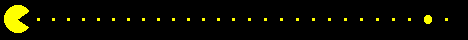
-
The Following User Says Thank You to EpicPacMan For This Useful Post:
-
02-04-2012 #2
Similar Threads
-
[Tutorial] Beginner's Guide to Hacking Using a Console
By Agathocacological in forum Vindictus TutorialsReplies: 27Last Post: 07-28-2011, 04:17 PM -
Sending keys to minimized windows
By stupidname1 in forum Vindictus HelpReplies: 5Last Post: 07-05-2011, 04:47 AM -
Sending Keys into Vindictus using autoit(While minimized)
By azrith001 in forum Vindictus HelpReplies: 2Last Post: 05-22-2011, 09:30 PM -
[Tutorial] Maintaining your auto on hack - Beginner's Guide
By Spookerzz in forum Combat Arms Hack Coding / Programming / Source CodeReplies: 38Last Post: 10-12-2010, 01:31 PM -
[Tutorial] Adventure Quest Beginner's guide.
By Krafty in forum Adventure Quest (AQ) Hacks / Cheats / TrainersReplies: 12Last Post: 09-25-2010, 09:04 PM


 General
General






 Reply With Quote
Reply With Quote









