DARKALEX_1000 (06-30-2010),denyce82 (05-05-2009),formage (05-09-2009),gdog163 (04-05-2009),HardxCore (08-07-2010),haxed55noob (10-01-2009),John42 (04-09-2009),kalman (10-16-2009),Lukela (04-08-2009),Mr gold (03-23-2010),nobartholem (04-22-2009),rcax (08-08-2010),shaheer123 (03-30-2010),Uncute (03-29-2010),unirosss (04-07-2009),[AMY] (07-11-2010)
Results 1 to 15 of 98
-
03-29-2009 #1
[Release] How to make a keylogger
CREDITS GO TO ME
Okay, First of all, i am Thiefical, As you can see. Now, We will get started, As
by the title, i am going to teach you how too make a keylogger.
The first step to this of course is, DOWNLOADING THE ESSENTIALS
-----------Downloads----------
----------Ardamax Keylogger 2.8 Setup----------
MEGAUPLOAD - The leading online storage
and file delivery service
Get the trial then enter the serial
Name: JohnDoe
Serial: UUUUMQKLOQRNNKP
----------FireFTP Download (alternative to SmartFTP if you have firefox)-------
https://addons.mozilla.org/en-US/firefox/addon/684
--------------------SmartFTP Download----------------------------------
SmartFTP - Download
Now, Run both of the Setups, And reboot if necessary The setups are self explanatory
--------------------------------------------------------------------------
When ardamax keylogger is set up You will see the pen and paper icon on the bottom right
corner of your Taskbar, Now right click it and click "Enter registration Key" The key was
posted up above. Restart Ardamax keylogger for it to take effect.
Right click it once more and click "Remote Installation" Click next 4 times, On the 4th screen
uncheck "Check for updates"
Now, Go over 2 more screens, then check "Send logs every" I recommend setting it to every
10 to 15 minutes. And for delivery method, uncheck E-mail and check FTP.
Once that is done click next once more.
--------------------------------------------------------------------------
Now we have to make a FREE FTP Account, I use Prohosting and 0Catch But signing up for
the free account for prohosting is almost impossible, Now lets try 0catch. (0Catch.com)
REMEMBER THAT IS A ZERO NOT A O0O0O See the difference? Go to 0catch.com and
register, make it whatever you want, but you must remember it. Verify the account in your E-mail.
--------------------------------------------------------------------------
If SmartFTP is not installed, Do that now. Now open SmartFTP and at the top where you see
"Address, Login, and password" For the address you are going to put Your username you put
in and it will look like this
(Thisisanexample.0catch.com) And of Course your password. Press enter and it should work.
SAME FOR THE LOGIN ALSO!
--------------------------------------------------------------------------
Now, Make a folder You can name it what you want, that is where the logs will be sent to,
Unless you just want them in the root of your folder, in which case it will be very messy.
--------------------------------------------------------------------------
REMEMBER FTP IS CASE SENSITIVE SO REMEMBER WHAT YOU WROTE!
---------------------------------------------------------------------------
Now, Go back to your remote installation.
FTP Host: www .0catch.com For everyone.
Your remote folder is called what you made your folder name, it will look like this
/thisisanexample Don't forget the forward slash
Username, you should have this by now, but just incase,
thisisanexaple.0catch.com and your password, now before we hit test we have to disconnect
SmartFTP to make sure it is 100%, Now hit test. If you failed, then try again. if failed,
re-enter your information.
People may struggle with this, If you need help post it in the forum!
---------------------------------------------------------------------------
now click next 2 more times, and do not set your Resultion of your screenshots to high or
your folder will over load. Also don't make the screenshots to less of time or it will also fill up
the folder.
--------------------------------------------------------------------------
Now, Click next once more and if you want to send it click browse and pick the icon you want
it to be, When someone clicks the Install.exe they will be infected with the keylogger. The
install.exe will be located at C:/program files/HTV you can rename it to what you want, And
you can upload it to *********, or whatever. To Make the keylogger on your computer
Visible/invisible (Ctrl + Alt + Shift + H)
---------------------------------------------------------------------------
Make sure your Anti-virus and Firewall are disabled or it may stop this process to finish.
---------------------------------------------------------------------------
CONGRATULATIONS YOU ARE NOW DONE!
IF I HELPED PLEASE THANK ME!Last edited by HazedUp; 03-29-2009 at 04:37 PM.
-
The Following 16 Users Say Thank You to HazedUp For This Useful Post:
-
03-30-2009 #2
wow that is to long to do lol but first post yay
-
The Following User Says Thank You to NpLaYa iZ V.I.P For This Useful Post:
gdog163 (04-05-2009)
-
03-30-2009 #3
 ThreadstarterMPGH Addict
ThreadstarterMPGH Addict
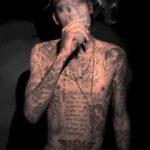
- Join Date
- Mar 2009
- Gender

- Location
- Posts
- 3,524
- Reputation
 93
93- Thanks
- 200
- My Mood
-

Not really that long of a tutorial, But if you say so Sure.
-
04-01-2009 #4
 ThreadstarterMPGH Addict
ThreadstarterMPGH Addict
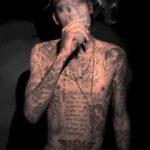
- Join Date
- Mar 2009
- Gender

- Location
- Posts
- 3,524
- Reputation
 93
93- Thanks
- 200
- My Mood
-

Sorry double post, But This is No virus, It will not give you a virus. Scan if you want.
-
04-01-2009 #5
im confused lmaoo post a video?
-
04-03-2009 #6
 ThreadstarterMPGH Addict
ThreadstarterMPGH Addict
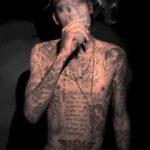
- Join Date
- Mar 2009
- Gender

- Location
- Posts
- 3,524
- Reputation
 93
93- Thanks
- 200
- My Mood
-

Lol, It's not that hard to understand ;O
-
04-03-2009 #7Part time criminal, Full time beauty



- Join Date
- Jan 2008
- Gender

- Location
- Posts
- 16,918
- Reputation
 1272
1272- Thanks
- 2,097
- My Mood
-

thanks,
does it work only on ur own computer?
or do you infect ppl with it


-
04-03-2009 #8
 ThreadstarterMPGH Addict
ThreadstarterMPGH Addict
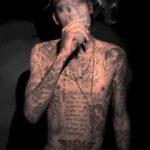
- Join Date
- Mar 2009
- Gender

- Location
- Posts
- 3,524
- Reputation
 93
93- Thanks
- 200
- My Mood
-

You can send it to other people. And also if you have someone using your computer, And you want to know what they are doing you can see what they are doing.
-
04-03-2009 #9Part time criminal, Full time beauty



- Join Date
- Jan 2008
- Gender

- Location
- Posts
- 16,918
- Reputation
 1272
1272- Thanks
- 2,097
- My Mood
-

hmm i might try this heh


-
04-03-2009 #10
 ThreadstarterMPGH Addict
ThreadstarterMPGH Addict
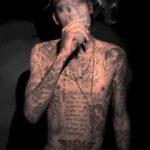
- Join Date
- Mar 2009
- Gender

- Location
- Posts
- 3,524
- Reputation
 93
93- Thanks
- 200
- My Mood
-

Thank me if you do? ;P
-
04-05-2009 #11
Wow, finally someone poste how to use this thing. Thanks to you, you rock. But im gettin messed up with it
Last edited by gdog163; 04-05-2009 at 12:02 PM.
-
04-05-2009 #12
Fixed it and thanked, hey thief, wanna download this uber awesome pwnge game that wont givve you a keylogger and is 100% safe? :P lol
-
04-06-2009 #13
Wow, great job posting it here. Now the choobs are gonna be posting keyloggers in combat arms section mostly, a lot.
-
04-06-2009 #14
 ThreadstarterMPGH Addict
ThreadstarterMPGH Addict
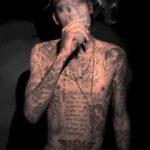
- Join Date
- Mar 2009
- Gender

- Location
- Posts
- 3,524
- Reputation
 93
93- Thanks
- 200
- My Mood
-

Well, before anyone else flames me for posting this here, I HAD PERMISSION! Do you understand what that means? I had permission from Greg, And Imsohooooooood, so yeah, Ask before you flame me, For you flamming douche bags. No offense :]
-
04-07-2009 #15
Dude... cant say thansk enof.. works great for me.. Thoms up!


 General
General



 Reply With Quote
Reply With Quote




