Horror (10-30-2012)
Results 1 to 12 of 12
-
10-30-2012 #1Dual-Keyboard Member



- Join Date
- Jul 2012
- Gender

- Location
- Posts
- 337
- Reputation
 55
55- Thanks
- 2,268
- My Mood
-

 How To Add A Login Screen - C# [In-Depth]
How To Add A Login Screen - C# [In-Depth]
Let's Jump Right Into It...
Lets say you already have a fully working program and just want to add it that you need a password to lets say 'Activate' it. Without having to add a seperate form that starts at the begining...
You could do some thing like this
Goto your Form1.load and add something like
button1.Enabled = false;
And keep doing that till you disable every thing on start up, and then have a textbox and a button that checks if the password is correct then every thing will be re-enabled by doing
button1.Enabled = true;
------------------
You should be able to know that from doing what I am about to show...
This is going to be a loginscreen before your program starts
Start off by adding a Button and a Textbox.
Lets add a string...
Now a bit of this... (Don't worry pictures at the end)Code:string password;
Add that stuff in the button1_Click -> This can be done by double clicking the button...Code:password = textBox1.Text;
Now the first part.. Check if they even bothered to type some thing in
Basically if textbox1 is left blank, prompt this messageCode:if (password == "") { MessageBox.Show("Ha you forgot to type in st00f"); }
But what if they typed the correct password?
What this means is that the password we want them to enter will always be "nadehousefortehlulz" <-- PS this is how you change the passwordCode:else if (password == "nadehousefortehlulz") { this.Visible = false; Form2 NEXTWINDOW = new Form2(); NEXTWINDOW.Show(); }
and if it is valid we want the login screen to close and move to our next form, in this case Form2
Hang on.. What if they typed the wrong password?
This is our last check, if all else fails the program will read this code, and it is saying to show a messagebox saying what ever we put thereCode:else { MessageBox.Show("Ha you are a noob", "Invalid Password") }
---
Wait, I want the password system you used in your trainer, where it closes on the 5th attempt!
This is simple
Above our code we will add
int fail = 1;
and inside our code when ever they do something wrong add
fail++;
This will add a count to fail
Thus fail = 2 now.
----
How to make the program close on the 5th attempt?
Add a timer,
if (fail ==5)
{
Application.Exit();
}
Now this is the fun part, notice how mine changes colour every time it goes up and the text changes on the label?
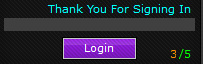
We could add things to the timer such as more if's
Hold up you may say, why HTML colours? I used to play a game where you could use HTML codes in your guild announcments so I know a few off by heart soo yeah >.>Code:if (fail ==4) { label1.ForeColor = System.Drawing.Color.Translator.FromHtml("#FF0000"); }
Mess around with this people!
Show me your screenshots I wanna see what you younge minds can do!
Now for le picture
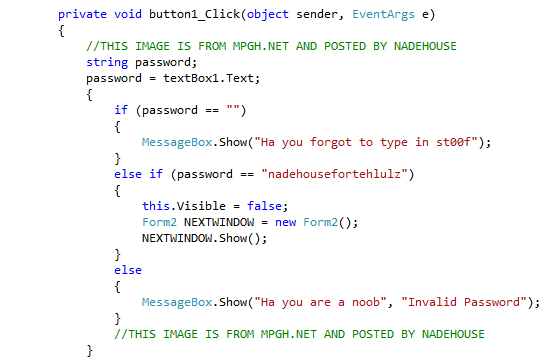
-
The Following User Says Thank You to NadeHouse For This Useful Post:
-
10-30-2012 #2

Violence begets violence, so why give it back? 
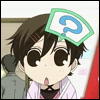
- Join Date
- Aug 2012
- Gender

- Location
- Posts
- 497
- Reputation
 30
30- Thanks
- 623
- My Mood
-

Thanks Nadehousey! It helped me well.
Maybe may we chat on skype anytime?
Skype:
fablewow_xd Made by @Jorndel
Made by @Jorndel
[IMG]https://www.danasof*****m/sig/Trololol132237.jpg[/IMG]
Leecher: 0 [√]
Choob: 25 [√]
Newbie: 50 [√]
Member: 100 [√]
Advanced Member: 150 [√]
Dual-Keyboard Member: 250 [√]
Expert Member: 500 [√]
Bobo's Trainer: 750 [X]
MPGH Expert: 1000 [X]
Synthetic Hacker: 1250 [X]
Blackhat Hacker: 1500 [X]
Whitehat Hacker: 2000 [X]
Bobo's Guardian: 2500 [X]
Upcoming MPGHiean: 3000 [X]
MPGH Addict: 3500 [X]
MPGHiean: 4000 [X]
MPGH Knight: 4500 [X]
MPGH Lord: 5000 [X]
MPGH Champion: 5500 [X]
MPGH King: 6000 [X]"Wish me a good luck."
-
10-30-2012 #3

There are no strings on me. 



- Join Date
- Oct 2010
- Gender

- Location
- Posts
- 6,920
- Reputation
 574
574- Thanks
- 5,050
- My Mood
-

Usefull, but in this case only one password is the right one, ppl cant create accounts , etc ... So yea, but thats illegal on MPHH anyways ...


-
10-30-2012 #4
I already know this and all knows to make a Simple login Screen

-
10-30-2012 #5
-
The Following User Says Thank You to NadeHouse For This Useful Post:
Kenshin13 (10-30-2012)
-
10-30-2012 #6
Somehow this code looks simpler to me:
Code:private int tries = 0; private void button1_Click(object sender, EventArgs e) { ++tries; string password = textBox1.Text; if(password == NULL) MessageBox.Show("Ha you forgot to type in st00f"); else if(password == "nadehousefortehlulz") { Visible = false; Form2 NEXTWINDOW = new Form2(); NEXTWINDOW.Show(); } else MessageBox.Show("Ha you are a noob", "Invalid Password"); if(tries == 5) Application.Exit(); }
-
10-30-2012 #7
-
10-30-2012 #8
Thanks 4 the steps
-
10-30-2012 #9
.NET fails unless you obfuscate (decompilernoobs are everywhere).
Nice share for the newbs anyway.
BTW check this out
.NET is even recognized in a debugger.Code:.field private string password .field private int32 tries
Its really easy avoiding passwords this way so please don't use this way with any mindblowing info (like MPGH username + password)Last edited by Eidolon; 10-30-2012 at 09:46 AM.

Yet, you are a pathetic human.
Contributor since: 7.26.2012 - ended
Donator since: 7.14.2012
-
The Following User Says Thank You to Eidolon For This Useful Post:
Jorndel (10-30-2012)
-
10-30-2012 #10
Here you have an very short code, and easy to use.

+ Instead of making "many" small tutorials.
Go write a mini-book or so with tutorials
_____________________________________________
As said, using this, IS not a good way to make your applications safe.
It's mainly just one ASM code change, and you have bypassed it. [JE=JUMP IF EQUAL-TO-JNZ=Jump IF NOT EQUAL]
Or you just read it
-
10-30-2012 #11
Good job for making this tutorial, might help few people.
-
The Following User Says Thank You to C4P For This Useful Post:
NadeHouse (10-30-2012)
-
11-15-2012 #12
Similar Threads
-
[Release] How to edit CF Login Screen (Video)
By ˘hris. in forum CrossFire Mods & Rez ModdingReplies: 20Last Post: 08-05-2011, 04:43 AM -
How To Create a Login Screen? (CA)
By jennajones in forum Programming Tutorial RequestsReplies: 3Last Post: 06-11-2010, 01:02 AM -
[Tutorial] How to make a login screen
By FrostyTheSnowman in forum CrossFire Mods & Rez ModdingReplies: 5Last Post: 06-08-2010, 06:34 AM -
[Help] how to make a login screen
By dsv.13 in forum CrossFire Mods & Rez ModdingReplies: 7Last Post: 04-05-2010, 02:50 AM -
How to mod the login screen
By josephlwu in forum CrossFire Mods & Rez ModdingReplies: 2Last Post: 03-06-2010, 02:18 AM


 General
General




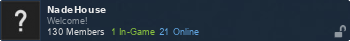



 Reply With Quote
Reply With Quote



















 My Bro List
My Bro List

