Thread: Hard Disk
Results 16 to 30 of 44
-
11-08-2012 #16
-
11-08-2012 #17I'm a Beast, You a Pet



- Join Date
- Jan 2009
- Gender

- Location
- Posts
- 1,985
- Reputation
 97
97- Thanks
- 178
- My Mood
-








-
11-08-2012 #18
-
11-08-2012 #19
-
11-08-2012 #20
-
11-08-2012 #21Keeper of Porra


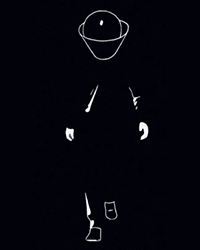
- Join Date
- Jun 2011
- Gender

- Location
- Posts
- 10,385
- Reputation
 1110
1110- Thanks
- 2,218
- My Mood
-

-
11-08-2012 #22
Ok time for me to whip out the 6 step process of trouble shooting.
Step 1: Identify the problem.
Step 2: Establish a theory of probable cause. (Question the obvious.)
Step 3: Test the theory to determine cause.
Step 4: Establish a plan of action to resolve the problem and implement the
solution.
Step 5: Verify full system functionality and if applicable implement preventative
measures.
Step 6: Document findings, actions, and outcomes.
No but in all seriousness, I'd recommend taking apart your computer for a sec and double checking if the hard drive's wires / cables are plugged in properly. Possibly the hard drive you ordered is just defective. Keep trying.Last edited by Woods; 11-08-2012 at 10:06 PM.
-
11-08-2012 #23
Next level stupidity in this thread
>Takes it upon himself to replace hard drive.
>Doesn't know how to change boot order or what it even is.
>Doesn't bother to research how to any of the above.
>Is confused as to why it doesn't boot up.
Seriously bro is your generation that fucking stupid that you can't even use google properly?
1st search: How to install sata/ide hard drive (probably sata in your case)
2nd search: How to install windows from USB
3rd search: How to change boot order USB
Boom you'd have more information than you would ever need. But no, you come on here looking like a dumbass.Hip Hop thread Part 1 (No Longer Updated): https://www.mpgh.net/forum/316-music-...-hop-list.html
Part 2 (No Longer Updated): https://www.mpgh.net/forum/2-general/...ad-pt-2-a.html
Part 3: COMING SOON

-
The Following 4 Users Say Thank You to iverson954360 For This Useful Post:
Delko DJ (11-10-2012),[MPGH]Killian (11-09-2012),[MPGH]Luke420 (11-09-2012),numanumajosh (11-09-2012)
-
11-09-2012 #24Hi, I'm better than you


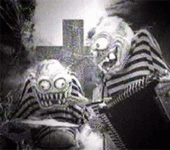
- Join Date
- Jan 2009
- Gender

- Location
- Posts
- 6,768
- Reputation
 674
674- Thanks
- 982
- My Mood
-

fucking dumbass why make yourself look soo stupid ;S
-
11-09-2012 #25
-
11-09-2012 #26
 ThreadstarterBanned
ThreadstarterBanned

- Join Date
- Aug 2010
- Gender

- Location
- Posts
- 5,763
- Reputation
 125
125- Thanks
- 477
- My Mood
-

All the cables are fine...
the prob is i cant access the boot menu to install the windows, it always open on the black page with the specs
-
11-09-2012 #27I'm a Beast, You a Pet



- Join Date
- Jan 2009
- Gender

- Location
- Posts
- 1,985
- Reputation
 97
97- Thanks
- 178
- My Mood
-

Restart System, Press F2 button repeatedly after you Power On... If it's not F2 try F12 or F8 or Delete Key...







-
11-09-2012 #28
-
11-09-2012 #29I'm a Beast, You a Pet



- Join Date
- Jan 2009
- Gender

- Location
- Posts
- 1,985
- Reputation
 97
97- Thanks
- 178
- My Mood
-

Are you waiting to see the Acer Logo? Try hard drive in another slot...







-
11-09-2012 #30
Similar Threads
-
Windows - No Disk?
By taolaaimemay in forum WarRock - International HacksReplies: 16Last Post: 04-26-2007, 03:37 PM -
video disk only plays audio, WDF?
By m164life in forum Hardware & Software SupportReplies: 15Last Post: 10-22-2006, 12:12 PM -
Making Compact Disks =)
By Dave84311 in forum GeneralReplies: 1Last Post: 10-15-2006, 02:08 PM -
Hard Drive Reformat
By Bull3t in forum GeneralReplies: 8Last Post: 06-17-2006, 12:32 PM -
Not To Hard To make (Right?)
By brucevduyn in forum Help & RequestsReplies: 12Last Post: 01-17-2006, 02:51 PM


 General
General




 Reply With Quote
Reply With Quote













