Well, I also tried that because I want to have an "undetectable" texture wallhack but ALL *tga files in the folders are just for the UI (User Interface) etc. and not ingame (e.g. Charakter models, walls, weapons,...).
So I wonder why you want to make something "transparent".
1.) Maybe it IS transparent? How u know that your files arnt transparent? If u watch them in some previews by windows they sometimes get a colored background also when they are transparent. The whole UI has a Background so if u turn something transparent it could be that it becomes for example black
2.) Check the file format. Did u save the file as *tga ? Did u activate to save the transparent background? I know from some programs wich fill the transparent area with a color if u doesnt turn some option on/off.
BTW: If u find a way to extract the textures from the models than I would thank u if u show me how
I tried also to filter some sounds in ghostmode... but there arnt the ghost sounds, step sounds and gun-shoot sounds in the folders so I can edit them to hear ghosts better =/.
Thread: Modify Ingame Pictures??
Results 1 to 5 of 5
-
05-25-2009 #1
 Modify Ingame Pictures??
Modify Ingame Pictures??
Hey,
its not a hack i know x) but i hope u can help me...
i try to modify the .tga files in the CrossFire\rez\UI\Mark folder....
i tried it with the badge_c4.TGA but if i do something in photoshop the picture has no transparent background ingame (tried it already with vektor mask... but still dont work - saved it for 32 bit .... dont work... always the background is not transparent.... )
i hope somebody has skills in it and can explain me how to get the parts transparent i want to have transparend ingame.... :/
thanks a lot for all little help i can get
-
05-26-2009 #2
Last edited by imagar; 05-26-2009 at 04:23 AM.
-
05-28-2009 #3
so for exemple i took the symbol which accurs when u planted the bomb!
i found the .tga file in the Mask folder... i opened it and the back was white...so i have knowledge with photoshop and i took a new picture made it same size eg ... and saved it with transparent background... i also added a layer mask...with transparency.... but nothing worked.. everytime i tested it ingame.. the "Transparent" background was WHITE ... and thats why i dont understand this fqing bullsh... -.- i tested it 3 hours with method after method.. nothing worked and i hope somebody else could find out how....
greez
-
06-03-2009 #4
-
06-03-2009 #5
Try the tag making thread xD
 KidJoker is here!
KidJoker is here!
Im a choob your a choob every ones a choob choob but now im not a newb newb!(MY SONG HANDS OFF!)
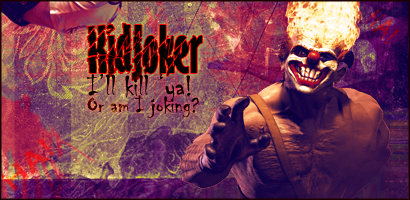
Made By kirapwns

Dont Forget to Thank me
Click this button or ill kill you!
Or am i joking
Similar Threads
-
How to change the weapon picture/name/sound ingame
By RedThunder in forum Combat Arms Mod DiscussionReplies: 4Last Post: 11-28-2009, 02:55 AM -
Post Your Pictures
By AthlaS in forum GeneralReplies: 3Last Post: 02-21-2006, 09:39 PM -
Self Pictures!
By SpiderByte in forum GeneralReplies: 7Last Post: 02-20-2006, 06:42 AM -
Random Pictures - Post Here
By SpiderByte in forum GeneralReplies: 14Last Post: 02-19-2006, 05:22 PM -
this picture may disturb you?
By RebornAce in forum GeneralReplies: 16Last Post: 02-03-2006, 04:01 AM


 General
General










