i like this 1 better then ur others
Thread: T00lz.
Results 1 to 9 of 9
-
06-12-2009 #1
T00lz.

New tools
-Clipping Mask
-Hue/Saturation/Lightness
-Color Balance
-Curves
CnC please.
-
06-12-2009 #2

-
06-12-2009 #3MPGH Keyboard Bully





- Join Date
- Feb 2009
- Gender

- Location
- Posts
- 37,181
- Reputation
 5621
5621- Thanks
- 20,746
- My Mood
-

Too bright for me.. i like contrast! like ur brad pittt one

If anyone claims to be me via any other source outside of MPGH private or visitor messages, IT'S NOT ME!
They are trying to trick or scam you. Report them immediately and PM me here for verification.
"Don’t confuse my personality with my attitude. My personality is who I am. My attitude depends on who you are." — Frank OceanModerator: 5/2009-10/2009 | GMod: 10/2009-10/2010 | Staff Administrator: 10/2010-Present
I do not do requests via PM. Post in the appropriate section.
Stupid/Pointless Private messages = SPAM, SPAM = BAN.
-
06-12-2009 #4
That is awesome kira!
9.5/10
right sides plain, but it works well with the sig !
!

-
06-12-2009 #5
hmm looks hella blurry sorry :/
[IMG]https://i573.photobucke*****m/albums/ss178/lostcausejr/ffbloodcry_zps2d9c99bc.png[/IMG]
[IMG]https://i573.photobucke*****m/albums/ss178/lostcausejr/owlhowling2_zps10a69ce8.png[/IMG]
[IMG]https://i573.photobucke*****m/albums/ss178/lostcausejr/jaxproud_zps7aea3ec6.png[/IMG]
[IMG]https://i573.photobucke*****m/albums/ss178/lostcausejr/digitalllipsburn_zps8bf5706e.png[/IMG]
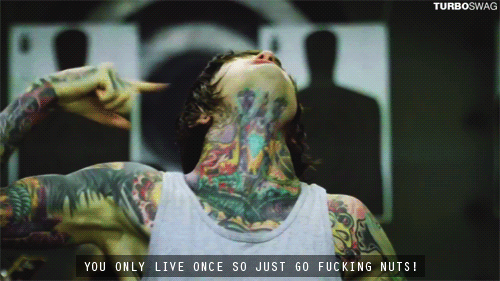
[IMG]https://i573.photobucke*****m/albums/ss178/lostcausejr/lostspacey_zps8039e936.png[/IMG]
[IMG]https://i573.photobucke*****m/albums/ss178/lostcausejr/0000losttaggin.png[/IMG]
[IMG]https://i573.photobucke*****m/albums/ss178/lostcausejr/lostmare_zps28634a84.png[/IMG]
-
06-12-2009 #6
@Liz: It sounds gay when you say it like that.. Say it like "Like your Tyler Durden one".
:P
@Leonz: much thanks mate. Do you think its better than my others?
much thanks mate. Do you think its better than my others?
@Lost: I did the Apply Image -> Motion blur, than new layer, Apply Image -> Sharpen.
-
06-12-2009 #7
must not be sharp enuff...
[IMG]https://i573.photobucke*****m/albums/ss178/lostcausejr/ffbloodcry_zps2d9c99bc.png[/IMG]
[IMG]https://i573.photobucke*****m/albums/ss178/lostcausejr/owlhowling2_zps10a69ce8.png[/IMG]
[IMG]https://i573.photobucke*****m/albums/ss178/lostcausejr/jaxproud_zps7aea3ec6.png[/IMG]
[IMG]https://i573.photobucke*****m/albums/ss178/lostcausejr/digitalllipsburn_zps8bf5706e.png[/IMG]
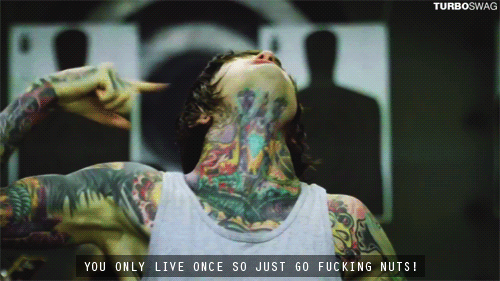
[IMG]https://i573.photobucke*****m/albums/ss178/lostcausejr/lostspacey_zps8039e936.png[/IMG]
[IMG]https://i573.photobucke*****m/albums/ss178/lostcausejr/0000losttaggin.png[/IMG]
[IMG]https://i573.photobucke*****m/albums/ss178/lostcausejr/lostmare_zps28634a84.png[/IMG]
-
06-12-2009 #8
Should I sharpen twice instead of once?
-
06-12-2009 #9
Very nice sig. It all matches. Maybe tone down your lighting a bit more. Because its so bright it starts to takes away from the focal.
Concerning sharpening, Sharpen it us much as you want in order to make it "stand out". However don't sharpen it too much because it will reduce the quality of the render. Do it just enough to bring it out of the background and reduce the blur.


 General
General

















