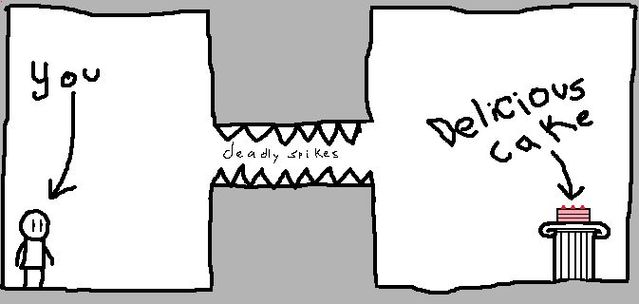your cod is wrong see where it says
Public Type Point
X As Long
Y As Long
End Type:
make that
Public Type Point
Dim X As Long
Dim Y As Long
End Type:
i lol this isnt a Aimbot it's a Pixel AimBot just like this one i made yesterday
but this one is a pixel aimbot maker
Results 1 to 7 of 7
-
06-26-2009 #1
vb AImbot! No tut only source code!
I am not sure who made it, but i take no credz at all!
Just a code i maybe will put a tut:
' MODULE...
' =========
Option Explicit
Public Declare Function FindWindow Lib "user32" Alias "FindWindowA" (ByVal lpClassName As String, ByVal lpWindowName As String) As Long
Public Declare Function GetForegroundWindow Lib "user32" () As Long
Public Declare Function GetDC Lib "user32" (ByVal hwnd As Long) As Long
Public Declare Function ReleaseDC Lib "user32" (ByVal hwnd As Long, ByVal hdc As Long) As Long
Public Declare Sub mouse_event Lib "user32" (ByVal dwFlags As Long, ByVal dx As Long, ByVal dy As Long, ByVal cButtons As Long, ByVal dwExtraInfo As Long)
Public Declare Function GetCursorPos Lib "user32" (lpPoint As Point) As Long
Public Declare Function GetPixel Lib "gdi32" (ByVal hdc As Long, ByVal X As Long, ByVal Y As Long) As Long
Public Const MOUSEEVENTF_LEFTDOWN = &H2
Public Type Point
X As Long
Y As Long
End Type:
' FORM...
' =======
Option Explicit
Dim ProcessHandle As Long, ProcessDC As Long
Private Sub Form_Activate()
ProcessHandle = FindWindow(vbNullString, "Window Name Here")
ProcessDC = GetDC(0)
End Sub
Private Sub Form_Unload(Cancel As Integer)
Call ReleaseDC(0, ProcessDC)
End Sub
Private Sub Timer1_Timer()
On Error Resume Next
Dim X As Long, Y As Long, PixelColor As Long
Dim CursorPosition As Point
If (ProcessHandle <> GetForegroundWindow()) Then
Exit Sub
End If
Call GetCursorPos(CursorPosition)
For X = CursorPosition.X - 20 To CursorPosition.X + 20
For Y = CursorPosition.Y - 20 To CursorPosition.Y + 20
PixelColor = GetPixel(ProcessDC, X, Y)
'Replace RGB value for your specified color
If (PixelColor = RGB(255, 255, 255)) Then
Call mouse_event(MOUSEEVENTF_LEFTDOWN, CursorPosition.X, CursorPosition.Y, 0, 0)
Exit Sub
End If
Next Y
Next X
End Sub
-
07-03-2009 #2
Last edited by CodeHPro; 07-03-2009 at 05:56 PM.
-
07-03-2009 #3
-
07-03-2009 #4
just do what i did in the video find the color of the thing you want it to aim at then make a hotkey and Bam there you go
-
07-03-2009 #5
-
07-04-2009 #6
-
07-20-2009 #7
Similar Threads
-
Any c# tuts, source codes, anything?!?!?!
By t7ancients in forum C++/C ProgrammingReplies: 5Last Post: 06-04-2009, 02:59 PM -
Exteel Aimbot Script Source Code
By Trip-FX in forum General Game HackingReplies: 15Last Post: 05-21-2009, 01:09 PM -
[TUT] arnold's hack v1.1 vb6 source code
By arnold in forum WarRock - International HacksReplies: 6Last Post: 07-11-2008, 10:36 PM -
[Release] ****** DLL Source Code
By OneWhoSighs in forum WarRock - International HacksReplies: 20Last Post: 10-25-2007, 07:41 AM -
HALO 2 (XBOX) Source Code
By mirelesmichael in forum General Game HackingReplies: 12Last Post: 09-23-2006, 04:35 AM


 General
General