HELP SECTION HAS OPENED.
https://www.mpgh.net/forum/186-combat-arms-help/
Results 46 to 60 of 1491
-
07-18-2009 #1Justice Will Prevail



- Join Date
- Dec 2008
- Gender

- Location
- Posts
- 22,195
- Reputation
 870
870- Thanks
- 6,076
- My Mood
-

HELP THREAD(post ANY questions here)
Last edited by Obama; 08-23-2009 at 03:19 PM. Reason: error code guide was added
-
The Following 36 Users Say Thank You to Obama For This Useful Post:
!~_Creedy_~! (07-28-2009),3004161 (08-02-2009),aamalo (08-14-2009),akila111 (07-22-2009),Ali (08-05-2009),Amaurys-RD (08-13-2009),AuraHacker (08-02-2009),cahackerishere (08-04-2009),cash001 (11-01-2009),CiAo! (08-01-2009),clashbanger101 (08-14-2009),Derek (07-20-2009),[MPGH]Disturbed (07-19-2009),EricochO (08-17-2009),isaiash22 (09-18-2009),Jalbert15 (08-18-2009),JIGS4W (08-21-2009),Ltlouis (07-29-2009),marky901076 (08-12-2009),mxshwarz (07-18-2009),NOOB (06-21-2011),p3erf80g4949 (09-13-2009),Pancholandia (07-19-2009),phucu (08-02-2009),Pixie (08-08-2009),richardaml (08-11-2009),Rocco (08-10-2009),shawnyboi15 (08-21-2009),simon133 (08-15-2009),sweenyrich (08-12-2009),tony3465 (08-15-2009),Truly Free (07-21-2009),vojtex (08-03-2009),wegfawerg (08-13-2009),wetrichard (07-22-2009),whitten (07-18-2009)
-
07-19-2009 #46
-
The Following User Says Thank You to weaselm01 For This Useful Post:
NOOB (06-21-2011)
-
07-19-2009 #47
 ThreadstarterJustice Will Prevail
ThreadstarterJustice Will Prevail

- Join Date
- Dec 2008
- Gender

- Location
- Posts
- 22,195
- Reputation
 870
870- Thanks
- 6,076
- My Mood
-

Questions or answered questions here. Don't spam here.

-
-
07-19-2009 #48
sTARTING IT UP
Hey Dude Have you Installed C.A Uppdates It Might Be your Hardrive But If Your Just Haveing Problems with Ram Here Ill Help You
FIRST STEP GO TO START AND RUN TYPE MSCONFIG
[IMG]https://i42.photobucke*****m/albums/e348/24fmx/1.jpg[/IMG]
SECOND STEP SELECT DINOSTIC START UP
[IMG]https://i42.photobucke*****m/albums/e348/24fmx/2.jpg[/IMG]
THIRD STEP GO TO SERVICSES
[IMG]https://i42.photobucke*****m/albums/e348/24fmx/3.jpg[/IMG]
Know Only Cheack These Services
1.DHCP CLIENT
2.DNS CLIENT
3.THEMES
AND YOU SHOULD BE GOOD IS THIS DOSENT WORK YOU REALY NEED NEW RAM!
AND IF YOU HAVE ANY PROBLEMS GO BACK AND SET IT TO NORMAL STARTUP OKLast edited by tw24fr; 07-19-2009 at 03:36 PM.
-
The Following 3 Users Say Thank You to tw24fr For This Useful Post:
NOOB (06-21-2011),Obama (07-19-2009),smoothekang (08-14-2009)
-
07-19-2009 #49
Umm i have a problem with my computer, when i shut it down and turn it back on it doesn't go to the boot menu by itself i have to press F10 like one hundred times until it goes to the boot menu, but for some reason it doesn't do it by itself any suggestions PLEASE HELP!
IM ON WINDOWS XP SP3Last edited by !~_Creedy_~!; 07-19-2009 at 04:42 PM.
-
The Following User Says Thank You to !~_Creedy_~! For This Useful Post:
NOOB (06-21-2011)
-
07-19-2009 #50
-
The Following User Says Thank You to Disturbed For This Useful Post:
NOOB (06-21-2011)
-
07-19-2009 #51
-
The Following User Says Thank You to !~_Creedy_~! For This Useful Post:
NOOB (06-21-2011)
-
07-19-2009 #52
It could be a virus ive had that problem before not bieng able to boot from my main disk,
But does it say anything? Whats on the screen?
On the same hard drive you have windows installed on there should be a file called boot.ini. Open it and tell me what it says. ( if you cant find it go too start and type in "file:///C:/boot.ini" and that should open it up in notepad )Last edited by Disturbed; 07-19-2009 at 05:19 PM.
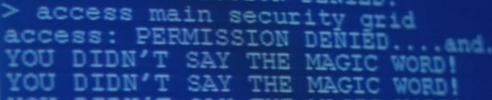
-
The Following User Says Thank You to Disturbed For This Useful Post:
NOOB (06-21-2011)
-
07-19-2009 #53
I thought it was a virus, BTW if i don't click F10 like 20 times as fast as possible, then it just stays saying " Gateway " and i have to restart the computer again. Sometimes it even takes me like 10 times to get it to work.
 ... How did you fix it since you had the same problem??
... How did you fix it since you had the same problem??
-
The Following User Says Thank You to !~_Creedy_~! For This Useful Post:
NOOB (06-21-2011)
-
07-19-2009 #54
-
The Following User Says Thank You to Disturbed For This Useful Post:
NOOB (06-21-2011)
-
07-19-2009 #55
-
The Following User Says Thank You to !~_Creedy_~! For This Useful Post:
NOOB (06-21-2011)
-
07-19-2009 #56
delete whats in the boot.ini and put in
and save itCode:[boot loader] timeout=30 default=multi(0)rdisk(0)partition(1)\WINDOWS [operating systems] multi(0)disk(0)rdisk(0)partition(1)\WINDOWS="Windo ws XP Media Center Edition" /fastdetect
basicly what i did was get rid of the part that tells your computer to auto start windows.(which should bring it strait to a bootmenu)
IMPORTANT
the next time you restart your computer -after the gateway logo- it should go to a window that ask you what to boot from/to. use the arrow keys to go to windows XP and press enter, then the next screen should ask you how to start, use the arrow keys to get to start windows normaly and press enter.
if this doesnt fix your problem then tell me if you have a second hard drive
(a D:\ drive in my computer)Last edited by Disturbed; 07-19-2009 at 06:32 PM.
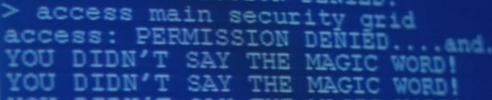
-
The Following User Says Thank You to Disturbed For This Useful Post:
NOOB (06-21-2011)
-
07-19-2009 #57
OK thanks imma test it out. THANK YOU!
-
The Following User Says Thank You to !~_Creedy_~! For This Useful Post:
NOOB (06-21-2011)
-
07-19-2009 #58
tell me if it works
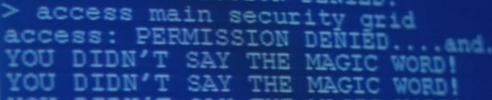
-
07-19-2009 #59
yeah i got a problem with corndog5595 hack with the the TNThack.dll
my system is vista
it worked for like 2 days then it stopped working i have no idea why
because it was working fine but now it wont finish the inection process
i really need help if u find out thank you ^_^
-
07-19-2009 #60
 ThreadstarterJustice Will Prevail
ThreadstarterJustice Will Prevail

- Join Date
- Dec 2008
- Gender

- Location
- Posts
- 22,195
- Reputation
 870
870- Thanks
- 6,076
- My Mood
-

Your systems 32 might be corrupted also. You may have to wipe your hd.
@xdiducktapex, thanks for all the help
Try renaming, or switching compatibility modes. Theres really is no RIGHT answer for your problem. Just play around and see what works best for you. Let me try the hack to see if it still works for me. Hold up
Edit:Works fine for me.
I can tv you if you want.Last edited by Obama; 07-19-2009 at 09:57 PM.

Similar Threads
-
Asking Thread post your question here!!
By monem1996 in forum CrossFire HelpReplies: 9Last Post: 07-17-2010, 03:53 AM -
Help thread : Post all questions/Answers here!
By Pixie in forum Visual Basic ProgrammingReplies: 26Last Post: 12-04-2009, 01:16 AM -
Ask any question here to me The Expert
By Noescapingus in forum Combat Arms Hacks & CheatsReplies: 51Last Post: 01-03-2009, 12:41 AM -
Ask any question here for to me The Expert
By Noescapingus in forum Combat Arms Hacks & CheatsReplies: 0Last Post: 12-19-2008, 05:42 PM -
[REQUEST]POST ANY CA HACKS IN THIS THREAD
By bdougie221 in forum Combat Arms Hacks & CheatsReplies: 8Last Post: 10-07-2008, 08:50 PM


 General
General










