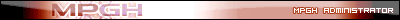Belongs in the Computers builds & Upgrade section, anyways, try to remove it and re-insert it back again a few times, if it doesn't work, then goto your device manager and see if anything is marked with a yellow triangle
Results 1 to 15 of 17
-
10-07-2013 #1
[Help] My Laptop (Acer Extensa 5235) doesn't recognize my mouse.
Hello. I lead my laptop (Acer Extensa 5235) to a other house, then I've put my mouse at the port then in windows says "Beep", and nothing!
Mouse do not work.
I've restarted my PC, everything tryed, not worked!
Please help!
And DO NOT SAY:
"Buy new mouse"
If you say that give me 20 EURO to do it!
Now I am working with my TouchPad
-
10-07-2013 #2
-
10-07-2013 #3
@HeroicXPharaoh
I do not see something market with a triangle.
Please help
EDIT:
On:
Mice and other poiting devices
I see only:
PS/2 Compactible Mouse
Nothing more.
-
10-07-2013 #4
-
10-07-2013 #5
Go to Control Panel / Harware & Sound / Devices & Printers.
You will see your Laptop and should see the Optical Mouse there too. If not, go to ADD DEVICE, and search the Net for the driver and install it. Or right click your Laptop and go to PROPERTIES, and check your hardware for the PS/2 Mouse and see if it's there.
-
10-07-2013 #6



THE EYE OF AN ADMINISTRATOR IS UPON YOU. ANY WRONG YOU DO IM GONNA SEE, WHEN YOU'RE ON MPGH, LOOK BEHIND YOU, 'CAUSE THATS WHERE IM GONNA BE
"First they ignore you. Then they laugh at you. Then they fight you. Then you lose.” - Dave84311
HAVING VIRTUAL DETOX
-
10-07-2013 #7
try downloading drivers
-
10-07-2013 #8
Try downloading Universal Serial Bus (USB) Controller driver
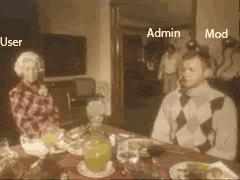
-
10-07-2013 #9
WOW! It's a big honor for me, the head admin of mpgh to write in my small thread.
Thank you, Dave but my Mouse were working this morning, and now it doesnt.
Also this morning I putted it at the other port, now I put it in a other port for mouse/USB and it doesn't works.
Btw, my two ports stopped working after I opened my laptop and I have cleared it...
Pls help me
-
10-07-2013 #10
@.Lawliet I think your PC is infected, try to run an Anti virus and see if your PC has a virus
-
10-07-2013 #11
Use a different port.
-
10-07-2013 #12
-
10-07-2013 #13
Nope, I scanend with :
1 Microsoft Essensials : result - 1 VIRUS (HackTool) , deleted
2 AVG Anti Virus 2014 Pay version : result - 1 VIRUS (Trojan Dropper) , deleted
@Room101 I cannot use other because they do not work. No power in them... I guess...
-
10-07-2013 #14
-
10-11-2013 #15
Thanks for all helpings.
It was caused of a virus...
Damn, that Trojan Horses!!!
I hate horses & ponnyes!!!
Similar Threads
-
[Help Request] Help please z8 links to accounts doesn't work
By WarWood in forum CrossFire HelpReplies: 6Last Post: 05-30-2013, 07:58 AM -
Help with laptop killhack anyone?
By coolycool456 in forum Soldier Front HelpReplies: 8Last Post: 08-11-2012, 05:39 AM -
{help plz}the most modds it doesn't work
By jariko13 in forum Combat Arms Mod DiscussionReplies: 7Last Post: 03-29-2010, 03:04 AM -
*Help* Again laptop freezzzzzzing:(
By jeffchan666 in forum Combat Arms HelpReplies: 10Last Post: 09-17-2009, 04:29 PM -
[Please Sticky] Numpad Help For Laptop Users
By Acen in forum Combat Arms Hacks & CheatsReplies: 46Last Post: 08-21-2009, 09:30 AM


 General
General