I'll PM it to you.
Thread: Help please.
Results 1 to 10 of 10
-
11-13-2013 #1
Help please.
I was wondering if anyone could resize this for me so I can use it as my avatar? cool gif / Tumblr on imgfave Please?

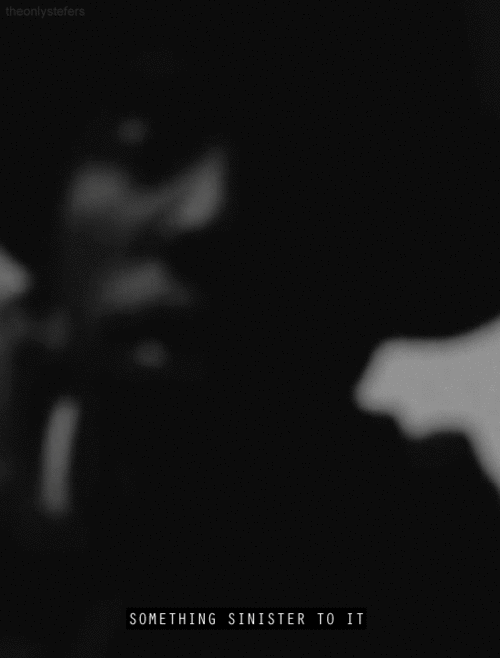
-
11-13-2013 #2
-
The Following User Says Thank You to Euphemistic For This Useful Post:
Takooda (11-13-2013)
-
11-14-2013 #3
-
11-14-2013 #4
-
11-14-2013 #5
-
11-14-2013 #6
-
11-14-2013 #7
-
11-14-2013 #8
-
11-14-2013 #9
IIRC ps has an option where you can import video files and they are displayed by frames in layers just like gimp. You can then re-size and export it again. I haven't done this myself since I don't work with gifs but it sounds like gimp supports it much better than ps so just use that. Besides, its free.
-
11-14-2013 #10

Resizing GIF's on Photoshop is actually relatively easy as well.
You just go File > Import > Video frames to layers
Select the file.
And after that go File > Save for web
Then you just type in the new dimensions you want the GIF to be.Last edited by AcerLeaf; 11-14-2013 at 08:12 PM. Reason: *Black Magic*
[IMG]https://i401.photobucke*****m/albums/pp91/zakkyo/Leafacer.png[/IMG]
Similar Threads
-
[Help Request] Help Please ! Crossfire PH or whatever
By maek0witzki33 in forum CrossFire HelpReplies: 10Last Post: 05-28-2013, 08:18 PM -
[Help Request] Black Cipher Help [please help]
By zubni in forum Combat Arms HelpReplies: 25Last Post: 05-14-2011, 07:50 PM -
[Help Request] New. Help Please :)
By xclutchx in forum Vindictus HelpReplies: 8Last Post: 05-05-2011, 01:52 PM -
[Help Request] help please
By alpha3po in forum Combat Arms HelpReplies: 6Last Post: 05-01-2011, 04:29 PM -
[Help Request] [ANSWERED]crossfire Help Please.
By ownedpjer in forum CrossFire HelpReplies: 2Last Post: 04-30-2011, 02:53 AM


 General
General








 Reply With Quote
Reply With Quote















