I have the problem when the script run that he move automatic or not or not correct.
Results 16 to 30 of 337
-
05-12-2014 #16
For sure it works, something you are doing wrong.
G500 and G400 middle click mouse button is the same.
-
05-12-2014 #17
-
05-12-2014 #18
-
05-15-2014 #19
No complains, so i guess it works to you too

-
05-16-2014 #20
thank you very much.... a good alternative for bloody... i test it later
-
05-18-2014 #21
Ok i cant get this working....I imported the XML File into my Logitech Game Software...and i set it as my actual Profile.
But ingame i cant see any Change....i use the Scar Heavy with the attachments you said.
Did i forgot something?
-
05-18-2014 #22
-
The Following User Says Thank You to professor315 For This Useful Post:
CFhacks4ever (05-18-2014)
-
05-18-2014 #23
ok ill try it now
could you may contact me in skype if i still got a problem?
UPDATE:
still not working i did everything you said....import the file, activate it, then go ingame, select the right weapon and stuff, ingame i press the middle mouse button(you mean the one for scrolling?) and aim and shoot...still no change
i did everything you said....import the file, activate it, then go ingame, select the right weapon and stuff, ingame i press the middle mouse button(you mean the one for scrolling?) and aim and shoot...still no change
Last edited by CFhacks4ever; 05-18-2014 at 02:24 PM.
-
05-18-2014 #24
What mouse do you have? The one you use for scrolling can be pressed down two (e.g. G500 mouse wheel has 5 operations: 1.scroll down 2.scroll up 3. lean left 4.lean right 5. push it down). If you push down the mouse wheel, with the profile selected then it will work.
Last edited by professor315; 05-18-2014 at 03:27 PM.
-
05-18-2014 #25
i have a g502 and have this error:
(01:03:27) Script Loaded (SCAR-H_RDS)
attempt to call a nil value
-
05-19-2014 #26
Open a profile, put these lines inside:
save it and push the middle mouse button down. What key argument it displays?function OnEvent(event, arg)
OutputLogMessage("event = %s, arg = %s\n", event, arg)
end
When you push it down it displays in scripting window the following message:
"SCAR-H + RDS + AngledForegrip + comp or suppressor"Last edited by professor315; 05-19-2014 at 04:10 AM.
-
05-19-2014 #27
-
05-19-2014 #28
Ok i remove the button enabler for cross logitech mouse operability (i own a G500 so the tests have been made with it).
Settings are the same:
SKAR-H
-any RDS only
-Angled
-supressor or compenasator
GstInput.MouseRawInput 1
GstInput.MouseSensitivity 0.020000
GstInput.MouseSensitivityVehicle 0.300000
Open your LGS panel, navigate to your profile tab, import the macro profile i attach, set it as "Persistent".
Now you should be able every time you are holding right mouse button, when you press the left mouse button to notice the auto cursor movement (so yes it is working only with scope/aim on). Easy as this, first hold the right mouse button, then click or hold the left mouse button and it works.
Please do not pm me for skype, videos, tutorial etc, it can not be made simpler than this.
Enjoy!
virustotal. com/de /file/1b66dcf83e7681ef66432d379664b5a7ccb2341a81c7e575ae d926454bc65671/analysis/1400507687/
virusscan. jotti. org/ en/scanresult/69124d8ffe9450f72 d b b9fb53f98348e23c3b424Last edited by professor315; 05-19-2014 at 07:56 AM.
-
The Following 60 Users Say Thank You to professor315 For This Useful Post:
-SKURGE- (04-14-2015),Achim39 (09-10-2014),ares0027 (11-22-2014),ashatar (03-15-2015),audiohacked (12-06-2014),aydinexx (11-22-2017),bancomat2 (11-05-2014),Barlock1991 (10-22-2014),bebert1512 (02-01-2018),BeDDonG (10-04-2014),boomkaap (11-26-2014),by_block (08-14-2014),Carciofo96 (02-14-2016),CFhacks4ever (12-15-2014),davidbowieman (07-08-2014),def599 (02-27-2015),domio2 (08-28-2014),eli_jdm (05-26-2014),exonxon (05-02-2016),Feomatar (04-16-2016),gauphilic (09-18-2014),Gedo Mazo (07-29-2015),greyjoy (08-04-2014),hacker13301 (06-26-2014),Hansa2906 (04-27-2016),HaxxerPanda (02-19-2015),iKuro (07-21-2014),jacky6233 (01-19-2015),joetiptoey (06-13-2016),Just2shoot (04-25-2017),kimbaeng (06-16-2016),koolbhoy (09-01-2014),KrisSerbia (06-22-2015),legenspeed (05-19-2014),Lest5800 (01-14-2016),lumpi999 (05-19-2014),m00nrabbit (10-18-2014),MarToxAk (08-27-2015),mladen111 (07-24-2014),moscato (03-30-2015),music373737 (11-03-2015),nastydog11 (11-25-2014),Nisulid (09-29-2015),notahackerforsure (07-21-2015),OB1ishere (12-28-2014),packetloss_nl (09-02-2015),Repiz (02-18-2016),rodela (12-30-2014),s734l7h7 (08-19-2014),shankar070 (05-21-2016),SirWilliamXI (04-14-2015),sonakshisinghania (08-29-2014),th0maz5 (02-03-2015),Trettyg (10-20-2014),unverschämt (06-16-2014),User67263 (02-06-2016),VlakBon (04-10-2015),xniklaus (04-24-2016),ynon1011 (05-19-2014),zeroshiki (05-19-2014)
-
05-19-2014 #29Gotta catch 'em all





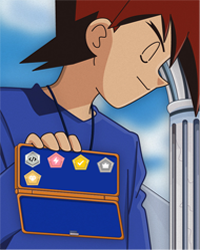
- Join Date
- Oct 2012
- Gender

- Location
- Posts
- 13,504
- Reputation
 4018
4018- Thanks
- 8,372
- My Mood
-

/Approved.
I do not use any type of messenger outside of MPGH.
Inactive but you can reach me through VM/PM.
-
05-19-2014 #30
hmm it dont work for me.
I use this script:
It work but on the second click on the right mouse button.EnablePrimaryMouseButtonEvents(true);
local recoil = false
function OnEvent(event, arg)
if (event == "MOUSE_BUTTON_PRESSED" and arg == 1) then
recoil = not recoil
end
if IsMouseButtonPressed(1) and recoil then
repeat
PressMouseButton(2)
Sleep(50)
ReleaseMouseButton(2)
Sleep(50)
MoveMouseRelative(0,27)
MoveMouseRelative(-1,0)
until not IsMouseButtonPressed(1)
end
if IsMouseButtonPressed(1)
then PressMouseButton(2)
else ReleaseMouseButton(2)
end
end
Your New macro dont work on me.
Last edited by lumpi999; 05-19-2014 at 02:59 PM.
Similar Threads
-
Logitech Mouse-how to install no recoil macro ? RB6
By judy627 in forum GeneralReplies: 1Last Post: 04-19-2016, 05:00 PM -
[Help Request] Looking for a very simple (but specific) mouse program/macro
By Rapidinha in forum Suggestions, Requests & General HelpReplies: 5Last Post: 01-18-2014, 03:48 AM -
[Solved] XIGNCODE and logitech mouse software problem
By joeramone in forum Alliance of Valiant Arms (AVA) HelpReplies: 5Last Post: 11-09-2012, 01:00 PM -
Mouse with macros.
By tony41011 in forum Alliance of Valiant Arms (AVA) HelpReplies: 3Last Post: 01-14-2012, 10:16 AM -
Mouse scripts/macros bannable?
By dbag in forum Call of Duty Black Ops DiscussionsReplies: 3Last Post: 11-14-2010, 06:54 AM


 General
General









