i get a black screen with my new client when running it, any idea why?
Results 1 to 7 of 7
-
07-13-2014 #1
 How to import text or pictures into a client
How to import text or pictures into a client
Here you will find out, as the title says, how to import pictures or text into a client
So lets get started I guess :P
-
07-14-2014 #2
-
07-14-2014 #3
 Threadstarterpce nerd
Threadstarterpce nerd

- Join Date
- Jan 2014
- Gender

- Location
- Posts
- 1,156
- Reputation
 208
208- Thanks
- 2,235
- My Mood
-

Meh, it sometimes does that, I've never really known why. What did you try to import and stuff?
-
07-14-2014 #4News Force Head Editor from 09/14/2018 - 03/02/2020
Publicist from 11/23/2017 - 06/07/2019
Global Moderator since 09/24/2017
Minion+ from 04/16/2017 - 09/24/2017
Market Place Minion from 04/16/2017 - 09/24/2017
Minecraft Minion from 02/23/2017 - 09/24/2017
Realm of the Mad God Minion from 11/06/2016 - 09/24/2017
Middleman from 09/14/2016 - 09/24/2017
News Force Editor from 08/23/2016 - 09/14/2018
News Force (Section of the Week) from 03/21/2016 - 07/17/2017
News Force (User News) from 10/18/2015 - 09/14/2018
Donator since 03/16/2015
Realm of the Mad God Editor from 05/20/2014 - 07/08/2014
Member since 12/23/2012
Rep Power: 82
-
07-15-2014 #5
If you want item sprites or enemy sprites, use the MMOEmpire mod system. by Club559 :3
-
07-16-2014 #6
-
07-22-2014 #7
So what can you do to fix it? I'm tried to add Doku No Ken on Club559's source because I can't get Phoenix to work. I added it to lofiObj3 towards the bottom.
Similar Threads
-
How to import themes into visual basic [VIDEO]
By blackbirdz0 in forum Visual Basic ProgrammingReplies: 1Last Post: 12-09-2013, 01:33 PM -
How to import skins into a server
By jordantylermoore in forum DayZ DiscussionReplies: 0Last Post: 01-22-2013, 11:23 AM -
hOW DO I ADD A PICTURE TO MY NAME?
By miksdubom in forum GeneralReplies: 3Last Post: 07-24-2009, 03:20 PM -
How I can insert one picture in C++ 6.0
By KinGalaxy in forum C++/C ProgrammingReplies: 1Last Post: 06-14-2008, 11:11 AM -
how can i have a picture like this?
By DonLukem in forum Art & Graphic DesignReplies: 11Last Post: 07-01-2007, 06:27 PM


 General
General



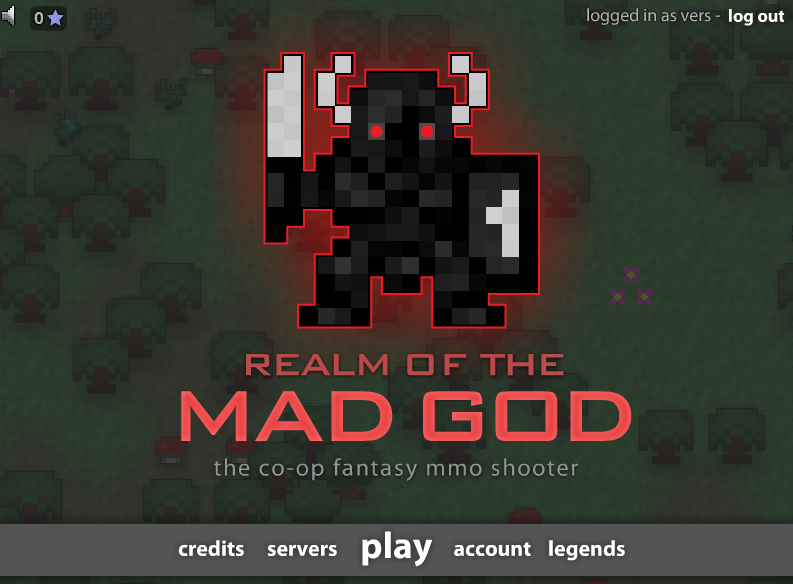
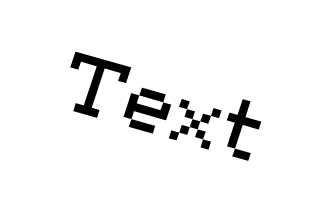

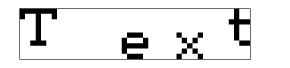
 and when you're done just click 'Finish Edit' in the top left hand side
and when you're done just click 'Finish Edit' in the top left hand side













