iHackxD (08-18-2014),jallalah (08-10-2014),Lovroman (08-10-2014),wahdewning (08-10-2014),xhevanlyx (08-09-2014)
Thread: Modding Tutorial
Results 1 to 15 of 57
-
08-09-2014 #1
 Modding Tutorial
Modding Tutorial
Hey guys,
Much guys asked me for an Tutorial to mod Skill Special Force 2 Files.
Step 1: Download uModel
Step 2: Download HxD ( Hex Editor )
Step 3: Seach Weapon that you want to Mod.
For example you take Famas and you want an other skin on it like ak103. So
you open ak103 with uModel. there you can see some files like rif_ak103_body, rif_m4a1_ak103_3rd.
uModel is just to see the files that you rename.
Now Open rif_ak103.upk with HxD ( Hex Editor ) and seach for:
- 1st_anim_ak103
- 1st_anim_ak103_female
- rif_ak103
- rif_ak103.rif_ak103_barrel
- rif_ak103 ( again )
- rif_ak103_body
- rif_ak103_barrel
- rif_ak103_barrel_3rd
- rif_ak103_body ( again )
- rif_ak103_body_3rd
- rif_ak103_magazine
- rif_ak103_magazine_3rd
- rif_ak103_stock
- rif_ak103_stock_3rd
And rename them to:
- 1st_anim_Famas
- 1st_anim_Famas_female
- rif_Famas
- rif_Famas.rif_Famas_barrel
- rif_Famas ( again )
- rif_Famas_body
- rif_Famas_barrel
- rif_Famas_barrel_3rd
- rif_Famas_body ( again )
- rif_Famas_body_3rd
- rif_Famas_magazine
- rif_Famas_magazine_3rd
- rif_Famas_stock
- rif_Famas_stock_3rd
If you want to change Famas to M4A1 its don't work becouse
the name Famas have more letters then M4A1. You just can rename
file with the same number of letters or less then.
If you change the name don't replace it ! just write over it and if you want
to delete a letter, go to the left side of HxD ( Hex Editor ) and replace the letter with "00"
for example "m4a1" have the numbers "6D 34 61 31" and if you want to have "aug" on it
overwrite "m4a" to "aug", go to the left side and replace the number "1" from "m4a1" ("31") to "00"
i hope its usefully, don't forget to give a thanks
PS: sorry for Bad english
Last edited by HackerB0B; 08-09-2014 at 12:58 PM.
-
The Following 5 Users Say Thank You to HackerB0B For This Useful Post:
-
08-09-2014 #2Dual-Keyboard Member


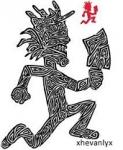
- Join Date
- Oct 2012
- Gender

- Location
- Posts
- 363
- Reputation
 10
10- Thanks
- 3,290
- My Mood
-

Nice job +rep
Ediit: This works on SF2NA so does your scope mod. here's what ive done so far https://tinypic.com/view.php?pic=4u9oya&s=8#.U-b3CPldVhkLast edited by xhevanlyx; 08-09-2014 at 10:44 PM.
-
08-09-2014 #3
This is fot change the skin or the name or what
ALTOVA UMODEL...IS THE NAME???? ANSWER ME
says, "You can not open the file, access denied"Last edited by Lovroman; 08-10-2014 at 03:24 AM.
-
08-09-2014 #4
WTF ?! Just follow the TUT o.O uModel is a programm to see the objects.
and the other stuff u can see. o.o
-
08-09-2014 #5
the tut dont work me¡¡ o.O
when i open rif_ak103.upk with HxD, and i try change the name,,,, I CAN´T, because this: "You can not open the file, access denied"

-
08-10-2014 #6
Thanks for sharing, Sir
i will try this tuts for my SF2
Very usefull and awesome tricks
Edit :
I Have a question sir
what do you mean with " If you change the name don't replace it ! just write over it " ?
so, i cant overwrite in it ? or i must write over it ? on the blank space may be ?
Need helpLast edited by wahdewning; 08-10-2014 at 01:10 AM.
-
08-10-2014 #7
-
08-10-2014 #8
I mean for example the name of your weapon is rif_m4a1_body and you want to change it to rif_aug_body
you must do that: rif_aug1_body then go to the left side of HxD and replace the numbers to "00" to delete the "1".
-
The Following User Says Thank You to HackerB0B For This Useful Post:
wahdewning (08-10-2014)
-
08-10-2014 #9
i make a quick tutorial for you guys

-
The Following User Says Thank You to HackerB0B For This Useful Post:
wahdewning (08-10-2014)
-
08-10-2014 #10
Just follow the pictures, i hope it helps.
-
The Following User Says Thank You to HackerB0B For This Useful Post:
wahdewning (08-10-2014)
-
08-10-2014 #11
-
08-10-2014 #12
-
08-10-2014 #13
If you need more Informations, just ask me

-
08-10-2014 #14
Shit, sorry i failed. with this m4a1 to aug etc. if you want to change this rif_m4a1_body to rif_auf_body u must do that!!!
rif_m4a1_body to rif_aug_bodyy and delete the "y" with "00" !! im sorry
-
08-10-2014 #15
hey HackerB0B, i follow your tut and change my smg_mp7 to smg_p90 but in the game, the weapon wont show up. and i just has a blank weapon.
please help, Thanks
-
The Following User Says Thank You to hari575 For This Useful Post:
wahdewning (08-10-2014)
Similar Threads
-
Mod Tutorial Section Info
By Corndog in forum Combat Arms Mod TutorialsReplies: 21Last Post: 09-28-2010, 07:38 PM -
[Request] Login Modding Tutorial
By Jacket in forum CrossFire Mods & Rez ModdingReplies: 5Last Post: 08-10-2010, 04:20 AM -
Modding Tutorial
By Based God in forum Combat Arms Mods & Rez ModdingReplies: 4Last Post: 03-28-2010, 06:11 PM -
Modding tutorial
By dontsassme in forum Combat Arms Mod DiscussionReplies: 4Last Post: 12-25-2009, 05:34 PM -
Digital Modding Tutorial 1
By GG2GG in forum TutorialsReplies: 0Last Post: 12-31-2008, 06:42 AM


 General
General

















