EpicWhyteX (04-10-2015),FraserJohn (04-04-2015),Ghoulman (07-12-2015)
Results 1 to 10 of 10
-
03-09-2015 #1
How to get rid of "Unable to load language english".
Do you get this message everytime you log into realm?
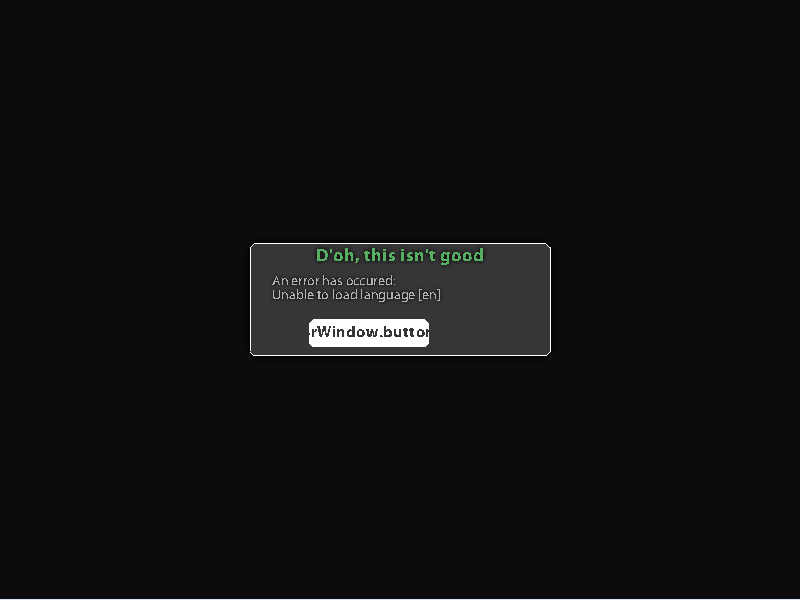
Here are the steps to fix it.
First, go to your local Flash player settings via this
Control Panel: Flash Player 32 or 64 bit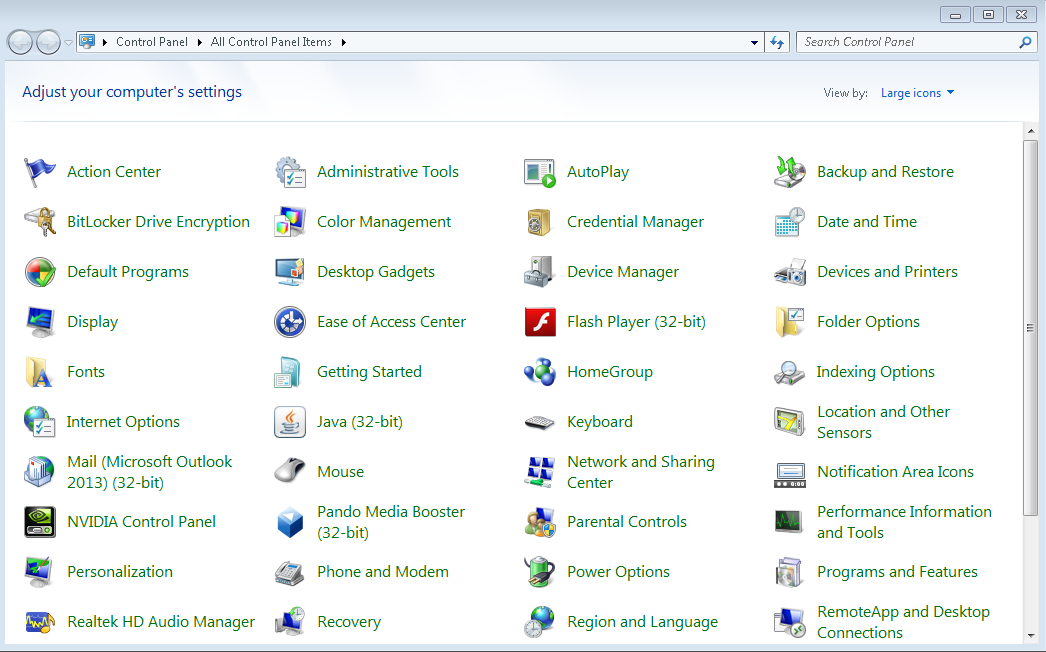
Click on the Flash Player, Scroll to Advanced, and look for Developer Tools.
Once inside, You should see a Trusted Locations option. Open that up.
Now, You should see a blank body labled Trusted file or Folder Location.
Click the "Add" Button and navigate to wherever the client is located
A text bubble with text in it will show up, click Add File and navigate to the Client
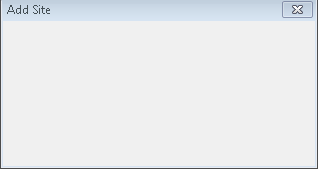
-
The Following 3 Users Say Thank You to OncePhoenix For This Useful Post:
-
03-09-2015 #2
Nice tut, wrong section though.
-
03-09-2015 #3
ummm ive already tried this and it doesnt work
-
03-09-2015 #4
For anyone that doesn't have Flash Player in control panel or gets redirected to a webpage when clicking global settings:
https://www.macromedi*****m/support/do...manager04.html
click "Edit Locations...", "Add Location", and enter the path to your client, click "Confirm"."First get me some porn accounts"
. . . . . . . . . . . . . . .-Trapped
-
03-10-2015 #5
yoyoyo i found a fix
i had the same problem as u just use the program here and drag ur swf file into and use the exe
https://www.mpgh.net/forum/showthread.php?t=898359
-
04-01-2015 #6
Dosnt work for me what im trying to do please add me on skype :Meta_KnightYT
Please help me!
-
04-02-2015 #7
There is already a tutorial for this problem tho.. You just use another way to enter the trusted file. (Can be usefull for some people, those who cant open global settings, because they come to the flash player website)
 https://www.mpgh.net/forum/showthread.php?t=905323
https://www.mpgh.net/forum/showthread.php?t=905323
Last edited by markminator; 04-02-2015 at 12:36 AM.
-
04-02-2015 #8
-
04-30-2015 #9
This helps a lot man. Thanks!
-
07-12-2015 #10
Similar Threads
-
How to get rid of viruses disguised as hacks
By BARON in forum Combat Arms Hacks & CheatsReplies: 17Last Post: 04-17-2009, 10:26 PM -
How to get rid of Directx 9.0c error!
By Redneck89 in forum Combat Arms Hacks & CheatsReplies: 5Last Post: 03-25-2009, 03:16 PM -
how to get rid of the advertisment?
By X-Frozenized in forum Suggestions, Requests & General HelpReplies: 2Last Post: 12-28-2008, 01:30 PM -
How to get rid of I.P band
By hatepb4life in forum WarRock - International HacksReplies: 10Last Post: 08-13-2007, 04:36 PM -
How to get rid of the Bush
By arunforce in forum GeneralReplies: 0Last Post: 07-05-2007, 01:21 AM


 General
General






 Reply With Quote
Reply With Quote









