atkinson2k9 (12-13-2009),snipezalloveryou (12-09-2009)
Thread: never let a trial run out
Results 1 to 12 of 12
-
12-06-2009 #1
 never let a trial run out
never let a trial run out
Description
RunAsDate is a small utility that allows you to run a program in the date and time that you specify. This utility doesn't change the current system date and time of your computer, but it only injects the date/time that you specify into the desired application.
You can run multiple applications simultaneously, each application works with different date and time, while the real date/time of your system continues to run normally.
Known "False Positive" Issues
•AVG Antivirus reports that RunAsDate is infected with "Trojan horse Generic 10.THK".
How does it work ?
RunAsDate intercepts the kernel API calls that returns the current date and time (GetSystemTime, GetLocalTime, GetSystemTimeAsFileTime), and replaces the current date/time with the date/time that you specify.
System Requirements
RunAsDate works under Windows 2000, Windows XP, Windows Server 2003, Windows Server 2008, Windows Vista, and Windows 7. Older versions of Windows are not supported. The is also x64 version available in a separated download, for using with x64 applications.
Important Notice !!
I get many email messages that say something like "I tried to extend the trial period of xyz software with RunAsDate and it didn't work". Running a software with different date/time can be used for many legitimate purposes and for these purposes RunAsDate was created. I have never said implicitly or explicitly that RunAsDate can be used for extending the trial period of a software. For some shareware programs, RunAsDate might really work, but many shareware creators are smart enough to detect that the date/time was modified and when they detect the time change, they end the trial period immediately.
Please don't bother yourself to send me an email that extending the trial period didn't work, because these kind of messages are simply deleted without answering.
Versions History
•Version 1.10:
◦Added auto complete support in the filename field.
◦Added x64 version.
•Version 1.05:
◦Fixed bug: When using 'Create Desktop Shortcut', the /immediate and /movetime options were not added to the shortcut's command-line
•Version 1.04:
◦The main dialog-box is now resizable.
•Version 1.03:
◦Added 'Immediate Mode' - Change the date immediately when the program starts.
•Version 1.02:
◦New option: Move the time forward according to the real time.
•Version 1.01:
◦New option: Create a shortcut on your desktop that will run a program with the date/time that you specify.
◦When you don't specify the time in the command-line, the current time will be used, instead of 00:00:00.
•Version 1.00 - First release.
Using RunAsDate
RunAsDate doesn't require any installation process or additional DLL files. In order to start using it, simply copy the executable file (RunAsDate.exe) to any folder you like, and run it.
In the main window of RunAsDate, select the desired date and time and the application that you want to run. Optionally, you can also specify the command-line parameters to run the program. Press the "Run" button to start the application with the specified date/time.
Immediate Mode
In versions prior to 1.03, RunAsDate always waited until the kernel was fully loaded, and only then injected the desired date/time. This mean that some programs that get the date/time im very early stage, received the real current date/time, instead of the fake date/time of RunAsDate. Starting from version 1.03, when the 'Immediate Mode' is turned on, RunAsDate inject the date/time immediately when the process starts, without waiting to the kernel loading. However, this mode can also cause troubles to some applications, especially if they were written in .NET
If executing an application from RunAsDate cause it to crash, you should turn off the 'Immediate Mode'.
Using RunAsDate from Command-Line
You can also use RunAsDate from command-line, with the following syntax:
RunAsDate.exe {/immediate} {/movetime} [dd\mm\yyyy] {hh:mm:ss} [Program to run] {Program parameters}
Examples:
RunAsDate.exe 22\10\2002 12:35:22 "C:\Program Files\Microsoft Office\OFFICE11\OUTLOOK.EXE"
RunAsDate.exe 14\02\2005 "c:\temp\myprogram.exe" param1 param2
RunAsDate.exe /movetime 11\08\2004 16:21:42 "C:\Program Files\Microsoft Office\OFFICE11\OUTLOOK.EXE"
RunAsDate Limitations
•RunAsDate only works on 32-bit Windows applications. You cannot use it for old DOS 16-bit programs or for 64-bit Windows applications.
•RunAsDate will not affect applications that take the current date/time from another source. For example: application that loads the current date from remote server.
Translating RunAsDate To Another Language
RunAsDate allows you to easily translate all dialog-boxes and other strings to other languages.
In order to do that, follow the instructions below:
1.Run RunAsDate with /savelangfile parameter:
RunAsDate.exe /savelangfile
A file named RunAsDate_lng.ini will be created in the folder of RunAsDate utility.
2.Open the created language file in Notepad or in any other text editor.
3.Translate the dialog-boxes and string entries to the desired language.
4.After you finish the translation, Run RunAsDate, and all translated strings will be loaded from the language file.
If you want to run RunAsDate without the translation, simply rename the language file, or move it to another folder.
License
This utility is released as freeware. You are allowed to freely distribute this utility via floppy disk, CD-ROM, Internet, or in any other way, as long as you don't charge anything for this. If you distribute this utility, you must include all files in the distribution package, without any modification !
Be aware that selling this utility as a part of a software package is not allowed !
Disclaimer
The software is provided "AS IS" without any warranty, either expressed or implied, including, but not limited to, the implied warranties of merchantability and fitness for a particular purpose. The author will not be liable for any special, incidental, consequential or indirect damages due to loss of data or any other reason.
Download RunAsDate
Download RunAsDate for x64
RunAsDate is also available in other languages. In order to change the language of RunAsDate, download the appropriate language zip file, extract the 'runasdate_lng.ini', and put it in the same folder that you Installed RunAsDate utility.
Language Translated By Date Version
Arabic ãÇÌÏ ÇáÍÓíä Magid Hussein 02/10/2007
Bulgarian ExaFlop 18/01/2009 v.1.04.01
Czech «Sunny007» 09/01/2009
Dutch Jan Verheijen 09/04/2009 1.05
Farsi PDN 06/11/2009
Finnish Olli 22/10/2007
French Pouemes 01/07/2007
French Eric FICHOT 15/06/2008 1.0.3
Galician Xosé Antón Vicente Rodríguez 07/04/2008
German «Latino» auf WinTotal 02/06/2009 1.10
Greek (SpyrosDr) 20/10/2007
Greek Âáóßëçò Êïóìßäçò (SkyHi) 31/12/2008
Hungarian 23/03/2008
Italian Fabio Mastroianni 26/09/2007
Italian Giuseppe M. Corsano 30/08/2008 1.04
Japanese ot_inc 12/06/2009
Polish wins 08/06/2007
Portuguese Neliton P. 10/05/2008
Portuguese Brasil Cristiano Prates 18/10/2008
Russian Ru-Board 29/09/2008 v.1.04.01
Simplified Chinese renda 24/06/2008
Slovenian Erik Klavora 15/03/2008
Spanish Kuro PY 06/09/2007
Spanish Albatrosnorte 08/08/08 02/08/2008
Traditional Chinese ?? King 13/02/2009 1.05
Thai E b o k 24/11/2008 1.05
Turkish Mustafa Buðra AKTAÞ 02/09/2007
Valencian vjatv 22/06/2009 1.10
-
The Following 2 Users Say Thank You to [MP][GH] For This Useful Post:
-
12-06-2009 #2MPGH Keyboard Bully


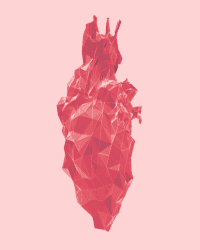
- Join Date
- Jan 2008
- Gender

- Location
- Posts
- 24,850
- Reputation
 1117
1117- Thanks
- 3,486
- My Mood
-

Copy and paste much kiddo?
-
12-06-2009 #3
its from MY site so its not leeched or anything
-
The Following 2 Users Say Thank You to [MP][GH] For This Useful Post:
atkinson2k9 (12-13-2009),snipezalloveryou (12-09-2009)
-
12-06-2009 #4MPGH Keyboard Bully


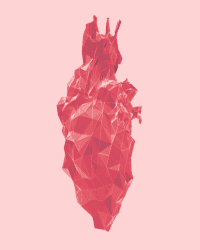
- Join Date
- Jan 2008
- Gender

- Location
- Posts
- 24,850
- Reputation
 1117
1117- Thanks
- 3,486
- My Mood
-

And yet you're still on our site.

-
12-06-2009 #5
yes helping and spreding the word
-
The Following User Says Thank You to [MP][GH] For This Useful Post:
atkinson2k9 (12-13-2009)
-
12-06-2009 #6MPGH Keyboard Bully


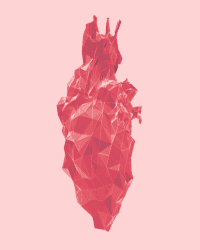
- Join Date
- Jan 2008
- Gender

- Location
- Posts
- 24,850
- Reputation
 1117
1117- Thanks
- 3,486
- My Mood
-

How kind of you.

-
12-06-2009 #7
-sigh
Wtf.. I mean really..
-
12-06-2009 #8
KILL HIM!!!
-
12-06-2009 #9
-
12-06-2009 #10MPGH Keyboard Bully


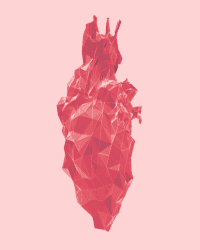
- Join Date
- Jan 2008
- Gender

- Location
- Posts
- 24,850
- Reputation
 1117
1117- Thanks
- 3,486
- My Mood
-

Quite interesting.

-
12-06-2009 #11
.....
/Fail.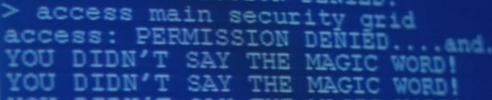
-
12-06-2009 #12
Stop posting this shit.


 General
General

![Send a message via Birdie™ to [MP][GH]](mpghv2/misc/birdie.png)









