Bradfp (05-07-2008),happyboy (05-05-2008),iwanthacks121 (05-04-2008),rangpur20 (06-07-2008)
Thread: Unl. Ammo[[TUT]]
Results 1 to 11 of 11
-
05-03-2008 #1
Unl. Ammo[[TUT]]
Here is my Tutorial for Unl. AmmoNeed:
- Undetected Module Maker > Search in the VB Section for the one made by ZEAS
- VB6 > Search yourself
VB6
File\New Project\Stantard EXE

Get a CHECKBOX, and search for the propertie named CAPTION and change to UNL. AMMO, now get a TIMER and change the following properties:
Enable = False
Interval = 1

NOW double click in the CHECKBOX
and will open a window for the CODES

Put this code between Private Sub Check1_Click() and End Sub:
It will look like this:Code:If Check1.Value = 1 Then Timer1.Enabled = True Else Timer1.Enabled = True End If

This code will run Timer1 when you check the checkbox.
Now go back to the form1 and double click on the TIMER, here we will put the CODE for UNL. AMMO.
U will need the addresss for UNL. AMMO. Get them in the WARROCK section =P, its 3 adresses.
For UNL. AMMO we need to NOP them.
UNL. AMMO is 3 BYTE NOP:
This Code is for ONE ADDRESS
Replace (ADDRESS1) for the respective addresses =p
U need to make this for the 3 ADDRESS. After doing this for the 3 addresses u may have something like this:Code:Call writeabyte("WarRock", &H(ADDRESS1), &H90) Call writeabyte("WarRock", &H(ADDRESS1) + 1, &H90) Call writeabyte("WarRock", &H(ADDRESS1) + 2, &H90)
Code:Call writeabyte("WarRock", &H(ADDRESS1), &H90) Call writeabyte("WarRock", &H(ADDRESS1) + 1, &H90) Call writeabyte("WarRock", &H(ADDRESS1) + 2, &H90) Call writeabyte("WarRock", &H(ADDRESS2), &H90) Call writeabyte("WarRock", &H(ADDRESS2) + 1, &H90) Call writeabyte("WarRock", &H(ADDRESS2) + 2, &H90) Call writeabyte("WarRock", &H(ADDRESS3), &H90) Call writeabyte("WarRock", &H(ADDRESS3) + 1, &H90) Call writeabyte("WarRock", &H(ADDRESS3) + 2, &H90)
YOU MAY HAVE ALL IN BLACK, NOT RED AS IN MINE
Now we need the MODULE for this work.
Project\Add Module\Open.
Will open a new window of code(this window is only for the module).

Now open the your Undetected Module Maker and give a name to all strings.
Ex. of name: haUDIashgeui21yt9837, the name cannot start with a number....
If u don't want to give a name for the strings use the FAST MODULE, it will give a name automatically.

Now copy ALL the code and paste into your module.
DONT CLOSE THE UNDETECTED MODULE MAKER YET

Now we need to change the strings(writeabyte) used in the code for UNL. AMMO for the one that we use in the module.
An easy way to do this is openning the SEARCH AND REPLACE in the VB6.
Edit\Find...
Then in the Replace window click on Replace and in FIND WHAT we put writeabyte, and in REPLACE WITH we put the string used in the module for writeabyte.
Ex. Mine is ZRWZRMKSA, I will replace writeabyte for ZRWZRMKSA
Then click on REPLACE ALL\OK

Now we will make a .exe for the hack:
File\Make Project1.exe...
Then choice a place(I recommend Desktop)
and click OK
If you get any error check if you replace the strings(writeabyte) for the correct strings used in the module...
If something is wrong in this toturial please inform me
srry for my english =p
credits thiag0
sry if its in the wrong section =pLast edited by thiag00; 05-03-2008 at 05:48 PM.
-
The Following 4 Users Say Thank You to thiag00 For This Useful Post:
-
05-03-2008 #2
lol
is a nice tutorial man for the noobs XD very nice
-
05-03-2008 #3
Yes, very good tutorial for the noobs .
 . I already knew
. I already knew  .
.
Nice one!
-
05-04-2008 #4
Good very good tutorial didn't work for me when i use tickbox bu i used buttons now it works

Last edited by iwanthacks121; 05-04-2008 at 04:49 AM.
Fuck you Gamersfirst.... My ass MoneyFirst.
-
05-05-2008 #5

Thx... I'm a noob so it's a good TuT for me

there's just 1 thing... it gives this error when I try to make the .exe :
Microsoft Visual Basic [Ã]
Compile error:
Syntax error
OK Help
Can you help me with that?
Last edited by happyboy; 05-05-2008 at 12:37 PM. Reason: Didn't work at the last point :(
-
05-08-2008 #6
Let me start with: "Sorry for double posting"
I already figured out what was the problem, it's fixed now.
I'm going to test my hack on my other computer. After testing and knowing it works, I'm gonna ROCK, WAR ROCK XD
-
05-08-2008 #7
Now i'm gonna let u see , i get an error and i don't know why ...
This is my source code .
Private Sub Check1_Click()
If Check1.Value = 1 Then
Timer1.Enabled = True
Else
Timer1.Enabled = True
End If
End Sub
Private Sub Timer1_Timer()
Call E24567("WarRock", &H51E996, &H90)
Call E24567("WarRock", &H51E996 + 1, &H90)
Call E24567("WarRock", &H51E996 + 2, &H90)
Call E24567("WarRock", &H51E9A7, &H90)
Call E24567("WarRock", &H51E9A7 + 1, &H90)
Call E24567("WarRock", &H51E9A7 + 2, &H90)
Call E24567("WarRock", &H51E9A7, &H90)
Call E24567("WarRock", &H51E9A7 + 1, &H90)
Call E24567("WarRock", &H51E9A7 + 2, &H90)
End Sub
This is my module
Public Const QWER345565 = &H1F0FFF
Dim f1holder As Integer
Dim timer_pos As Long
'API Declaration
Public Declare Function I123 Lib "user32" Alias "GetWindowThreadProcessId" (ByVal hWnd As Long, lpdwProcessId As Long) As Long
Public Declare Function E345 Lib "kernel32" Alias "OpenProcess" (ByVal dwDesiredAccess As Long, ByVal bInheritHandle As Long, ByVal dwProcessId As Long) As Long
Public Declare Function ASD3455 Lib "kernel32" Alias "WriteProcessMemory" (ByVal hProcess As Long, ByVal lpBaseAddress As Any, lpBuffer As Any, ByVal nSize As Long, lpNumberOfBytesWritten As Long) As Long
Public Declare Function ERA455 Lib "kernel32" Alias "CloseHandle" (ByVal hObject As Long) As Long
Public Declare Function AASDFG1 Lib "user32" Alias "FindWindowA" (ByVal Classname As String, ByVal WindowName As String) As Long
Public Declare Function DASDSD1 Lib "user32" Alias "GetAsyncKeyState" (ByVal key As Long) As Integer
Public Declare Function ADSDD2222 Lib "kernel32" Alias "ReadProcessMemory" (ByVal hProcess As Long, ByVal lpBaseAddress As Any, ByRef lpBuffer As Any, ByVal nSize As Long, lpNumberOfBytesWritten As Long) As Long
Public Function QWERTY3(ERY4 As Long, ERTYUUU5 As Long) 'WriteALong
Dim DSDADD1 As Long
Dim ASDFRRR1 As Long
Dim SSSS2 As Long
DSDADD1 = AASDFG1(vbNullString, "WarRock")
If (DSDADD1 = 0) Then
End
Exit Function
End If
I123 DSDADD1, ASDFRRR1
SSSS2 = E345(QWER345565, False, ASDFRRR1)
If (SSSS2 = 0) Then
Exit Function
End If
ASD3455 SSSS2, ERY4, ERTYUUU5, 4, 0&
ERA455 F45666
End Function
Public Function E315(ERY4 As Long, E4567 As Integer, ERTYUUU5 As Long)
Dim DSDADD1 As Long
Dim ASDFRRR1 As Long
Dim SSSS2 As Long
Dim ASD4567 As Long
Dim ASDD6687900 As Long
DSDADD1 = AASDFG1(vbNullString, "WarRock")
If (DSDADD1 = 0) Then
Exit Function
End If
I123 DSDADD1, ASDFRRR1
SSSS2 = E345(QWER345565, False, ASDFRRR1)
If (SSSS2 = 0) Then
Exit Function
End If
ADSDD2222 SSSS2, ERY4, ASD4567, 4, 0&
ASDD6687900 = ASD4567 + E4567
ASD3455 SSSS2, ASDD6687900, ERTYUUU5, 4, 0&
ERA455 F45666
End Function
Public Function E4345(ERY4 As Long, E4567 As Integer, ERTYUUU5 As Single)
Dim DSDADD1 As Long
Dim ASDFRRR1 As Long
Dim SSSS2 As Long
Dim ASD4567 As Long
Dim ASDD6687900 As Long
DSDADD1 = AASDFG1(vbNullString, "WarRock")
If (DSDADD1 = 0) Then
Exit Function
End If
I123 DSDADD1, ASDFRRR1
SSSS2 = E345(QWER345565, False, ASDFRRR1)
If (SSSS2 = 0) Then
Exit Function
End If
ADSDD2222 SSSS2, ERY4, ASD4567, 4, 0&
ASDD6687900 = ASD4567 + E4567
ASD3455 SSSS2, ASDD6687900, ERTYUUU5, 4, 0&
ERA455 F45666
End Function
Public Function E356(ERY4 As Long, ERTYUUU5 As Single) 'WriteAFloat
Dim DSDADD1 As Long
Dim ASDFRRR1 As Long
Dim SSSS2 As Long
DSDADD1 = AASDFG1(vbNullString, "WarRock")
If (DSDADD1 = 0) Then
End
Exit Function
End If
I123 DSDADD1, ASDFRRR1
SSSS2 = E345(QWER345565, False, ASDFRRR1)
If (SSSS2 = 0) Then
Exit Function
End If
ASD3455 SSSS2, ERY4, ERTYUUU5, 4, 0&
ERA455 F45666
End Function
Public Function E24567(ERY4 As Long, ERTYUUU5 As Byte) 'WriteAByte
Dim DSDADD1 As Long
Dim ASDFRRR1 As Long
Dim SSSS2 As Long
DSDADD1 = AASDFG1(vbNullString, "WarRock")
If (DSDADD1 = 0) Then
End
Exit Function
End If
I123 DSDADD1, ASDFRRR1
SSSS2 = E345(QWER345565, False, ASDFRRR1)
If (SSSS2 = 0) Then
Exit Function
End If
ASD3455 SSSS2, ERY4, ERTYUUU5, 1, 0&
ERA455 F45666
End Function
Public Function E3456778(ERY4 As Long, ERTY54444444 As Byte) 'ReadAByte
Dim DSDADD1 As Long
Dim ASDFRRR1 As Long
Dim SSSS2 As Long
DSDADD1 = AASDFG1(vbNullString, "WarRock")
If (DSDADD1 = 0) Then
End
Exit Function
End If
I123 DSDADD1, ASDFRRR1
SSSS2 = E345(QWER345565, False, ASDFRRR1)
If (SSSS2 = 0) Then
Exit Function
End If
ADSDD2222 SSSS2, ERY4, ERTY54444444, 1, 0&
ERA455 F45666
End Function
'made by ZeaS
could you tell my whats wrong with this shit?
-
05-09-2008 #8
Unl. ammo its 3 adressess, u use only two..
Check here:
now with the new adressESSCode:Call E24567("WarRock", &H51E996, &H90) Call E24567("WarRock", &H51E996 + 1, &H90) Call E24567("WarRock", &H51E996 + 2, &H90) Call E24567("WarRock", &H51E9A7, &H90) Call E24567("WarRock", &H51E9A7 + 1, &H90) Call E24567("WarRock", &H51E9A7 + 2, &H90) Call E24567("WarRock", &H51E9A7, &H90) Call E24567("WarRock", &H51E9A7 + 1, &H90) Call E24567("WarRock", &H51E9A7 + 2, &H90)
Code:Call E24567("WarRock", &H51EA06, &H90) Call E24567("WarRock", &H51EA06 + 1, &H90) Call E24567("WarRock", &H51EA06 + 2, &H90) Call E24567("WarRock", &H51EA17, &H90) Call E24567("WarRock", &H51EA17 + 1, &H90) Call E24567("WarRock", &H51EA17 + 2, &H90) Call E24567("WarRock", &H51EA1D, &H90) Call E24567("WarRock", &H51EA1D+ 1, &H90) Call E24567("WarRock", &H51EA1D+ 2, &H90)Last edited by thiag00; 05-09-2008 at 12:51 PM.
-
05-17-2008 #9L̛̝o̫̦̪̜y̺͓̞͖͟a̱͠l̷͖͎t̖̖y ̺͖̟ͅ


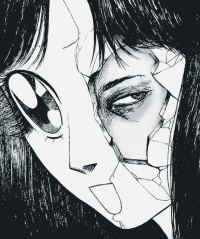
- Join Date
- Jul 2007
- Gender

- Location
- Posts
- 1,915
- Reputation
 118
118- Thanks
- 231
- My Mood
-

does it have to be vb6 or can i use vb5?
"I hate to advocate drugs, alcohol, violence, or insanity to anyone, but they've always worked for me."
- Hunter S Thompson
-
05-25-2008 #10
you can use VB5, but it may need one or two edits...

-
06-13-2008 #11
Good post helped me out :P
Last edited by oriks; 06-13-2008 at 05:31 PM.
Similar Threads
-
TUT unl ammo and anti kick (help) vb6
By boyd45 in forum Programming TutorialsReplies: 1Last Post: 06-01-2008, 02:15 AM -
﴾͡๏̯͡๏) Need Unl Ammo ﴾͡๏̯͡๏)
By wings2fly in forum WarRock - International HacksReplies: 1Last Post: 10-22-2007, 05:03 AM -
infinite ammo[tut] just in case you dont know
By mpghhackersrock123 in forum WarRock - International HacksReplies: 6Last Post: 09-22-2007, 10:55 AM -
trading cs 1.6 unl ammo for a wr debugger
By ~claw~ in forum Trade Accounts/Keys/ItemsReplies: 0Last Post: 07-09-2007, 03:46 AM -
lookin for lvl 16 + acc for shoot thru wall no kick unl ammo invis and more...
By balour in forum Trade Accounts/Keys/ItemsReplies: 14Last Post: 07-03-2007, 03:54 PM


 General
General




 Reply With Quote
Reply With Quote







