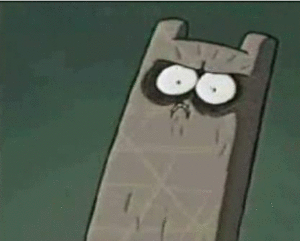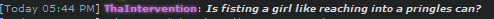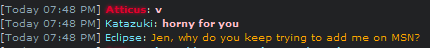If its taking a dump give it some privacy.
Thread: Help! My game is taking a dump
Results 1 to 15 of 18
-
08-24-2011 #1
Help! My game is taking a dump
Today combat arms is not working. its eating 70+% CPU (p4 prescott 660 3.6ghz) and using 1.06gb pagefile... i got 2gb ram
CRYSIS 2 runs better! whats going on today?! Framerate stays 30-60 but the game locks up/lags
i got firewall and AV off cause game not work with them running
windows firewall "always" blocks nexon messenger (causing game crash)
AV, well no problems really, just turned it off lol.
radeon sapphire hd 5770 1gb ddr5 gpu
edit: I always kill blackcipher.aes but if I do it too soon, the game doesn't open up. even though engine.exe is loaded.
=( whats killin my game?
i downloaded cleaner and ban rejection, what this do?
Cleaner deleted stuff in blackcipher folder, ban rejection "runs" and then u load the game? Should I put it in folder that portal loads?
with ban rejection loaded (or maybe cause stuff in cipher folder is gone, game won't load! lol)Last edited by Rampant_uterus; 08-24-2011 at 10:44 AM.
-
08-24-2011 #2
-
08-24-2011 #3
-
The Following User Says Thank You to SkyLight For This Useful Post:
lalo9 (08-25-2011)
-
08-24-2011 #4
its never done this before today. Also. after running "cleaner" combat arms will not load using portal
 crap
crap
what to do? it loaded with "combat_arms_direct" but no portal. maybe different injector for hacks?
-
08-24-2011 #5
Try re-installing.
I was inactive for a few months.
Why? Was to lazy to renew my password. -udp
-
08-24-2011 #6Combat Arms Help Section is around for a reason...

-
-
08-24-2011 #7
You have 2 gb of ram and your game is sucking?
Bro, I have 4 gb of ram and I use up 80% CPU when I play Combat Arms.
-
08-24-2011 #8
get more ram set down ca settings
-
08-24-2011 #9Defrag your Whole system
Delete Useless things (Your Porn Stash)
when CA has loaded Fully open Task Manager and End the Process Tree "blackcipher.aes" Then go back into the game
Get more Ram
Clean up your Computer
^Those Will Help Need assistance?
Need assistance?
-
08-24-2011 #10
Wrong section .
/Moved
-
The Following User Says Thank You to Drake For This Useful Post:
Nitehawk772 (08-24-2011)
-
08-25-2011 #11
Try using N-Jector. Just drag + drop then start up hacks anyway you want. Oh, and run GB + Advanced SystemCare
 .
.
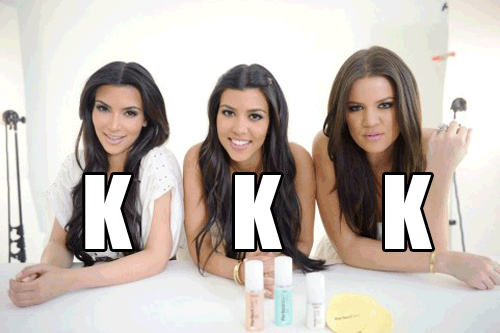
Member Since: 20/02/2011
Donator Since: 12/08/2011
Minion Since: 04/10/2012
-
08-25-2011 #12
get a gamebooster and a 500 mb more of ram

-
08-25-2011 #13
really? game booster? I already start my computer (used msconfig)with only microsoft services.
my pc starts with 26 processes and 200-300m commit charge (of 3940m)
-
08-25-2011 #14
Where did you installed CA?
On the default folder?
(╮°-°)╮┳━┳ ( ╯°□°)╯ ┻━┻
-
08-25-2011 #15
If u install CA on C drive, It should work fine. Try using Game booster. Try and attempt to close out everything else. If that doesn't work get more ram or try to delete unnecessary stuff (Porno, Trash, Unused Programs, etc. )
Similar Threads
-
[Help Request] Help in game.
By vismiux3 in forum CrossFire HelpReplies: 5Last Post: 05-19-2011, 07:07 PM -
Talking on the phone while taking a dump
By why06 in forum GeneralReplies: 13Last Post: 01-19-2010, 08:30 PM -
need help with game + injecter
By minhownz21 in forum Suggestions, Requests & General HelpReplies: 7Last Post: 08-22-2009, 10:43 AM -
Help On Game Client
By moginhi in forum Hack RequestsReplies: 0Last Post: 07-03-2009, 06:06 PM -
[HELP REQUEST]Game Crash
By White Mask in forum WarRock - International HacksReplies: 1Last Post: 07-07-2007, 11:33 AM


 General
General