Assassin's Creed (02-15-2012),ChikenLover (11-14-2011),ColdSinz (11-08-2011),CrossFireHackssssss (09-29-2011),groudon159 (10-10-2011),H4CK3R987 (10-28-2011),HackAkilla145 (11-19-2011),humbert0 (09-15-2011),itouchyou (09-17-2011),jhefrey (09-15-2011),kmanev073 (11-01-2011),mapleanton (09-17-2011),matresyoyo (09-18-2011),Mido_Ronaldo7 (09-21-2011),nha0nguyen (12-24-2011),projezz (09-19-2011),resqueteam (11-09-2011),salems (09-20-2011),silveriuxas (09-15-2011),Synns (09-15-2011),toz (09-14-2011),visicleta (11-01-2011),What?? (09-16-2011)
Results 1 to 15 of 63
-
09-12-2011 #1
Need your paypal confirmed for purchases?
Ever wanted to verify your paypal, but you don't want to add your bank or credit card? Well there is a very successful method that involves using E-Trade Bank. I will show you how to set up a e-trade account very easily and add your paypal.
Requirements:
*Paypal Account
*Some Time
*FakeNameGenerator
Steps:
1. Okay so first of all you need to start this by going to e-trade and Open Account(click here)
2. Now you would click on the tab "transfer an account" and click on the link that says "apply now" under open an account in minutes
Should look like this: [IMG]https://i814.photobucke*****m/albums/zz68/atvrider_photos/Tutorial1.jpg[/IMG]
3. Now you will get a pop-up with the application this is where your going to need the fakenamegenerator for it. Just Fill out the info then click INDIVIDUAL ACCOUNT and click continue
Should look something like this: [IMG]https://i814.photobucke*****m/albums/zz68/atvrider_photos/Tutorial2.jpg[/IMG]
4. Click cash account only and continue.
5. Fill out again with random information and continue ( You DON'T have to click those boxes but if you want to what the hell right? lol)
6. Put in the fake social security number on the fakenamegenerator (The SSN) and make sure everything is like mine with us citizen and country of legal residence is United States. after checking my screen shot and making sure yours is right click continue.
Should look like this: [IMG]https://i814.photobucke*****m/albums/zz68/atvrider_photos/Tutorial3.jpg[/IMG]
7. Fill out a fake job with what ever you want.. have no selected for everything and select continue.
Look like this? No? then you fail lol: [IMG]https://i814.photobucke*****m/albums/zz68/atvrider_photos/Tutorial4.jpg[/IMG]
8. For "investing objectives" click "income" for "investment experience" click "excellent" Pick the first for all drop down boxes and click no for the answer with yes or no. Click continue
Looks like this: [IMG]https://i814.photobucke*****m/albums/zz68/atvrider_photos/Tutorial5.jpg[/IMG]
9. Just leave it at e'trade sweep stakes or what ever doesn't matter then click "no" for the two boxes with "yes" or "no" options and continue to next page.
If you didn't understand copy this picture: [IMG]https://i814.photobucke*****m/albums/zz68/atvrider_photos/Tutorial6.jpg[/IMG]
10. UNCHECK all of the boxes and click continue
11. Click accept and do not check the box about the IRS thing. And click continue.
12. Look over your account make sure everything is what you put it as.. and click continue.
13. Click No i want to create a new user account and then continue.
14. Make up any user Id and password you want doesn't matter really just remember it. (make sure you stay on the page after you click continue so you can remember your account number.. it is found in Green.. you just need to copy it and remember it)
15. Go to your paypal account and click add a bank.
16. Leave it as checkings and put: 256072691 for routing and your account number that you remembered wrote down... copied.. what ever into the Account Number box and click add.
17. put in your e-trade account information .. password and identity and click "confirm instantly" (will take about a minute to confirm but ya.. its beast.)
Picture of PROOF!: [IMG]https://i814.photobucke*****m/albums/zz68/atvrider_photos/Tutorial7.jpg[/IMG]
18. Click the "thanks" button on this page and have fun with your new verified paypal account.
If you were one of the few idiots who didn't follow my instructions on staying on that page and can't find your user id simply log in and go to complete view and under where it says "Securities" in blue is a number.. guess what that number is.. That's right your account number.
Your welcome Paypal Verification Tutorial
Paypal Verification Tutorial
┏━━━┓┏┓╋┏┓┏━━━┓┏━━━┓┏┓╋╋┏┓
┃┏━┓┃┃┃╋┃┃┃┏━┓┃┗┓┏┓┃┃┗┓┏┛┃
┃┗━━┓┃┗━┛┃┃┃╋┃┃╋┃┃┃┃┗┓┗┛┏┛
┗━━┓┃┃┏━┓┃┃┗━┛┃╋┃┃┃┃╋┗┓┏┛
┃┗━┛┃┃┃╋┃┃┃┏━┓┃┏┛┗┛┃╋╋┃┃
┗━━━┛┗┛╋┗┛┗┛╋┗┛┗━━━┛╋╋┗┛
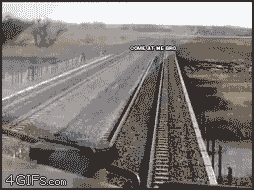

-
The Following 23 Users Say Thank You to sickskill-_- For This Useful Post:
-
09-14-2011 #2
 ThreadstarterDual-Keyboard Member
ThreadstarterDual-Keyboard Member

- Join Date
- Sep 2010
- Gender

- Location
- Posts
- 329
- Reputation
 8
8- Thanks
- 44
- My Mood
-

can't believe it only helped 1 person.. gah.. I figured plenty of people on mpgh would enjoy this..
Paypal Verification Tutorial
┏━━━┓┏┓╋┏┓┏━━━┓┏━━━┓┏┓╋╋┏┓
┃┏━┓┃┃┃╋┃┃┃┏━┓┃┗┓┏┓┃┃┗┓┏┛┃
┃┗━━┓┃┗━┛┃┃┃╋┃┃╋┃┃┃┃┗┓┗┛┏┛
┗━━┓┃┃┏━┓┃┃┗━┛┃╋┃┃┃┃╋┗┓┏┛
┃┗━┛┃┃┃╋┃┃┃┏━┓┃┏┛┗┛┃╋╋┃┃
┗━━━┛┗┛╋┗┛┗┛╋┗┛┗━━━┛╋╋┗┛
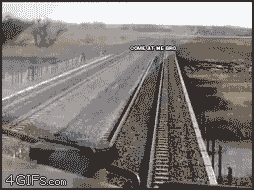

-
09-14-2011 #3
i tryed and when i finish it says We are currently reviewing your new account application.
Please allow 1 business day for this process to be completed.
-
09-14-2011 #4
@sickskill-_- are u begging for thanks?

-
09-14-2011 #5
 ThreadstarterDual-Keyboard Member
ThreadstarterDual-Keyboard Member

- Join Date
- Sep 2010
- Gender

- Location
- Posts
- 329
- Reputation
 8
8- Thanks
- 44
- My Mood
-

Last edited by sickskill-_-; 09-14-2011 at 08:08 PM.
Paypal Verification Tutorial
┏━━━┓┏┓╋┏┓┏━━━┓┏━━━┓┏┓╋╋┏┓
┃┏━┓┃┃┃╋┃┃┃┏━┓┃┗┓┏┓┃┃┗┓┏┛┃
┃┗━━┓┃┗━┛┃┃┃╋┃┃╋┃┃┃┃┗┓┗┛┏┛
┗━━┓┃┃┏━┓┃┃┗━┛┃╋┃┃┃┃╋┗┓┏┛
┃┗━┛┃┃┃╋┃┃┃┏━┓┃┏┛┗┛┃╋╋┃┃
┗━━━┛┗┛╋┗┛┗┛╋┗┛┗━━━┛╋╋┗┛
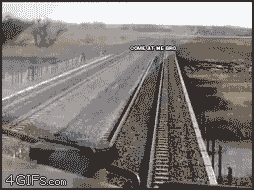

-
09-15-2011 #6
@sickskill-_- if its successfully works with my paypal account i give you 1 buck
i have many Dollars but i can't get it because my paypal account doesn't confirmedPress Thanks If I Helped You



-
09-15-2011 #7
What the hell is this doing in the crossfire section?
-
09-15-2011 #8
-
09-15-2011 #9
lol! alert pay is much easier and better
Feel Free To PM or VM
Add Me On Skype:
Abd-AlRahman V
I Play:
1-Call of Duty MW3
2-Minecraft
3-Conquer Online
-
09-15-2011 #10
 ThreadstarterDual-Keyboard Member
ThreadstarterDual-Keyboard Member

- Join Date
- Sep 2010
- Gender

- Location
- Posts
- 329
- Reputation
 8
8- Thanks
- 44
- My Mood
-

@FlashJr if you think it needs to be moved then move it lol I thought it would be okay here..
@jhefrey if it does send to : jordan_blum15@live.com :P much appreciated if you did lol
that doesn't matter just go to paypal and put in the routing number i showed u and what ever your account id is..Last edited by sickskill-_-; 09-15-2011 at 06:41 AM.
Paypal Verification Tutorial
┏━━━┓┏┓╋┏┓┏━━━┓┏━━━┓┏┓╋╋┏┓
┃┏━┓┃┃┃╋┃┃┃┏━┓┃┗┓┏┓┃┃┗┓┏┛┃
┃┗━━┓┃┗━┛┃┃┃╋┃┃╋┃┃┃┃┗┓┗┛┏┛
┗━━┓┃┃┏━┓┃┃┗━┛┃╋┃┃┃┃╋┗┓┏┛
┃┗━┛┃┃┃╋┃┃┃┏━┓┃┏┛┗┛┃╋╋┃┃
┗━━━┛┗┛╋┗┛┗┛╋┗┛┗━━━┛╋╋┗┛
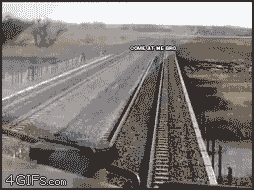

-
09-15-2011 #11
I did it but I'm still unverified .
What to do?[IMG]https://i1114.photobucke*****m/albums/k538/ImminentJM/takari.png[/IMG]
-
09-15-2011 #12
Credits to the video tutorial on youtube? , which i think is about 2 years old.
-
09-15-2011 #13
nice .. imma try it later .. if it works ill push thanks if im happy wid it ill pay u bick or more =)
U want Juice ?
-
09-15-2011 #14
 ThreadstarterDual-Keyboard Member
ThreadstarterDual-Keyboard Member

- Join Date
- Sep 2010
- Gender

- Location
- Posts
- 329
- Reputation
 8
8- Thanks
- 44
- My Mood
-

Paypal Verification Tutorial
┏━━━┓┏┓╋┏┓┏━━━┓┏━━━┓┏┓╋╋┏┓
┃┏━┓┃┃┃╋┃┃┃┏━┓┃┗┓┏┓┃┃┗┓┏┛┃
┃┗━━┓┃┗━┛┃┃┃╋┃┃╋┃┃┃┃┗┓┗┛┏┛
┗━━┓┃┃┏━┓┃┃┗━┛┃╋┃┃┃┃╋┗┓┏┛
┃┗━┛┃┃┃╋┃┃┃┏━┓┃┏┛┗┛┃╋╋┃┃
┗━━━┛┗┛╋┗┛┗┛╋┗┛┗━━━┛╋╋┗┛
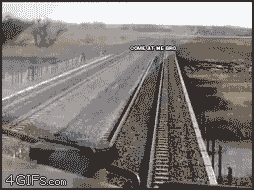

-
09-16-2011 #15
@sickskill-_-
man i done all the steps and he told me : PayPal has not yet made deposits into this bank account. Please check your bank statement in 2-3 business days and copy the 2 deposits that is less than 1$ down in the two boxs to confirm the bank account.
Then What can i do now man please help me
Similar Threads
-
Still need 25K NX Card for 33$ paypal
By EwanWarFox in forum Combat Arms Selling / Trading / BuyingReplies: 13Last Post: 07-21-2011, 12:59 PM -
Desprately need 5$ paypal[CANA]for 5$
By e036238 in forum Trade Accounts/Keys/ItemsReplies: 0Last Post: 07-08-2011, 10:07 AM -
How to verify your Paypal (No Credit Card needed, No bank account needed)
By lolzo2 in forum GeneralReplies: 33Last Post: 06-12-2011, 12:26 PM -
Hi i need your help i need some moder to help for this
By TheAvenger in forum Combat Arms HelpReplies: 1Last Post: 04-16-2010, 12:04 PM -
making a new sig for myself and i need your help.
By DeathScourge in forum GeneralReplies: 9Last Post: 12-09-2008, 04:12 PM


 General
General



 Reply With Quote
Reply With Quote
![[TIB]injector's's Avatar [TIB]injector's's Avatar](images/misc/unknown.gif)


















