Drake (02-24-2011),House (02-22-2011),ModernGee (02-21-2011),Tony Stark` (02-28-2011)
Results 1 to 10 of 10
-
02-21-2011 #1
[TUT] How to Hide a File Inside a JPG File!
I've found this tutorial on another hack site and it's kinda useful.
CREDITS TO pacNHello, this tutorial will show you how to HIDE a file inside a JPG file or any other file you want !
1) Start up by creating a "New Folder" onto your desktop and place the two files you want to hide in each other inside the "New Folder".

2) Press the "start" button then run your "cmd".
3) Navigate to you "New Folder" by using the "cd desktop/New Folder" command.

4) Now you need to hide the "let say .mp3 file" inside the JPG using this command "copy /b my_pic.jpg + my_song.mp3 mynewpic.jpg" and then press "enter" and you should see this !

5) Now just navigate to your "New Folder" on your desktop and you should have this file "mynewpic.jpg" if you followed these 5 steps correctly!!!

Note: This is my first tutorial so i tried to make it as clear as possible.
Please give me a comment and tell me your thoughts or tell me what i
can improve for my next outgoing tutorials!
-
The Following 4 Users Say Thank You to Stevenom For This Useful Post:
-
02-21-2011 #2
-
02-21-2011 #3
Doesn't work on xp?
[IMG]https://i773.photobucke*****m/albums/yy18/kingme45/WHATTHEFUCK.jpg[/IMG]
What the fuck....Member Since: 2011
Accomplished: Nothing.
-
02-22-2011 #4
 ThreadstarterBanned
ThreadstarterBanned


- Join Date
- Aug 2009
- Gender

- Location
- Posts
- 17,743
- Reputation
 1087
1087- Thanks
- 1,917
- My Mood
-

Try with diffeent files...
-
02-22-2011 #5
-
02-22-2011 #6
-
02-22-2011 #7
desnt work for me
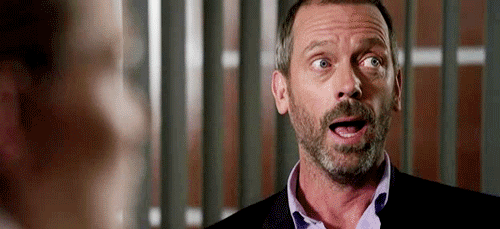
-
02-22-2011 #8
-
02-24-2011 #9
-
02-24-2011 #10
That's a usefull tip, thanks.
 DEHUMANIZE YOURSELF
DEHUMANIZE YOURSELF
AND FACE TO BLOODSHED


 General
General



 Reply With Quote
Reply With Quote












