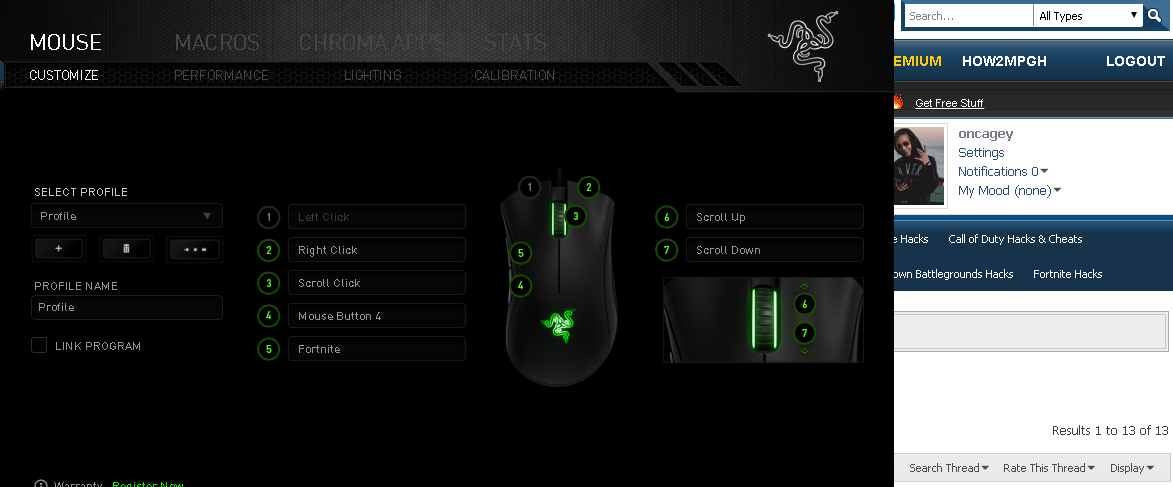First off, all thanks to @patrickgio and his post!
Steps:
1. Create a new mouse profile
2. Go to macros > and name it > select no delay > press record
3. Press your weapon key then your pickaxe key then your left mouse button
4. TO ADD DELAYS: select (upwards arrow 1) and press the "Insert" button
- select delay after > enter 0.296 s
- select "Left button down" then press "Insert" > delay after > enter 0.160 s
5. Go back to the mouse tab and bind the macro to a button on your mouse (not mouse 1 or 2)
- select "play while assigned key is pressed"
SHOULD LOOK LIKE THIS:
Razer Synapse files available upon request since I cant upload them here
https://www.virustotal.com/#/file/20...082b/detection
https://virusscan.jotti.org/de-DE/fi...job/rxiao14sw4
Results 1 to 15 of 29
Hybrid View
-
04-15-2018 #1
Fortnite Razer Faster Mining Macro
Last edited by Hentai; 04-19-2018 at 11:52 AM. Reason: attachment moved.
-
The Following 52 Users Say Thank You to oncagey For This Useful Post:
AbuseDog (04-30-2018),Aivaki (11-08-2018),ajjcpa (01-23-2019),AO_Extazion (04-30-2018),bales07 (05-13-2018),bsoft (05-01-2018),Corentinnnnn (04-26-2018),DesertTreasure (04-21-2018),Emilia-Kuzuky (05-27-2018),EnvyTheNoob (04-26-2018),EnzoMenezes (04-30-2018),exila (04-21-2018),FadeRemix (04-22-2018),GammelWurst (04-30-2018),Ghos2075 (04-21-2018),Houroux (04-28-2018),itzbrandonx (04-20-2018),IxHacKoZ (05-09-2018),jaxson5 (05-05-2018),jayson glico (04-20-2018),jeffsyouruncle (04-30-2018),junvarkk (04-26-2018),kankersite1234 (04-25-2018),Killergg1 (05-06-2018),KingFrosT911 (04-27-2018),kleinesphis (05-01-2018),KyLoxXX (05-10-2018),leakmic (09-29-2018),Left4Witch (04-24-2018),lino9999 (07-23-2018),Majormh (11-06-2018),marioski123 (07-31-2018),Martkill (04-29-2018),matt2705 (05-05-2018),metoo5050 (08-28-2018),monteiroluis (04-22-2018),multireallms (04-21-2018),No_Commant1 (04-29-2018),Opaque (05-05-2018),patrickgio (04-18-2018),rusticpanda (05-06-2018),SEAEASE (01-09-2023),shadeofxavius (05-02-2018),ShawiZ (04-28-2018),sidekick_nl (05-06-2018),tirda00 (05-13-2018),TrixVro (05-12-2018),velid00 (04-29-2018),wellinton7 (05-08-2018),xCrawly (04-21-2018),Yuhskrt (08-11-2018),yungboy865 (09-23-2018)
-
04-18-2018 #2
Sorry, I do not understand, what does this really do? Sorry for my slowness.
Edit.
I read again and I understand sorry friend: pLast edited by Onelordofpain; 04-18-2018 at 05:21 AM.
-
04-18-2018 #3
-
04-18-2018 #4
-
04-18-2018 #5
I have asus mouse how do i do it then?
-
04-18-2018 #6
-
04-18-2018 #7
-
04-18-2018 #8
I made an ahk version of this.
Here is the thread : https://www.mpgh.net/forum/showthread.php?t=1359133
Does the same thing and you can change the keybinds.Finally a good cheat, oh wait thats just ahk.
-
04-18-2018 #9
Thanks for sharing this for razer users, i wanted to do that but i don't have much time these days ! Also ty, for the credits ^^
-
04-19-2018 #10
-
04-19-2018 #11
-
04-19-2018 #12
-
04-24-2018 #13
Doesnt seem to be working anymore
-
04-24-2018 #14
-
04-26-2018 #15
Similar Threads
-
Razer No Recoil macro pls
By Lavamobs in forum Rainbow Six: Siege Discussions & HelpReplies: 4Last Post: 05-12-2017, 10:33 PM -
Razer Synapse BHOP macro for 64 tick AND 128 tick
By SolidSnakus in forum Counter-Strike 2 ScriptsReplies: 1Last Post: 08-05-2016, 04:22 AM -
Razer Synapse Recoil Macro
By skrilla72 in forum Counter-Strike 2 Coding & ResourcesReplies: 1Last Post: 04-10-2015, 02:55 PM -
Razer imperator 2012 macros for bf3?
By RastaManPower in forum Battlefield 3 (BF3) Hacks & CheatsReplies: 9Last Post: 09-26-2012, 12:42 PM -
Eve online mining macro
By prox32 in forum General Game HackingReplies: 0Last Post: 06-29-2008, 04:57 AM


 General
General